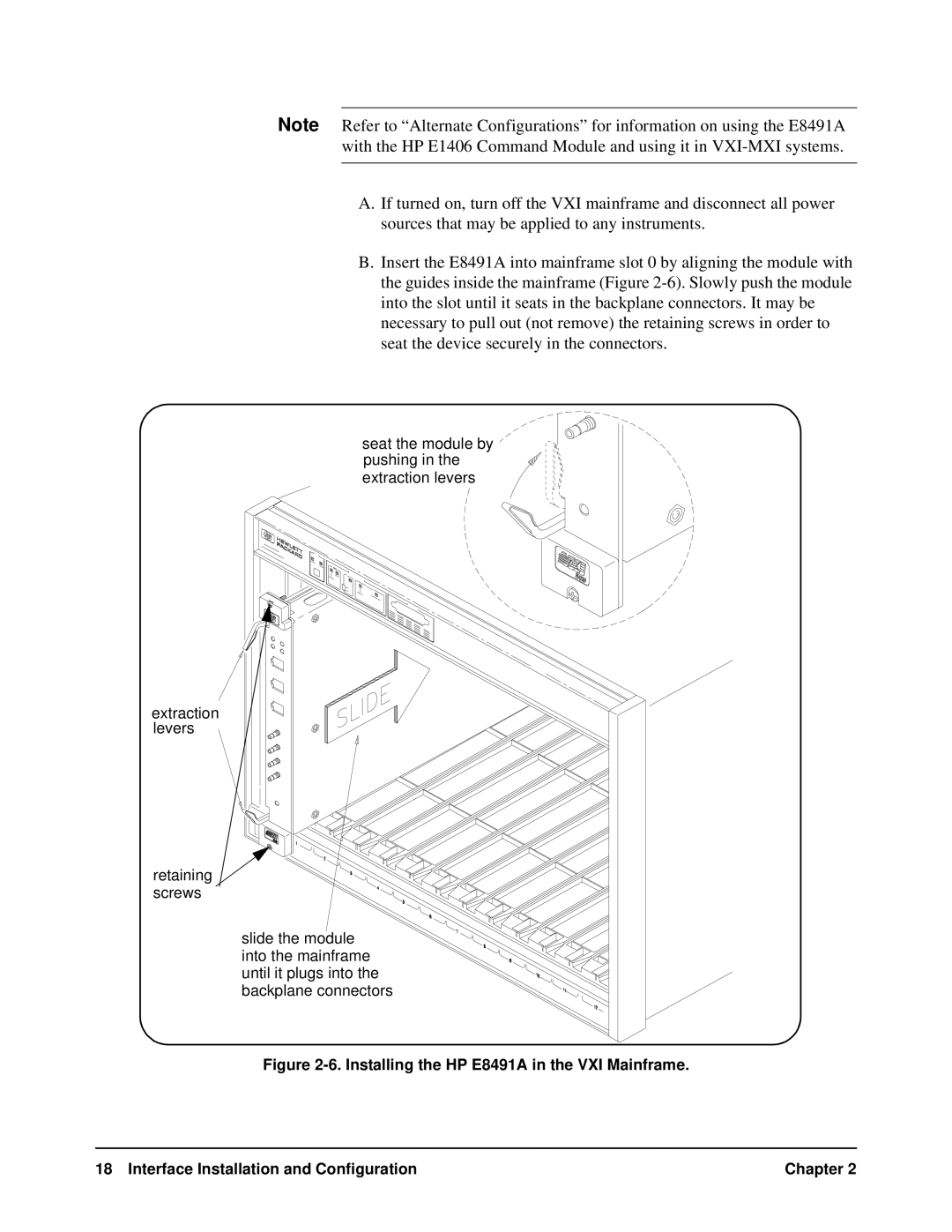Note Refer to “Alternate Configurations” for information on using the E8491A with the HP E1406 Command Module and using it in
A.If turned on, turn off the VXI mainframe and disconnect all power sources that may be applied to any instruments.
B.Insert the E8491A into mainframe slot 0 by aligning the module with the guides inside the mainframe (Figure
seat the module by pushing in the extraction levers
extraction levers
retaining screws
slide the module into the mainframe until it plugs into the backplane connectors
Figure 2-6. Installing the HP E8491A in the VXI Mainframe.
18 Interface Installation and Configuration | Chapter 2 |