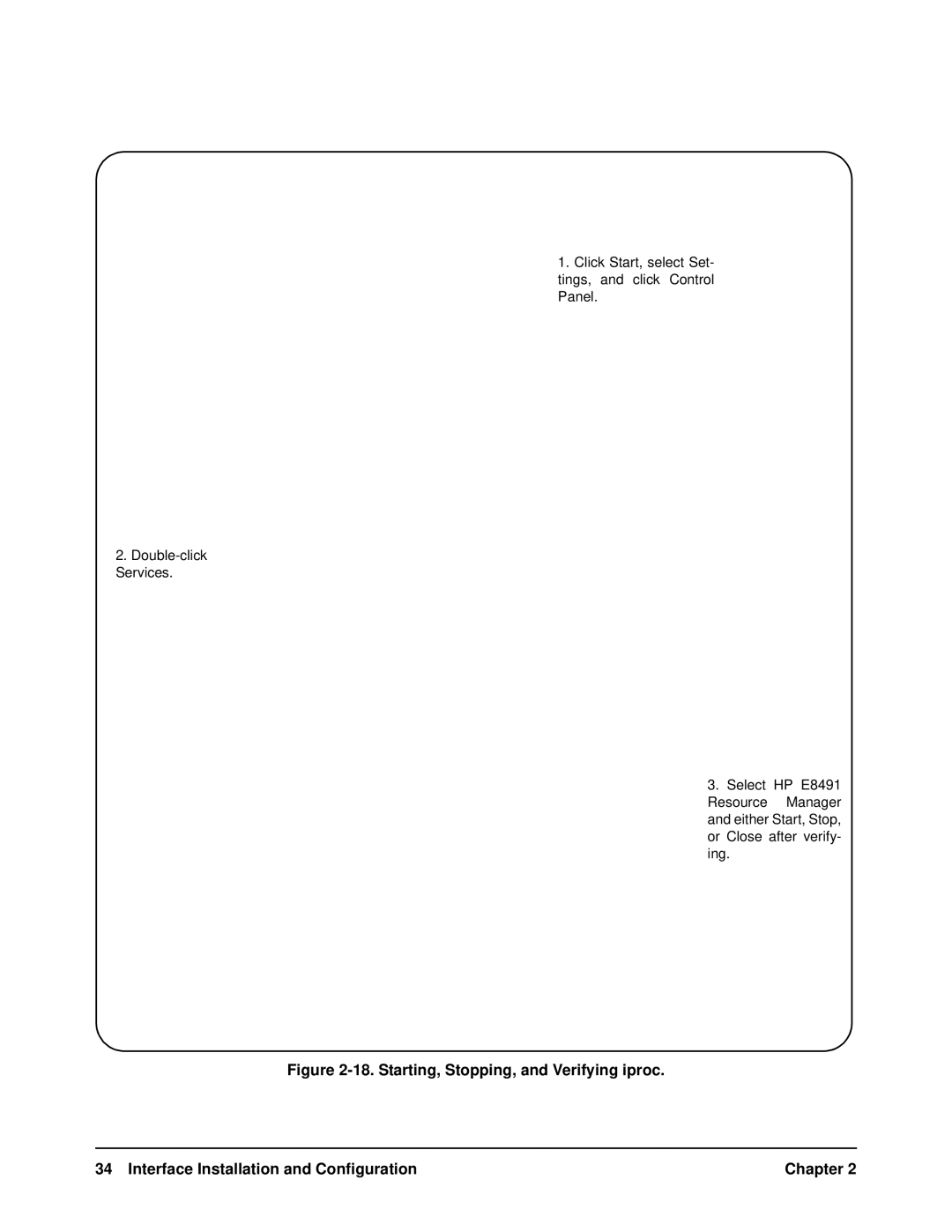1. Click Start, select Set- tings, and click Control Panel.
2.
3. Select HP E8491 Resource Manager and either Start, Stop, or Close after verify- ing.
Figure 2-18. Starting, Stopping, and Verifying iproc.
34 Interface Installation and Configuration | Chapter 2 |