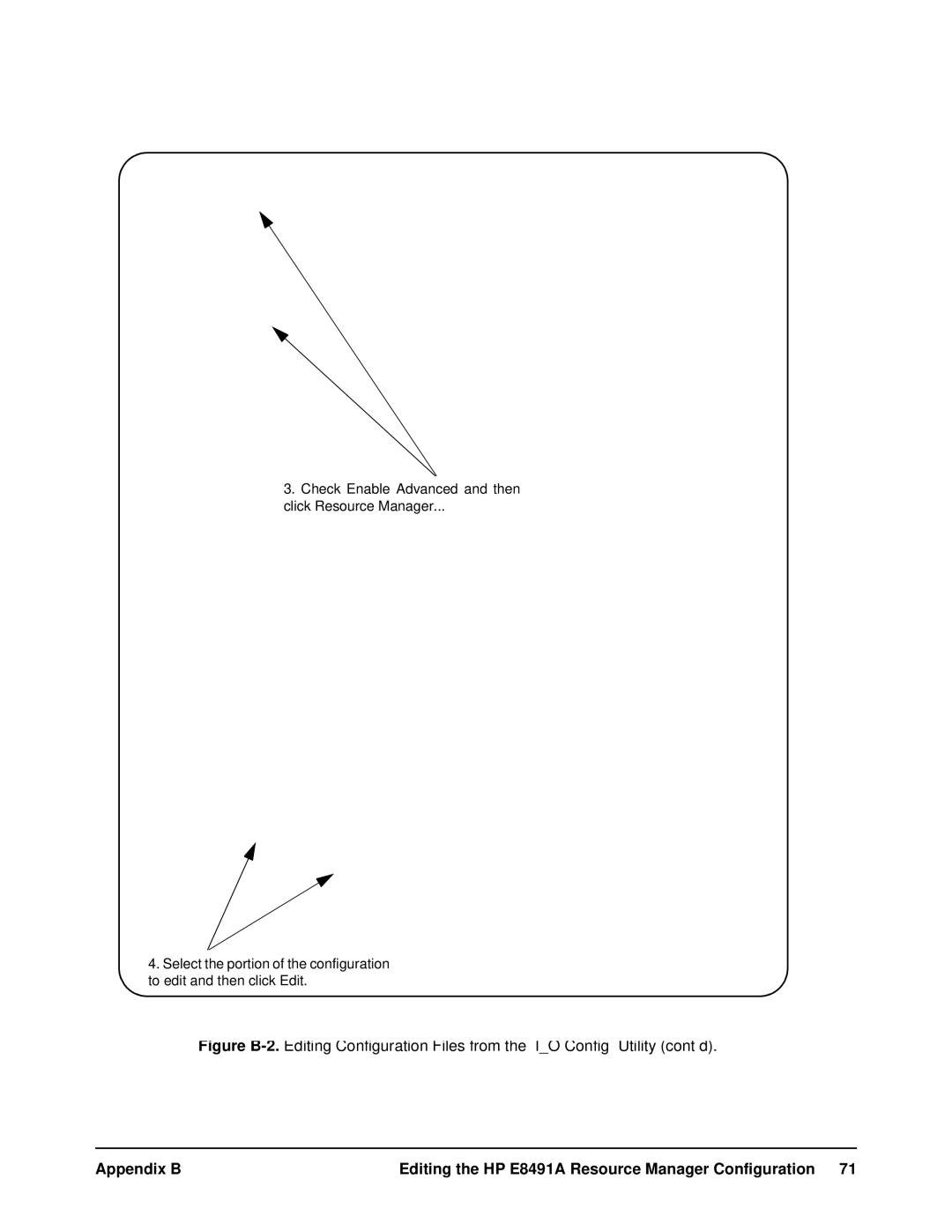3.Check Enable Advanced and then click Resource Manager...
4.Select the portion of the configuration to edit and then click Edit.
Figure B-2. Editing Configuration Files from the ‘I_O Config’ Utility (cont’d).
Appendix B | Editing the HP E8491A Resource Manager Configuration 71 |