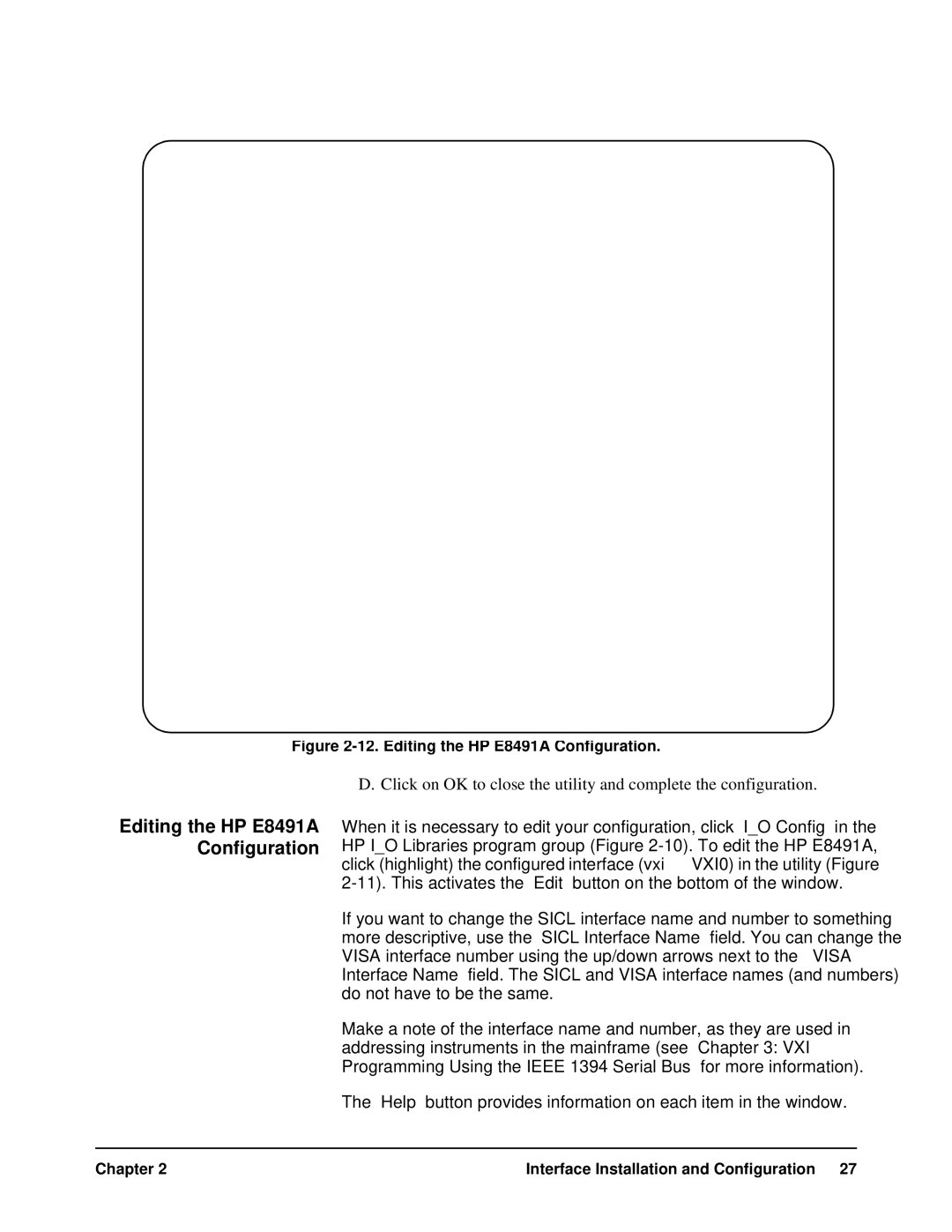Figure 2-12. Editing the HP E8491A Configuration.
Editing the HP E8491A Configuration
D. Click on OK to close the utility and complete the configuration.
When it is necessary to edit your configuration, click ‘I_O Config’ in the HP I_O Libraries program group (Figure
If you want to change the SICL interface name and number to something more descriptive, use the ‘SICL Interface Name’ field. You can change the VISA interface number using the up/down arrows next to the ‘VISA Interface Name’ field. The SICL and VISA interface names (and numbers) do not have to be the same.
Make a note of the interface name and number, as they are used in addressing instruments in the mainframe (see “Chapter 3: VXI Programming Using the IEEE 1394 Serial Bus” for more information).
The ‘Help’ button provides information on each item in the window.
Chapter 2 | Interface Installation and Configuration 27 |