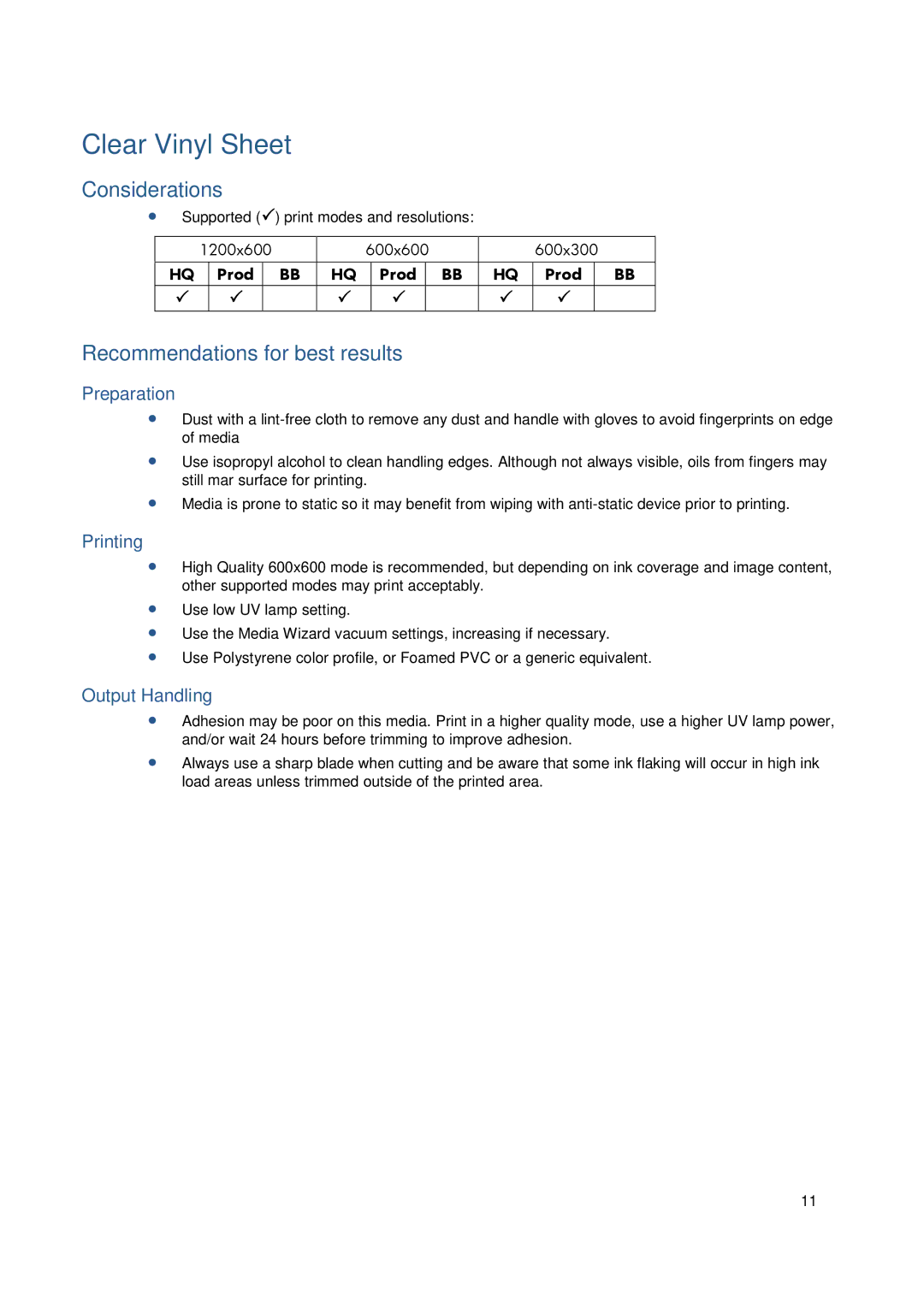Clear Vinyl Sheet
Considerations
∙ Supported ( | ) print modes and resolutions: |
|
|
|
| ||||||
|
|
|
|
|
|
|
|
|
|
|
|
| 1200x600 |
| 600x600 |
| 600x300 |
| |||||
|
|
|
|
|
|
|
|
|
|
|
|
| HQ | Prod |
| BB | HQ | Prod | BB | HQ | Prod |
| BB |
|
|
|
|
|
|
|
|
|
|
|
|
|
|
|
|
|
|
|
|
|
|
|
|
Recommendations for best results
Preparation
∙Dust with a
∙Use isopropyl alcohol to clean handling edges. Although not always visible, oils from fingers may still mar surface for printing.
∙Media is prone to static so it may benefit from wiping with
Printing
∙High Quality 600x600 mode is recommended, but depending on ink coverage and image content, other supported modes may print acceptably.
∙Use low UV lamp setting.
∙Use the Media Wizard vacuum settings, increasing if necessary.
∙Use Polystyrene color profile, or Foamed PVC or a generic equivalent.
Output Handling
∙Adhesion may be poor on this media. Print in a higher quality mode, use a higher UV lamp power, and/or wait 24 hours before trimming to improve adhesion.
∙Always use a sharp blade when cutting and be aware that some ink flaking will occur in high ink load areas unless trimmed outside of the printed area.
11