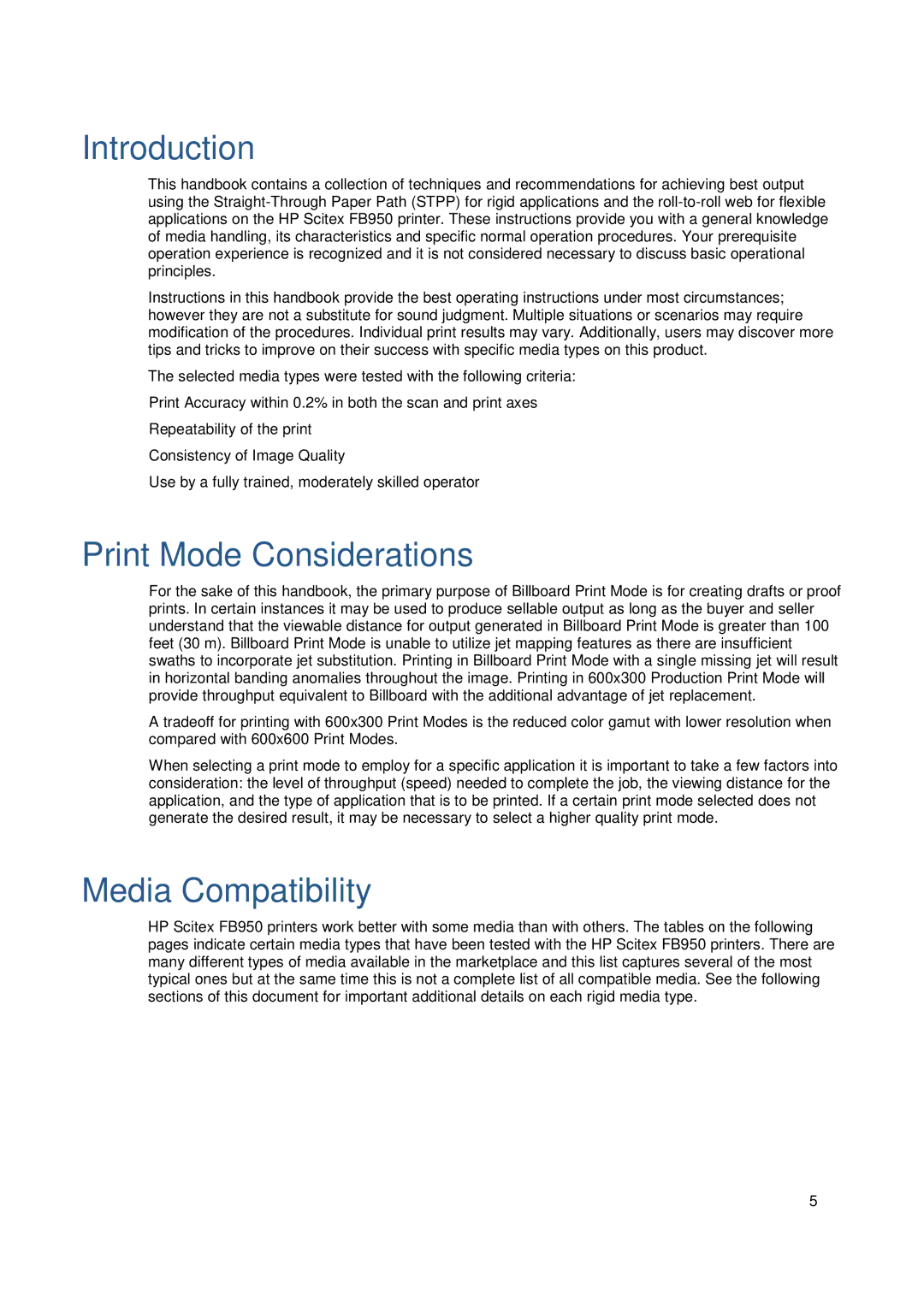Introduction
This handbook contains a collection of techniques and recommendations for achieving best output using the
Instructions in this handbook provide the best operating instructions under most circumstances; however they are not a substitute for sound judgment. Multiple situations or scenarios may require modification of the procedures. Individual print results may vary. Additionally, users may discover more tips and tricks to improve on their success with specific media types on this product.
The selected media types were tested with the following criteria:
Print Accuracy within 0.2% in both the scan and print axes
Repeatability of the print
Consistency of Image Quality
Use by a fully trained, moderately skilled operator
Print Mode Considerations
For the sake of this handbook, the primary purpose of Billboard Print Mode is for creating drafts or proof prints. In certain instances it may be used to produce sellable output as long as the buyer and seller understand that the viewable distance for output generated in Billboard Print Mode is greater than 100 feet (30 m). Billboard Print Mode is unable to utilize jet mapping features as there are insufficient swaths to incorporate jet substitution. Printing in Billboard Print Mode with a single missing jet will result in horizontal banding anomalies throughout the image. Printing in 600x300 Production Print Mode will provide throughput equivalent to Billboard with the additional advantage of jet replacement.
A tradeoff for printing with 600x300 Print Modes is the reduced color gamut with lower resolution when compared with 600x600 Print Modes.
When selecting a print mode to employ for a specific application it is important to take a few factors into consideration: the level of throughput (speed) needed to complete the job, the viewing distance for the application, and the type of application that is to be printed. If a certain print mode selected does not generate the desired result, it may be necessary to select a higher quality print mode.
Media Compatibility
HP Scitex FB950 printers work better with some media than with others. The tables on the following pages indicate certain media types that have been tested with the HP Scitex FB950 printers. There are many different types of media available in the marketplace and this list captures several of the most typical ones but at the same time this is not a complete list of all compatible media. See the following sections of this document for important additional details on each rigid media type.
5