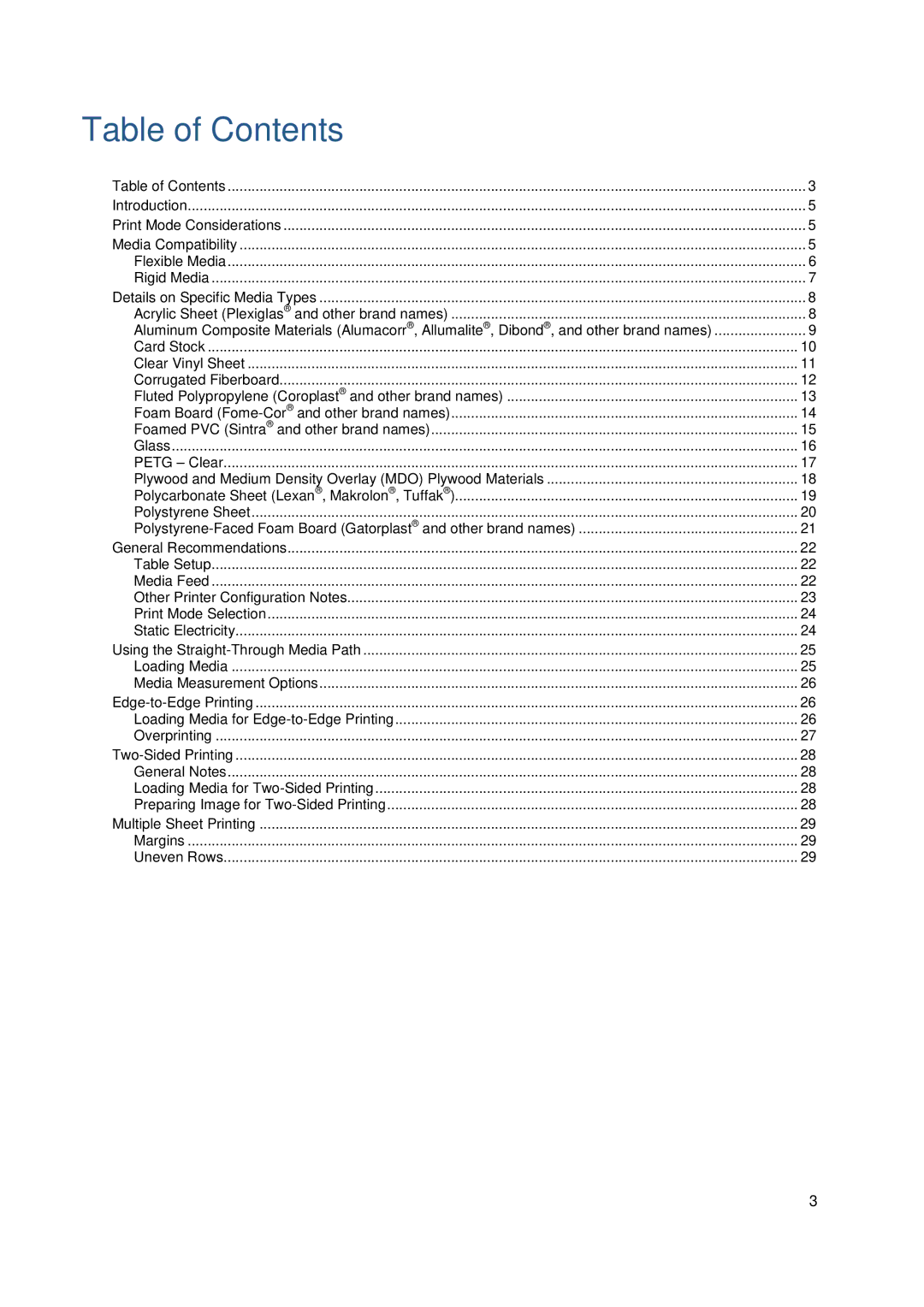Table of Contents |
|
Table of Contents | 3 |
Introduction | 5 |
Print Mode Considerations | 5 |
Media Compatibility | 5 |
Flexible Media | 6 |
Rigid Media | 7 |
Details on Specific Media Types | 8 |
Acrylic Sheet (Plexiglas® and other brand names) | 8 |
Aluminum Composite Materials (Alumacorr®, Allumalite®, Dibond®, and other brand names) | 9 |
Card Stock | 10 |
Clear Vinyl Sheet | 11 |
Corrugated Fiberboard | 12 |
Fluted Polypropylene (Coroplast® and other brand names) | 13 |
Foam Board | 14 |
Foamed PVC (Sintra® and other brand names) | 15 |
Glass | 16 |
PETG – Clear | 17 |
Plywood and Medium Density Overlay (MDO) Plywood Materials | 18 |
Polycarbonate Sheet (Lexan®, Makrolon®, Tuffak®) | 19 |
Polystyrene Sheet | 20 |
21 | |
General Recommendations | 22 |
Table Setup | 22 |
Media Feed | 22 |
Other Printer Configuration Notes | 23 |
Print Mode Selection | 24 |
Static Electricity | 24 |
Using the | 25 |
Loading Media | 25 |
Media Measurement Options | 26 |
26 | |
Loading Media for | 26 |
Overprinting | 27 |
28 | |
General Notes | 28 |
Loading Media for | 28 |
Preparing Image for | 28 |
Multiple Sheet Printing | 29 |
Margins | 29 |
Uneven Rows | 29 |
3