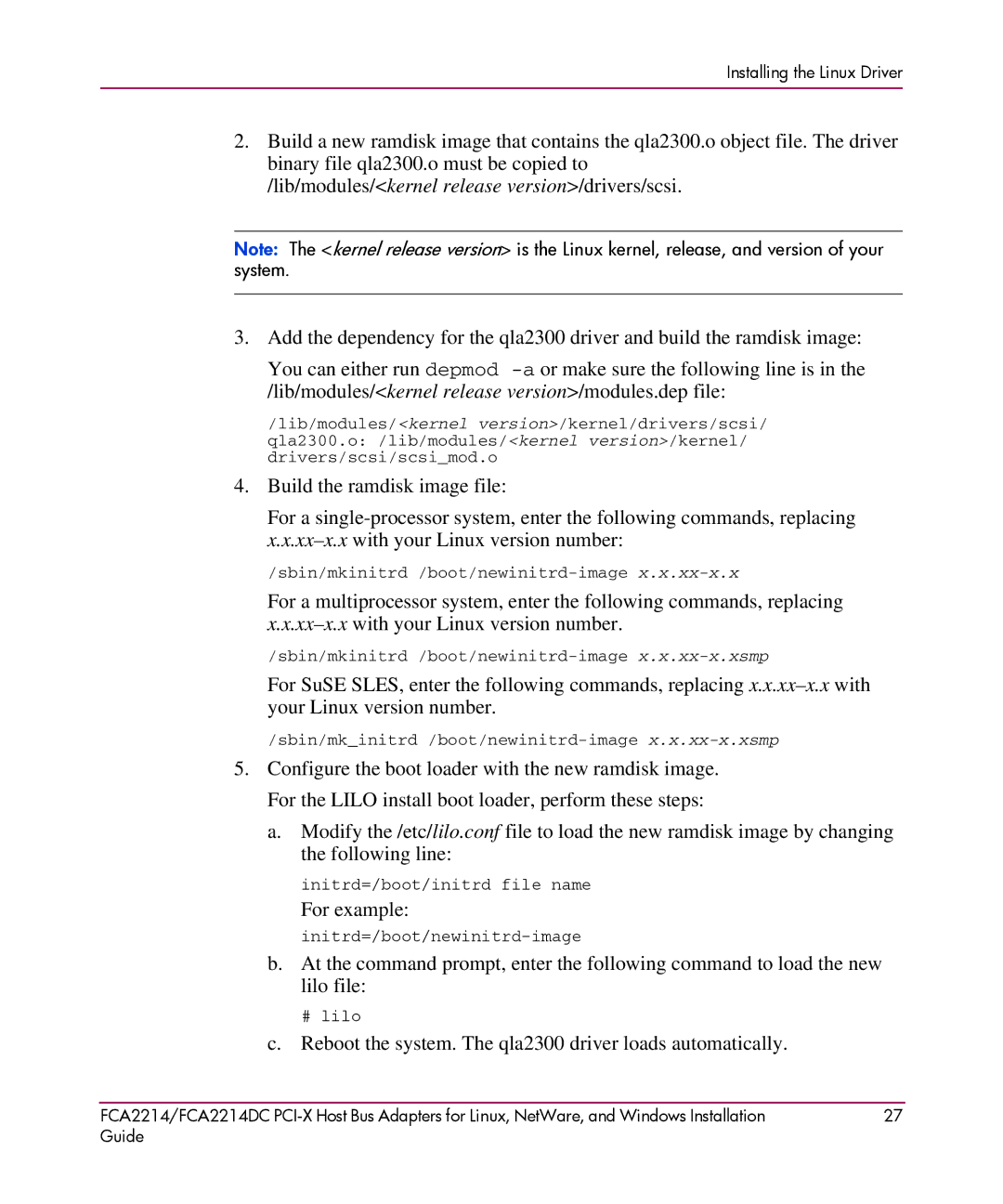Installing the Linux Driver
2.Build a new ramdisk image that contains the qla2300.o object file. The driver binary file qla2300.o must be copied to
/lib/modules/<kernel release version>/drivers/scsi.
Note: The <kernel release version> is the Linux kernel, release, and version of your system.
3. Add the dependency for the qla2300 driver and build the ramdisk image:
You can either run depmod
/lib/modules/<kernel version>/kernel/drivers/scsi/ qla2300.o: /lib/modules/<kernel version>/kernel/ drivers/scsi/scsi_mod.o
4. Build the ramdisk image file:
For a
For a multiprocessor system, enter the following commands, replacing
For SuSE SLES, enter the following commands, replacing
5.Configure the boot loader with the new ramdisk image. For the LILO install boot loader, perform these steps:
a.Modify the /etc/lilo.conf file to load the new ramdisk image by changing the following line:
initrd=/boot/initrd file name
For example:
b.At the command prompt, enter the following command to load the new lilo file:
# lilo
c.Reboot the system. The qla2300 driver loads automatically.
FCA2214/FCA2214DC | 27 |
Guide |
|