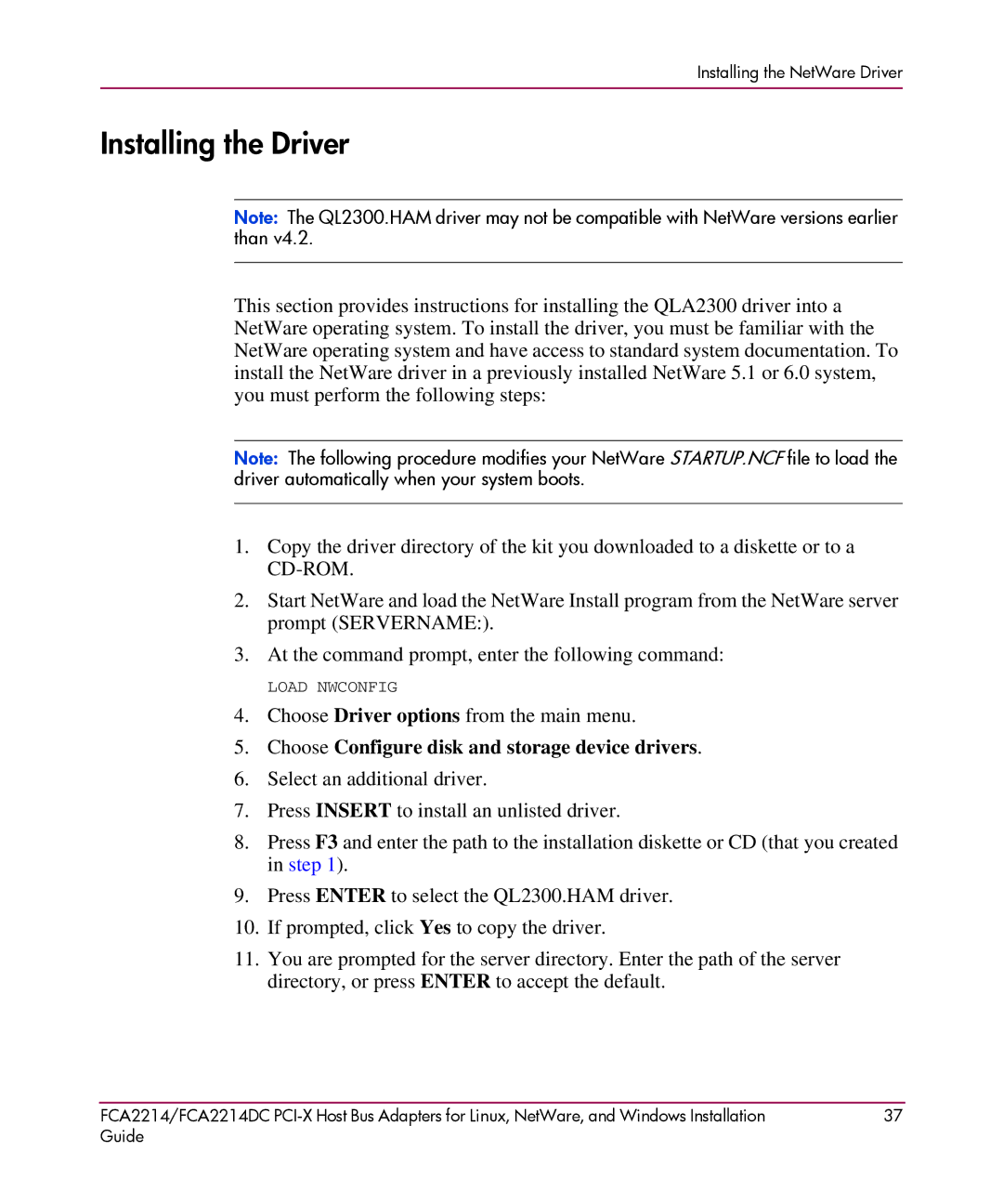Installing the NetWare Driver
Installing the Driver
Note: The QL2300.HAM driver may not be compatible with NetWare versions earlier than v4.2.
This section provides instructions for installing the QLA2300 driver into a NetWare operating system. To install the driver, you must be familiar with the NetWare operating system and have access to standard system documentation. To install the NetWare driver in a previously installed NetWare 5.1 or 6.0 system, you must perform the following steps:
Note: The following procedure modifies your NetWare STARTUP.NCF file to load the driver automatically when your system boots.
1.Copy the driver directory of the kit you downloaded to a diskette or to a
2.Start NetWare and load the NetWare Install program from the NetWare server prompt (SERVERNAME:).
3.At the command prompt, enter the following command:
LOAD NWCONFIG
4.Choose Driver options from the main menu.
5.Choose Configure disk and storage device drivers.
6.Select an additional driver.
7.Press INSERT to install an unlisted driver.
8.Press F3 and enter the path to the installation diskette or CD (that you created in step 1).
9.Press ENTER to select the QL2300.HAM driver.
10.If prompted, click Yes to copy the driver.
11.You are prompted for the server directory. Enter the path of the server directory, or press ENTER to accept the default.
FCA2214/FCA2214DC | 37 |
Guide |
|