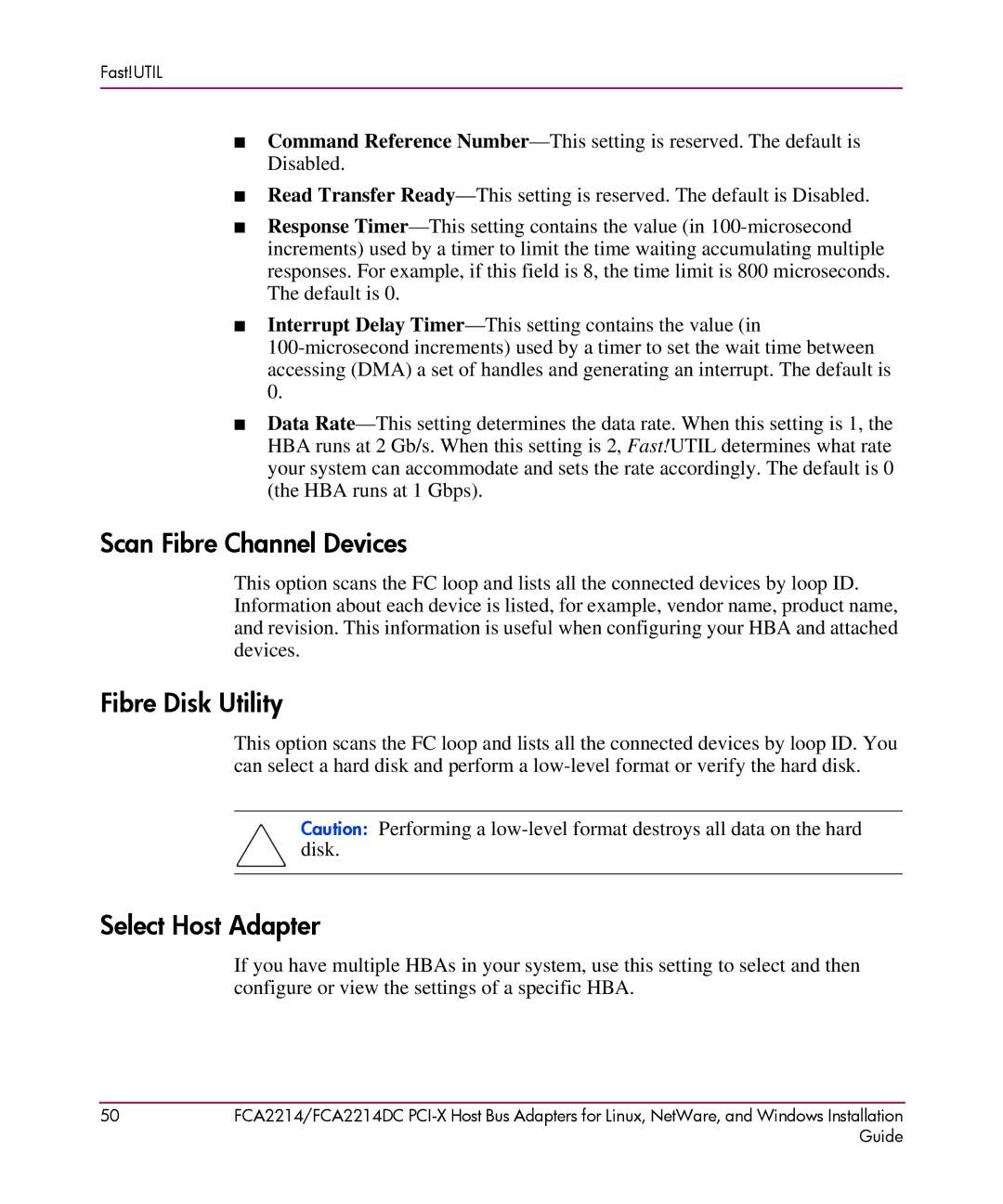Fast!UTIL
■Command Reference Number—This setting is reserved. The default is Disabled.
■Read Transfer Ready—This setting is reserved. The default is Disabled.
■Response Timer—This setting contains the value (in 100-microsecond increments) used by a timer to limit the time waiting accumulating multiple responses. For example, if this field is 8, the time limit is 800 microseconds. The default is 0.
■Interrupt Delay Timer—This setting contains the value (in
100-microsecond increments) used by a timer to set the wait time between accessing (DMA) a set of handles and generating an interrupt. The default is 0.
■Data Rate—This setting determines the data rate. When this setting is 1, the HBA runs at 2 Gb/s. When this setting is 2, Fast!UTIL determines what rate your system can accommodate and sets the rate accordingly. The default is 0 (the HBA runs at 1 Gbps).
Scan Fibre Channel Devices
This option scans the FC loop and lists all the connected devices by loop ID. Information about each device is listed, for example, vendor name, product name, and revision. This information is useful when configuring your HBA and attached devices.
Fibre Disk Utility
This option scans the FC loop and lists all the connected devices by loop ID. You can select a hard disk and perform a low-level format or verify the hard disk.
Caution: Performing a low-level format destroys all data on the hard disk.
Select Host Adapter
If you have multiple HBAs in your system, use this setting to select and then configure or view the settings of a specific HBA.
50FCA2214/FCA2214DC PCI-X Host Bus Adapters for Linux, NetWare, and Windows Installation Guide