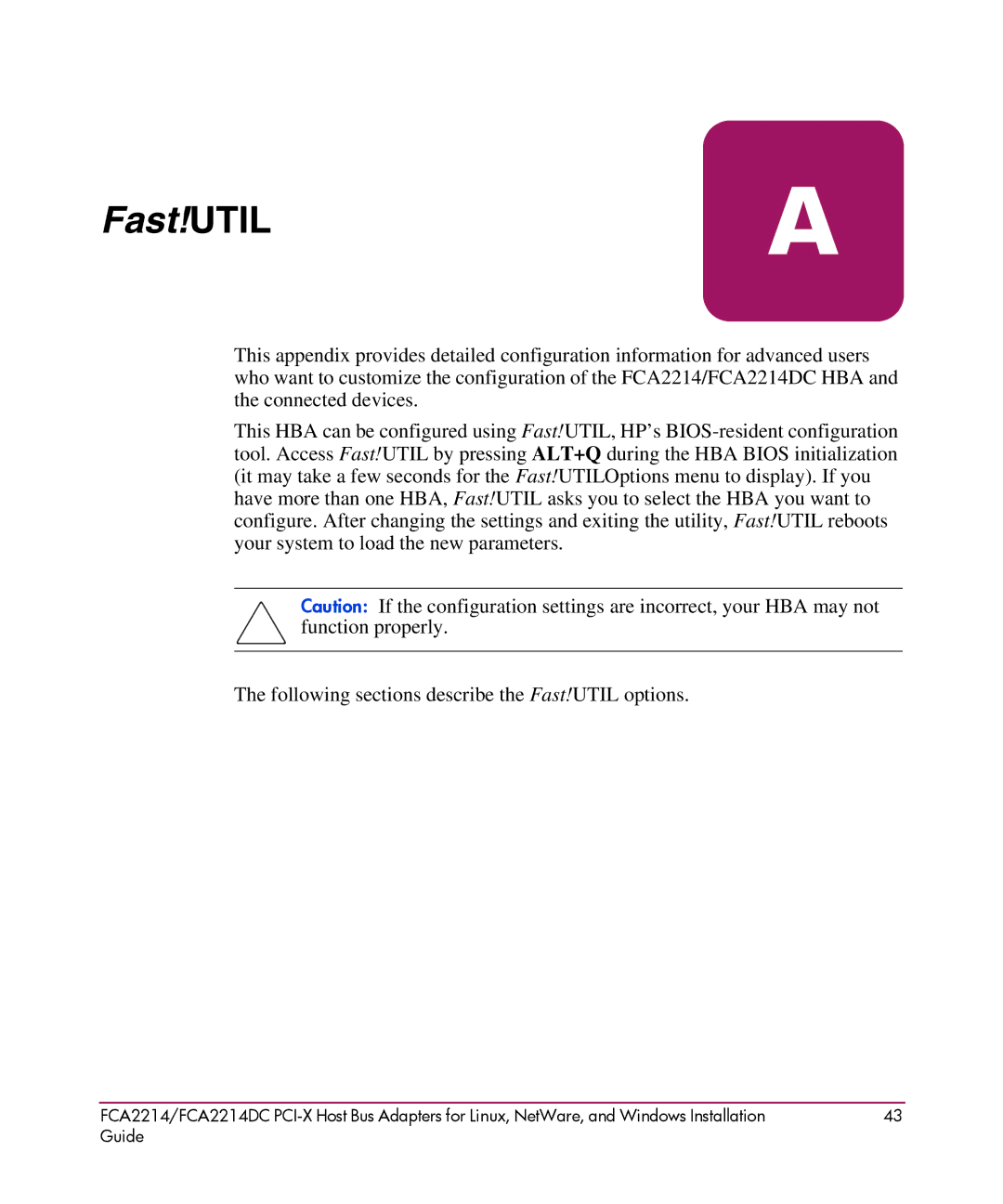This appendix provides detailed configuration information for advanced users who want to customize the configuration of the FCA2214/FCA2214DC HBA and the connected devices.
This HBA can be configured using Fast!UTIL, HP’s BIOS-resident configuration tool. Access Fast!UTIL by pressing ALT+Q during the HBA BIOS initialization (it may take a few seconds for the Fast!UTILOptions menu to display). If you have more than one HBA, Fast!UTIL asks you to select the HBA you want to configure. After changing the settings and exiting the utility, Fast!UTIL reboots your system to load the new parameters.
Caution: If the configuration settings are incorrect, your HBA may not function properly.
The following sections describe the Fast!UTIL options.
FCA2214/FCA2214DC PCI-X Host Bus Adapters for Linux, NetWare, and Windows Installation | 43 |
Guide | |