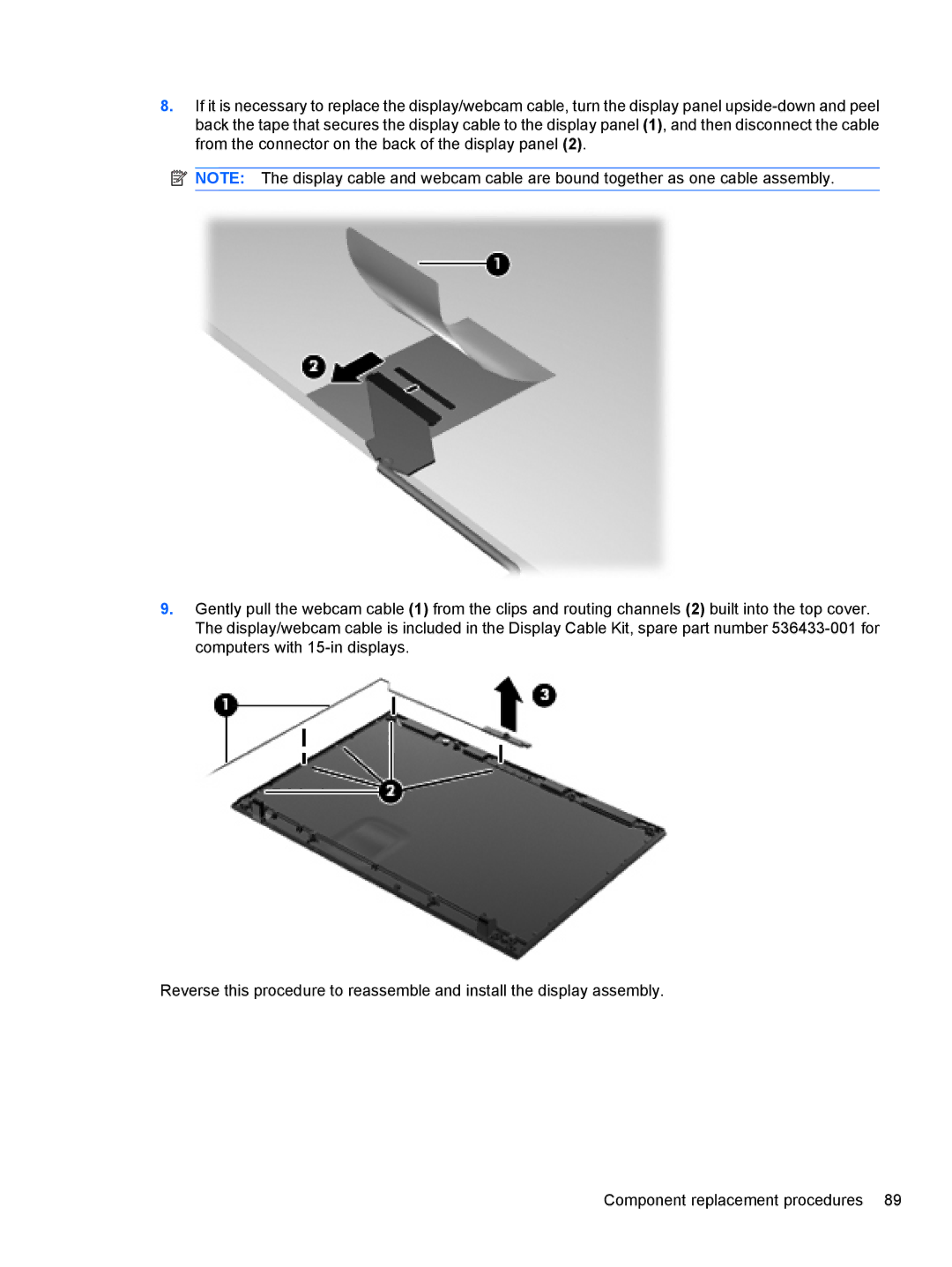8.If it is necessary to replace the display/webcam cable, turn the display panel
![]() NOTE: The display cable and webcam cable are bound together as one cable assembly.
NOTE: The display cable and webcam cable are bound together as one cable assembly.
9.Gently pull the webcam cable (1) from the clips and routing channels (2) built into the top cover. The display/webcam cable is included in the Display Cable Kit, spare part number
Reverse this procedure to reassemble and install the display assembly.
Component replacement procedures 89