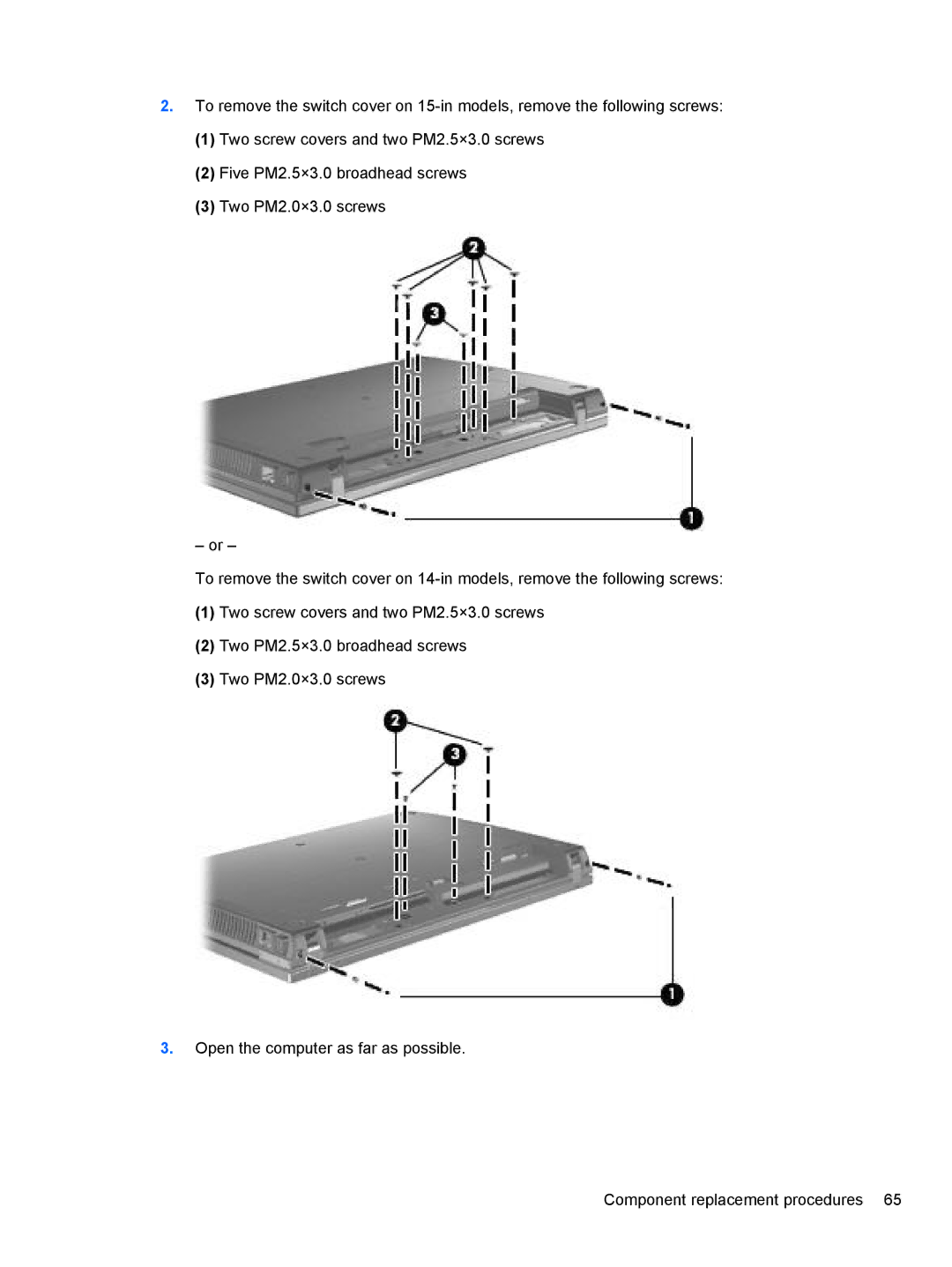2.To remove the switch cover on
(1)Two screw covers and two PM2.5×3.0 screws
(2)Five PM2.5×3.0 broadhead screws
(3)Two PM2.0×3.0 screws
– or –
To remove the switch cover on
(1)Two screw covers and two PM2.5×3.0 screws
(2)Two PM2.5×3.0 broadhead screws
(3)Two PM2.0×3.0 screws
3.Open the computer as far as possible.
Component replacement procedures 65