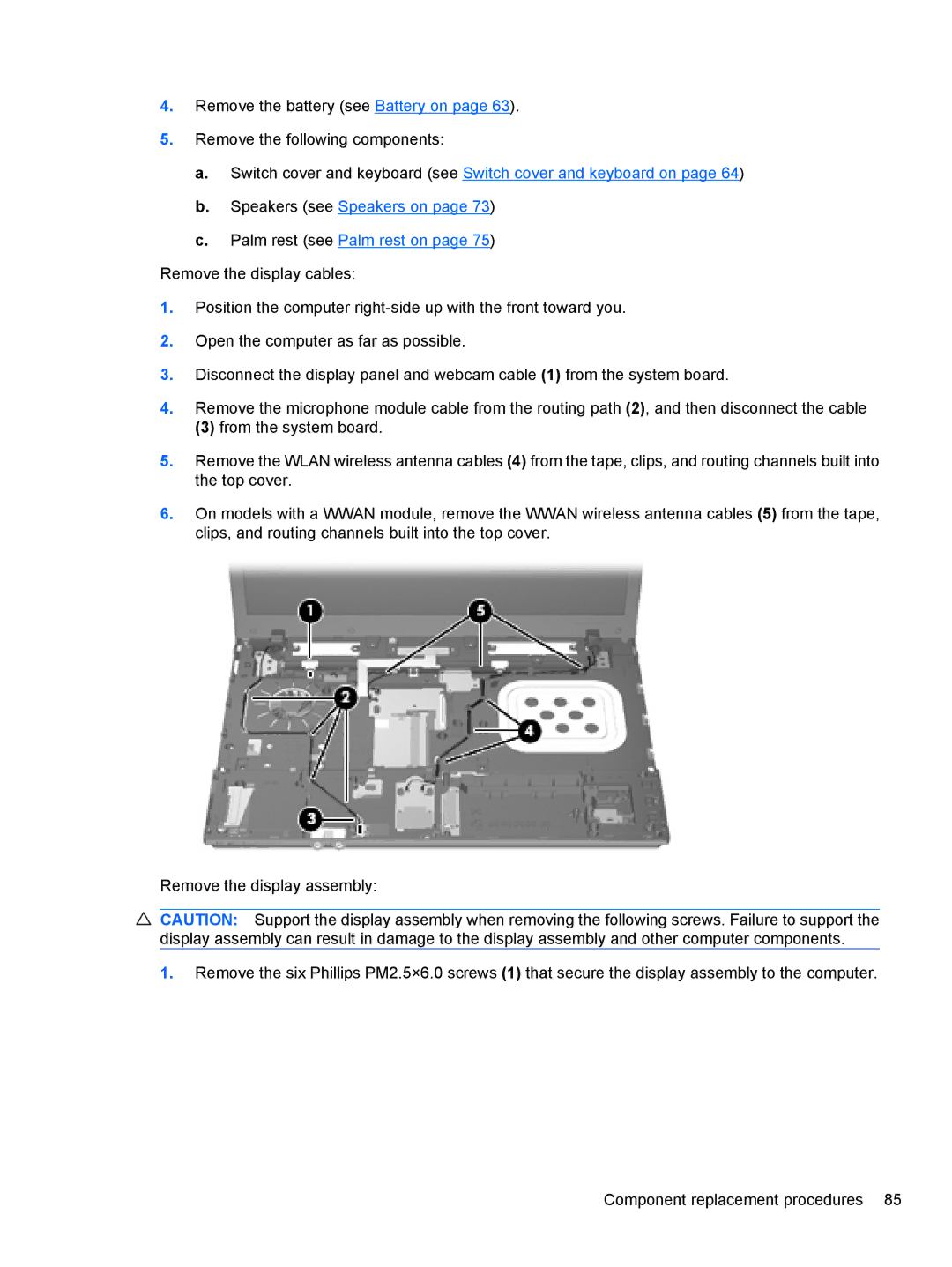4.Remove the battery (see Battery on page 63).
5.Remove the following components:
a.Switch cover and keyboard (see Switch cover and keyboard on page 64)
b.Speakers (see Speakers on page 73)
c.Palm rest (see Palm rest on page 75)
Remove the display cables:
1.Position the computer
2.Open the computer as far as possible.
3.Disconnect the display panel and webcam cable (1) from the system board.
4.Remove the microphone module cable from the routing path (2), and then disconnect the cable
(3) from the system board.
5.Remove the WLAN wireless antenna cables (4) from the tape, clips, and routing channels built into the top cover.
6.On models with a WWAN module, remove the WWAN wireless antenna cables (5) from the tape, clips, and routing channels built into the top cover.
Remove the display assembly:
![]() CAUTION: Support the display assembly when removing the following screws. Failure to support the display assembly can result in damage to the display assembly and other computer components.
CAUTION: Support the display assembly when removing the following screws. Failure to support the display assembly can result in damage to the display assembly and other computer components.
1.Remove the six Phillips PM2.5×6.0 screws (1) that secure the display assembly to the computer.
Component replacement procedures 85