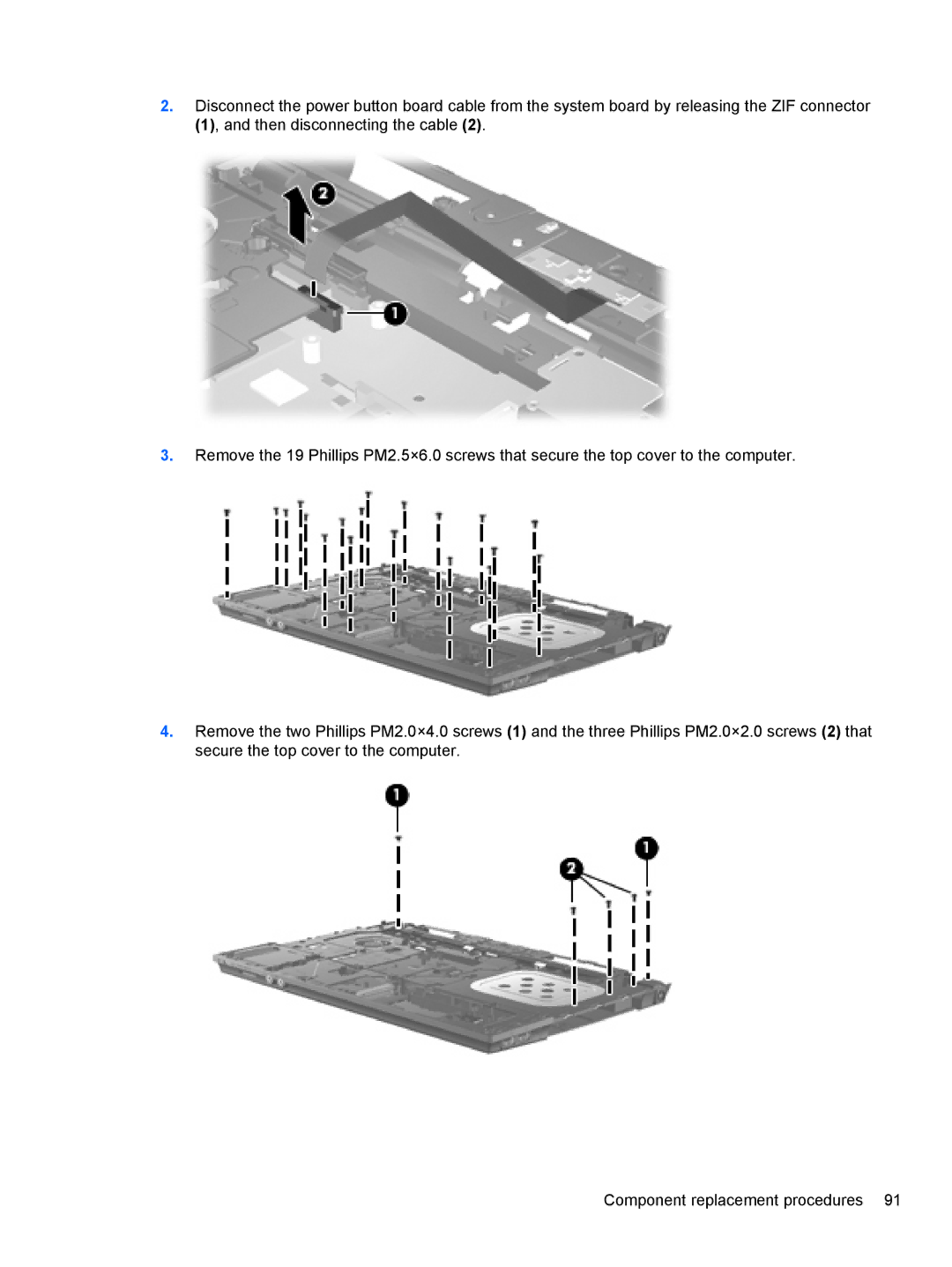2.Disconnect the power button board cable from the system board by releasing the ZIF connector
(1), and then disconnecting the cable (2).
3.Remove the 19 Phillips PM2.5×6.0 screws that secure the top cover to the computer.
4.Remove the two Phillips PM2.0×4.0 screws (1) and the three Phillips PM2.0×2.0 screws (2) that secure the top cover to the computer.
Component replacement procedures 91