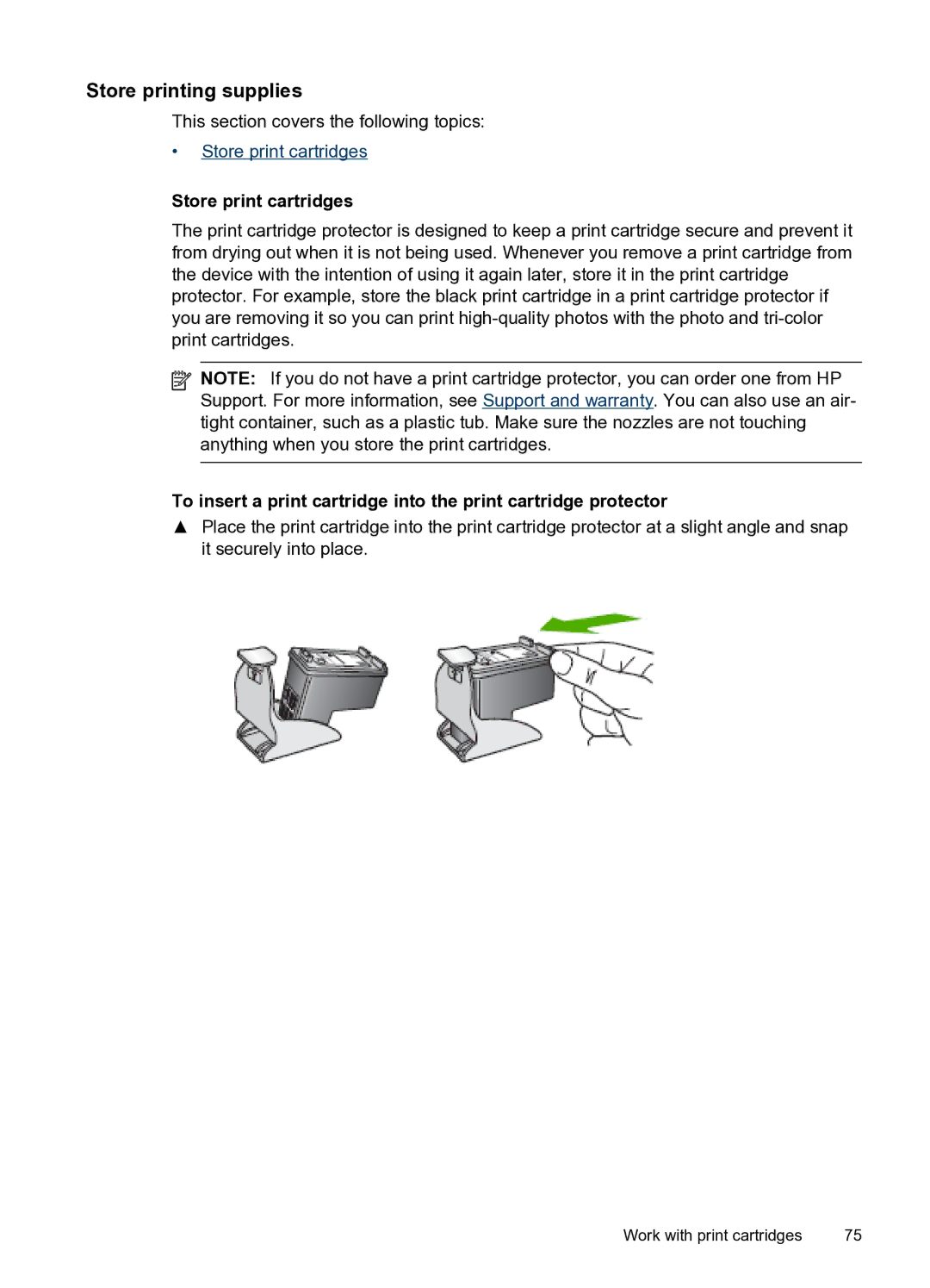Store printing supplies
This section covers the following topics:
•Store print cartridges
Store print cartridges
The print cartridge protector is designed to keep a print cartridge secure and prevent it from drying out when it is not being used. Whenever you remove a print cartridge from the device with the intention of using it again later, store it in the print cartridge protector. For example, store the black print cartridge in a print cartridge protector if you are removing it so you can print
![]() NOTE: If you do not have a print cartridge protector, you can order one from HP Support. For more information, see Support and warranty. You can also use an air- tight container, such as a plastic tub. Make sure the nozzles are not touching anything when you store the print cartridges.
NOTE: If you do not have a print cartridge protector, you can order one from HP Support. For more information, see Support and warranty. You can also use an air- tight container, such as a plastic tub. Make sure the nozzles are not touching anything when you store the print cartridges.
To insert a print cartridge into the print cartridge protector
▲Place the print cartridge into the print cartridge protector at a slight angle and snap it securely into place.
Work with print cartridges | 75 |