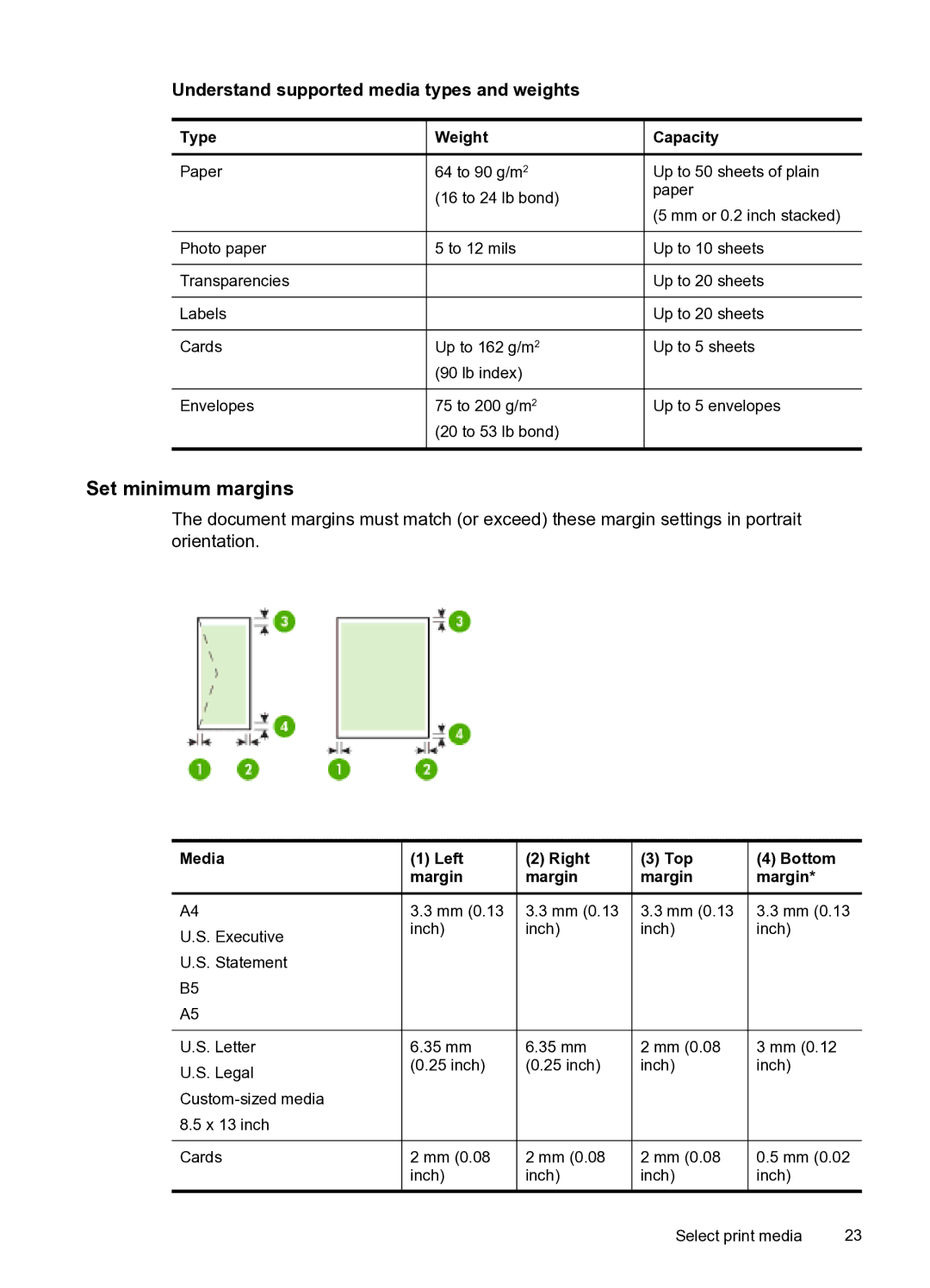Understand supported media types and weights
Type | Weight |
Paper | 64 to 90 g/m2 |
| (16 to 24 lb bond) |
Photo paper | 5 to 12 mils |
Transparencies |
|
Labels |
|
Cards | Up to 162 g/m2 |
| (90 lb index) |
Envelopes | 75 to 200 g/m2 |
| (20 to 53 lb bond) |
 Capacity
Capacity
Up to 50 sheets of plain paper
(5 mm or 0.2 inch stacked) ![]() Up to 10 sheets
Up to 10 sheets
Up to 20 sheets
![]() Up to 20 sheets
Up to 20 sheets
Up to 5 sheets
Up to 5 envelopes
Set minimum margins
The document margins must match (or exceed) these margin settings in portrait orientation.
Media
A4
U.S. Executive
U.S. Statement
B5
A5
U.S. Letter
U.S. Legal
8.5x 13 inch Cards
(1) Left | (2) Right | (3) Top | (4) Bottom |
margin | margin | margin | margin* |
3.3 mm (0.13 | 3.3 mm (0.13 | 3.3 mm (0.13 | 3.3 mm (0.13 |
inch) | inch) | inch) | inch) |
6.35 mm | 6.35 mm | 2 mm (0.08 | 3 mm (0.12 |
(0.25 inch) | (0.25 inch) | inch) | inch) |
2 mm (0.08 | 2 mm (0.08 | 2 mm (0.08 | 0.5 mm (0.02 |
inch) | inch) | inch) | inch) |
Select print media | 23 |