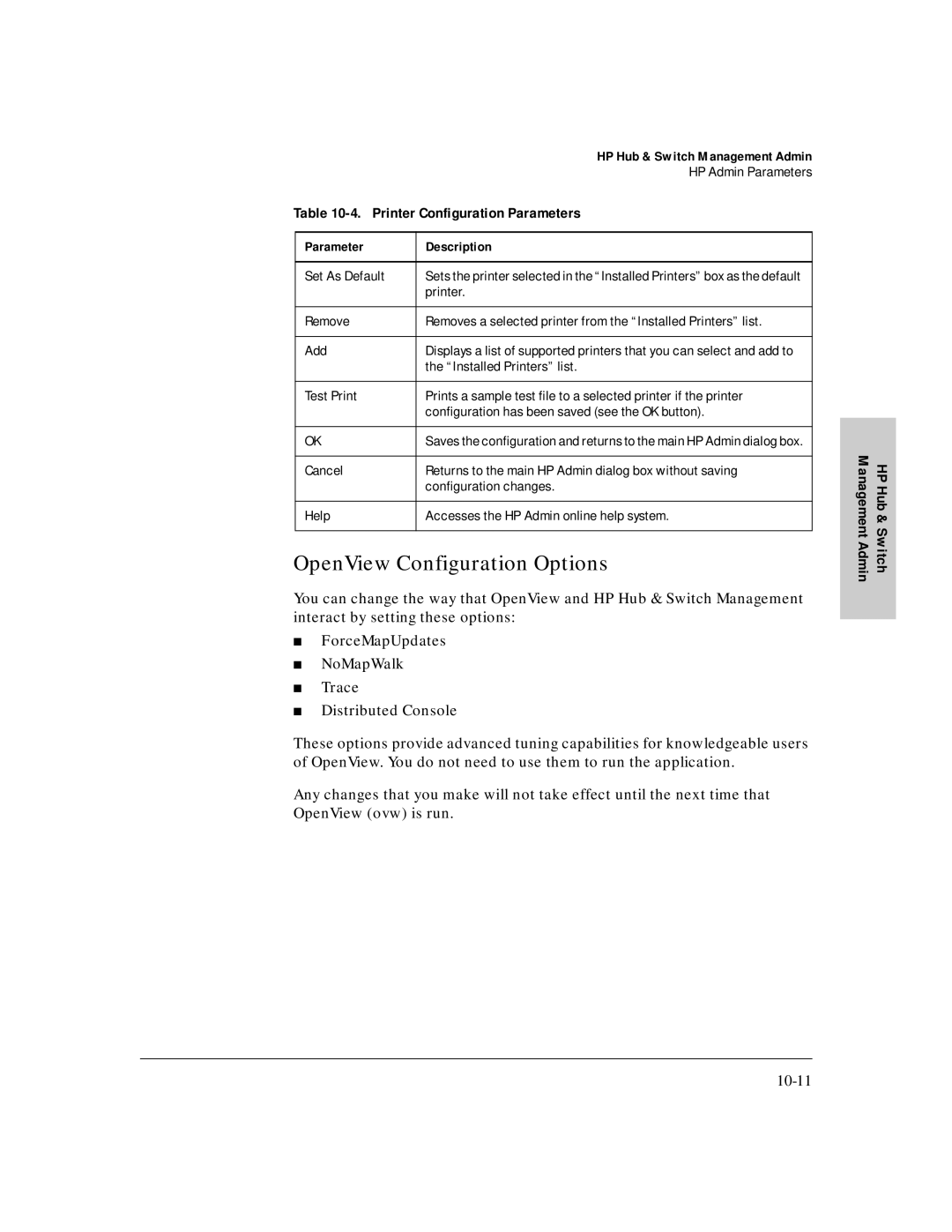User Guide
HP Hub & Switch Management for OV-UX
Publication Number
Contents
Alerts Find/Fix/Inform
Setting Up Security for a Device
HP Hub & Switch Management Admin
Introduction
Information About HP Hub & Switch Management for OV-UX
Uptime
Features of HP Hub & Switch Management
HP Proactive Networking
Control
Several new switches are supported, as described below
Support for New Switches
Technical Product Support
Technical Product Support
Support Information
Before Installing HP Hub & Switch Management for OV-UX
Hub For OV
Management Station Requirements
Hardware
Software
Required Network Configuration
Required Network Configuration
Required Patches
Before Installing HP Hub & Switch Management
Required Patches
Removing HP Hub & Switch Management
Removing HP Hub & Switch Management
Installation Directories
Management products
HP Hub & Switch Management Overview
Introduction to HP Hub & Switch Management
HP OpenView Network Management Platform
HP OpenView Network Management Platform
Definitions, Processes, and Files
Definitions, Processes, and Files
Snmp Manager and Agents
HP J2410A AdvanceStack 100 VG Hub-15Note
What HP Devices Can Be Managed
HP Devices That Can be Managed
What HP Devices Can Be Managed
HP J3298A HP Procurve Switch 212M
HP J3202A AdvanceStack 10Base-T Switching Hub-24RNote
HP J3204A AdvanceStack 10Base-T Switching Hub-24TNote
HP J3245A AdvanceStack Switch 800T
Snmp Configuration and Snmp MIB Browser
Starting HP OpenView
Running HP Hub & Switch Management
Starting the Manager Application
Display
Starting the Manager Application
Addressed HP hub, bridge, or switch
Verifying Installation of the Manager Product Set
Verifying Installation of the Manager Product Set
Monitor HP Hub/Switch
Stopping and Restarting the Manager Application
Stopping and Restarting the Manager Application
Stopping the Manager
Restarting the Manager
Use the command /opt/OV/bin/ovstart
Management
Alerts Find/Fix/Inform
Alerts Find/Fix/Inform
HP Proactive Networking
Control
Performance
Uptime
Interpreting the Alert Log Find/Fix/Inform
Interpreting the Alert Log Find/Fix/ Inform
Find/Fix/Inform Faults
Alerts Find/Fix/Inform
Log for first time installation information for the device
More Information on Device Features
Accessing Hub Features
More Information on Device Features
Accessing FHub eatures
Viewing Device Identity Information
Accessing the Device View
Accessing Hub Features
Accessing the Device View
Interpreting Device Status
Reading the Performance Gauges
Hub Global Counters
Switching Hub Global Counters
Switching Hub Global Counters
Status Global Counters
Status Port Counters
Configuring Your Device
Base-T Hub-12M Device View
Configuration Fault Detection
Fault Detection Sensitivity Settings
Configuration System Information
Switching Hub IP Configuration
Configuring IP
Hub IP Configuration
Or no violation
Port Configuration
Configuration Backup Links
Hub Port Configuration
Backup Link Parameters
Retries
Configuring Load Balancing Switching Hubs
Configuration Support URL
Before the backup port becomes active
Accessing Hub Features
Switch Status
Managing Switches
Switch Status
Managing Switches
Graph Area
Switch Status Overview
Description
Alert Log Area Find/Fix/Inform
Status Port Status
Port Status Settings
Identity
Configuration
Identity
Device View
Configuration
HP ProCurve Switch 8000M Device View
Switch IP Configuration
Configuration IP Configuration
Configuration Port Configuration
Trkx The port trunk to which this port belongs
With the device on that port to determine the mode
Click on Modify Selected Ports to change the mode
Following
10/100TX, 10FL, 100FX
Configuration Assigning a Monitoring Port
Flow Control
Drops any flow control packets it receives
Selecting a Monitoring Port on a Switch
Using Vlans
Automatic Broadcast Control ABC
Configuration Device Features
Enabling Broadcast Control for IPX
Automatic IP Gateway Configuration
Enabling Broadcast Control for IP
Internet Group Management Protocol Igmp
Forward with High Priority
Spanning Tree Protocol
Support URL
Configuration Support/Mgmt URLs
Management Server URL
Managing Switches
Device Passwords
Setting Up Security for a Device
Device Passwords
Setting Up Security for a Device
Up Security for a Device
Manager/Operator Password Combinations
Function of Community Names
Manager/Operator Password Combinations
Setting Up Security Device
Port Security hubs only
Port Security hubs only
Address Selection
Address Selection
Eavesdrop Prevention
Send Alarm
Authorized Address
Set Trap Receiver Thresholds
Disable Port
Set Security Policy for Selected Ports hubs only
Set Security Policy for Selected Ports hubs only
Intrusion Log hubs only
Intrusion Log hubs only
Performing a Ping/Link Test
Performing Diagnostics
Performing Diagnostics
Performing a Ping/Link Test
Rebooting a Device
Rebooting a Device
Resetting a Hub to Factory Default Settings
Resetting a Hub to Factory Default Settings
Producing a Configuration Report
Producing a Configuration Report
HP Admin Parameters
HP Hub & Switch Management Admin
Starting HP Hub & Switch Management Admin
Network Parameters
HP OpenView Device Symbols
HP Hub & Switch
User Interface Parameters
User Interface Parameters
Graph Option Parameters
Graph Options Parameters
Management Admin HP Hub & Switch
Printer Configuration Parameters
Printer
OpenView Configuration Options
Set As Default
Installed Printers list
OpenView Configuration Options
Opt/netscape/netscape
10-14
About Closeup Views
Management for Non-Browserable Devices
About Closeup Views
Displaying the Closeup View
For Non Devices
Toolbar
Closeup View Areas
Title Bar
Message Bar
Summary of Toolbar Functions
Overview of Toolbar Functions
Hub LAN Ports
Configuration Displays a tabbed dialog box for device
Hubs gauges for LAN Activity, Error Packets
Switches gauges for LAN Activity, Packets
Hub, 100VG hub, 10/100 switch, or bridge
Diagnose
Enable Port Enables a selected hub port. If a password is
Disable Port
Displays the Vlan Configuration window
Change information about a selected Vlan or
Enabled/Disabled status
Status the port is enabled or disabled
Properties
Setting the Configuration Parameters
Configuration Functions
AAppendix
Appendix a
Agent Firmware Versions
Verifying Device Agent Versions
Preparing Network Devices
Preparing Network Devices
Device Network Addresses
Appendix a
Globally Assigned IP Network Addresses
Configuring IP Parameters
Appendix a
Network Bootp Server
Appendix a
Index
Index
Hosts.equiv … 10-13 HP Admin …
Packets … 6-5 queriers … 7-14 traffic …
Select All Ports … 6-6 Send Alarm … 8-5 sensitivity … 6-7