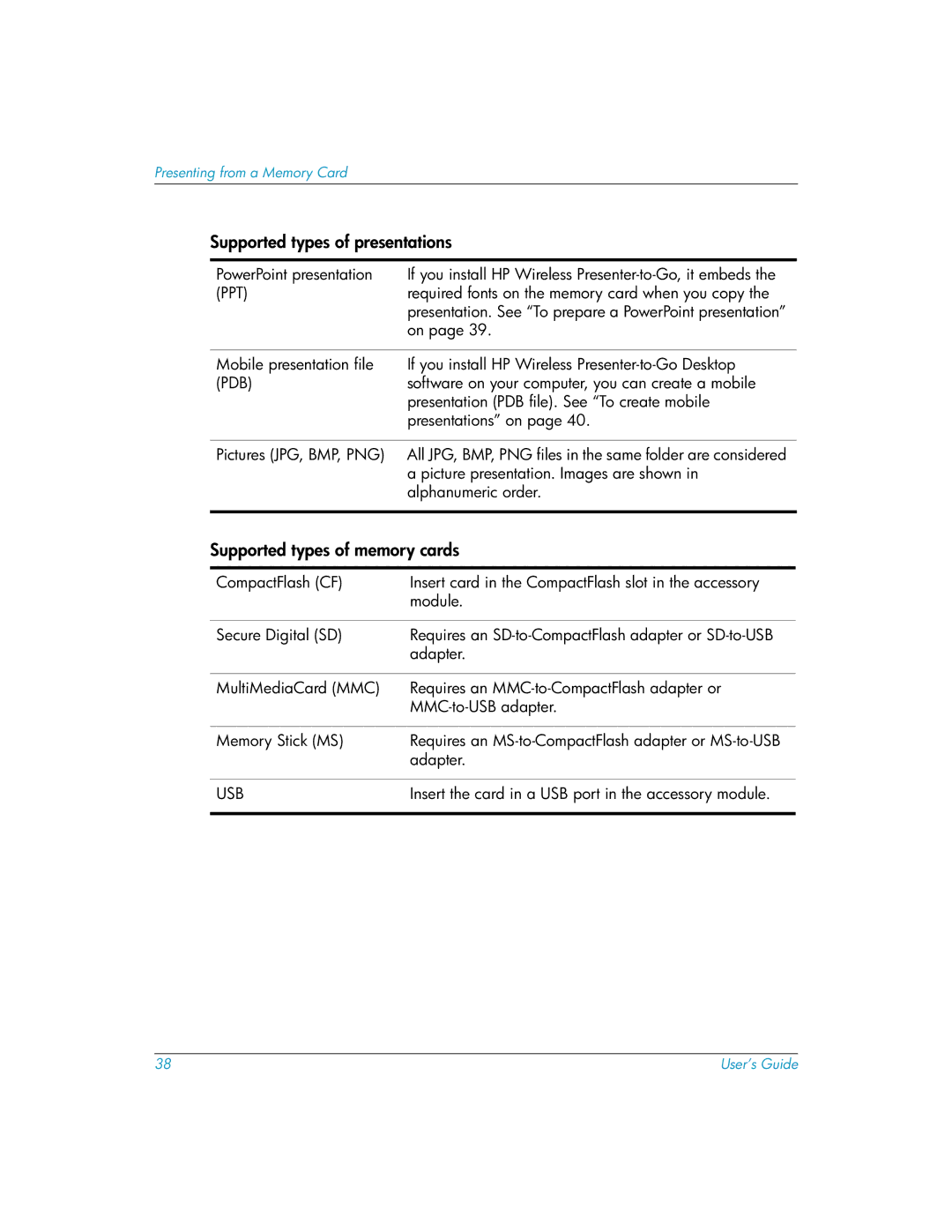Presenting from a Memory Card
Supported types of presentations
PowerPoint presentation | If you install HP Wireless |
(PPT) | required fonts on the memory card when you copy the |
| presentation. See “To prepare a PowerPoint presentation” |
| on page 39. |
|
|
Mobile presentation file | If you install HP Wireless |
(PDB) | software on your computer, you can create a mobile |
| presentation (PDB file). See “To create mobile |
| presentations” on page 40. |
|
|
Pictures (JPG, BMP, PNG) | All JPG, BMP, PNG files in the same folder are considered |
| a picture presentation. Images are shown in |
| alphanumeric order. |
|
|
Supported types of memory cards
CompactFlash (CF) | Insert card in the CompactFlash slot in the accessory |
| module. |
|
|
Secure Digital (SD) | Requires an |
| adapter. |
|
|
MultiMediaCard (MMC) | Requires an |
| |
|
|
Memory Stick (MS) | Requires an |
| adapter. |
|
|
USB | Insert the card in a USB port in the accessory module. |
|
|
38 | User’s Guide |