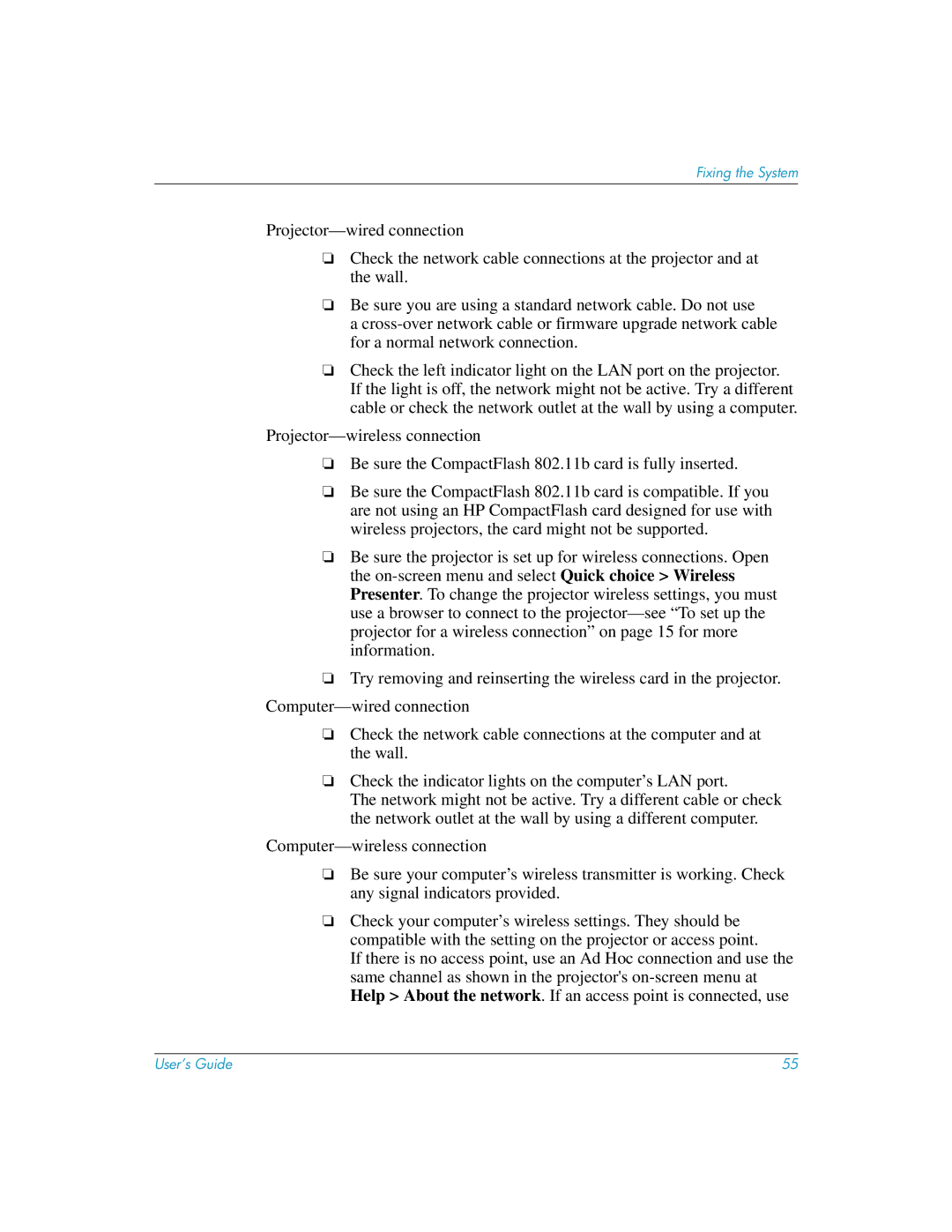Fixing the System
❏Check the network cable connections at the projector and at the wall.
❏Be sure you are using a standard network cable. Do not use
a
❏Check the left indicator light on the LAN port on the projector. If the light is off, the network might not be active. Try a different cable or check the network outlet at the wall by using a computer.
❏Be sure the CompactFlash 802.11b card is fully inserted.
❏Be sure the CompactFlash 802.11b card is compatible. If you are not using an HP CompactFlash card designed for use with wireless projectors, the card might not be supported.
❏Be sure the projector is set up for wireless connections. Open the
❏Try removing and reinserting the wireless card in the projector.
❏Check the network cable connections at the computer and at the wall.
❏Check the indicator lights on the computer’s LAN port.
The network might not be active. Try a different cable or check the network outlet at the wall by using a different computer.
❏Be sure your computer’s wireless transmitter is working. Check any signal indicators provided.
❏Check your computer’s wireless settings. They should be compatible with the setting on the projector or access point.
If there is no access point, use an Ad Hoc connection and use the same channel as shown in the projector's
User’s Guide | 55 |