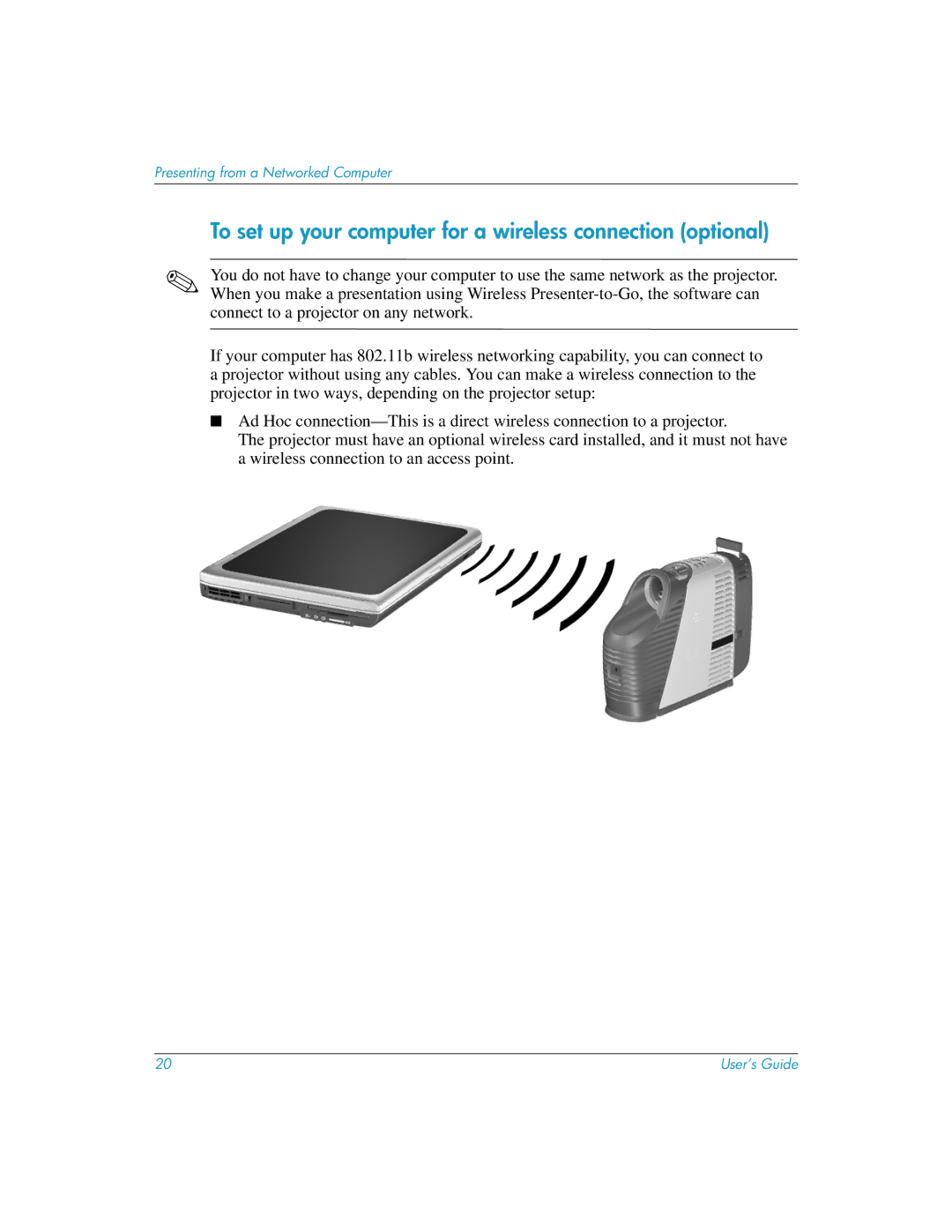Presenting from a Networked Computer
To set up your computer for a wireless connection (optional)
✎You do not have to change your computer to use the same network as the projector. When you make a presentation using Wireless
If your computer has 802.11b wireless networking capability, you can connect to a projector without using any cables. You can make a wireless connection to the projector in two ways, depending on the projector setup:
■Ad Hoc
The projector must have an optional wireless card installed, and it must not have a wireless connection to an access point.
20 | User’s Guide |