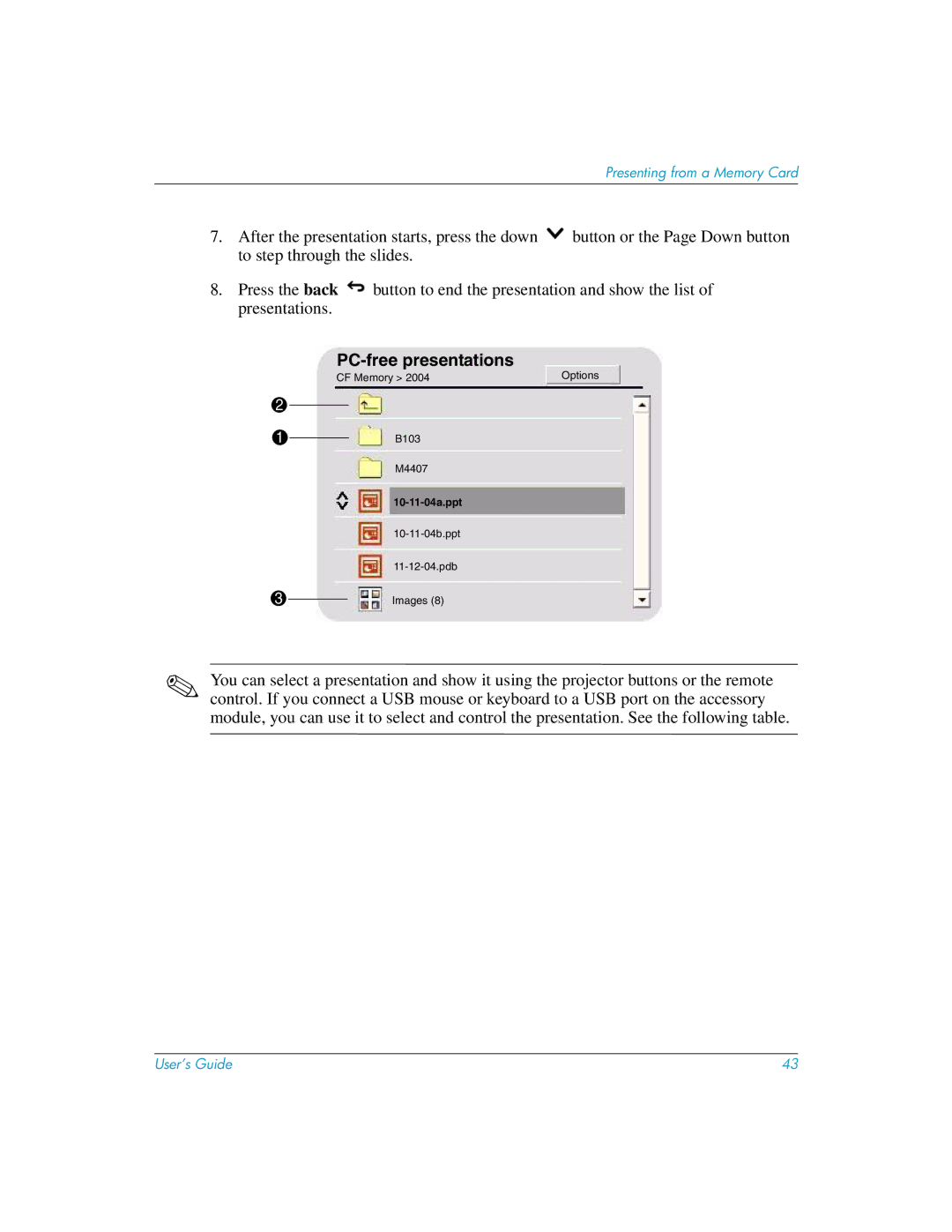Presenting from a Memory Card
7.After the presentation starts, press the down ![]() button or the Page Down button to step through the slides.
button or the Page Down button to step through the slides.
8.Press the back ![]() button to end the presentation and show the list of presentations.
button to end the presentation and show the list of presentations.
PC-free presentations
|
| CF Memory > 2004 | Options | |
2 |
|
|
|
|
|
|
| ||
1 |
| B103 |
| |
|
| |||
|
|
| M4407 |
|
|
|
|
| |
|
|
|
| |
|
|
|
| |
3 |
|
| Images (8) |
|
|
|
| ||
✎You can select a presentation and show it using the projector buttons or the remote control. If you connect a USB mouse or keyboard to a USB port on the accessory module, you can use it to select and control the presentation. See the following table.
User’s Guide | 43 |