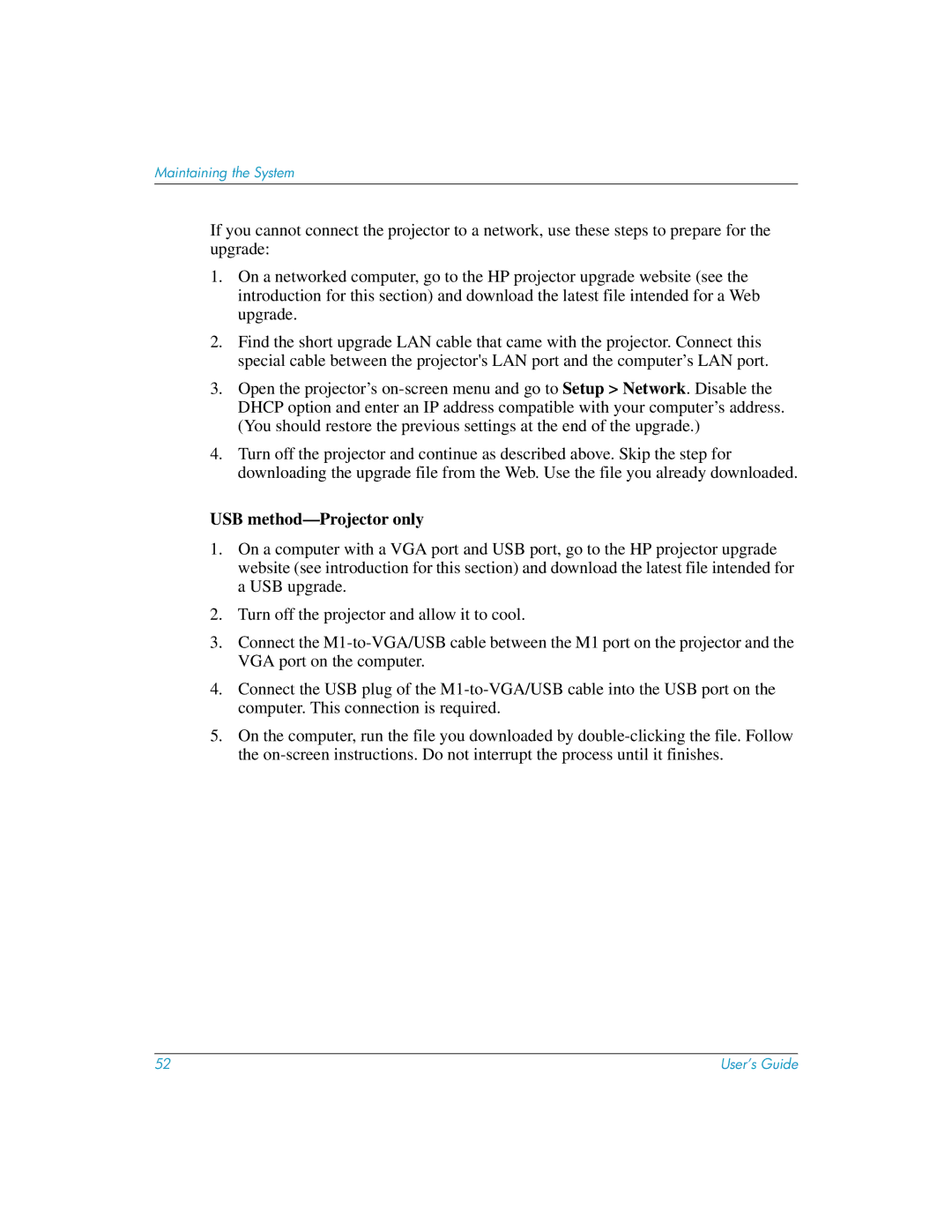Maintaining the System
If you cannot connect the projector to a network, use these steps to prepare for the upgrade:
1.On a networked computer, go to the HP projector upgrade website (see the introduction for this section) and download the latest file intended for a Web upgrade.
2.Find the short upgrade LAN cable that came with the projector. Connect this special cable between the projector's LAN port and the computer’s LAN port.
3.Open the projector’s
4.Turn off the projector and continue as described above. Skip the step for downloading the upgrade file from the Web. Use the file you already downloaded.
USB method—Projector only
1.On a computer with a VGA port and USB port, go to the HP projector upgrade website (see introduction for this section) and download the latest file intended for a USB upgrade.
2.Turn off the projector and allow it to cool.
3.Connect the
4.Connect the USB plug of the
5.On the computer, run the file you downloaded by
52 | User’s Guide |