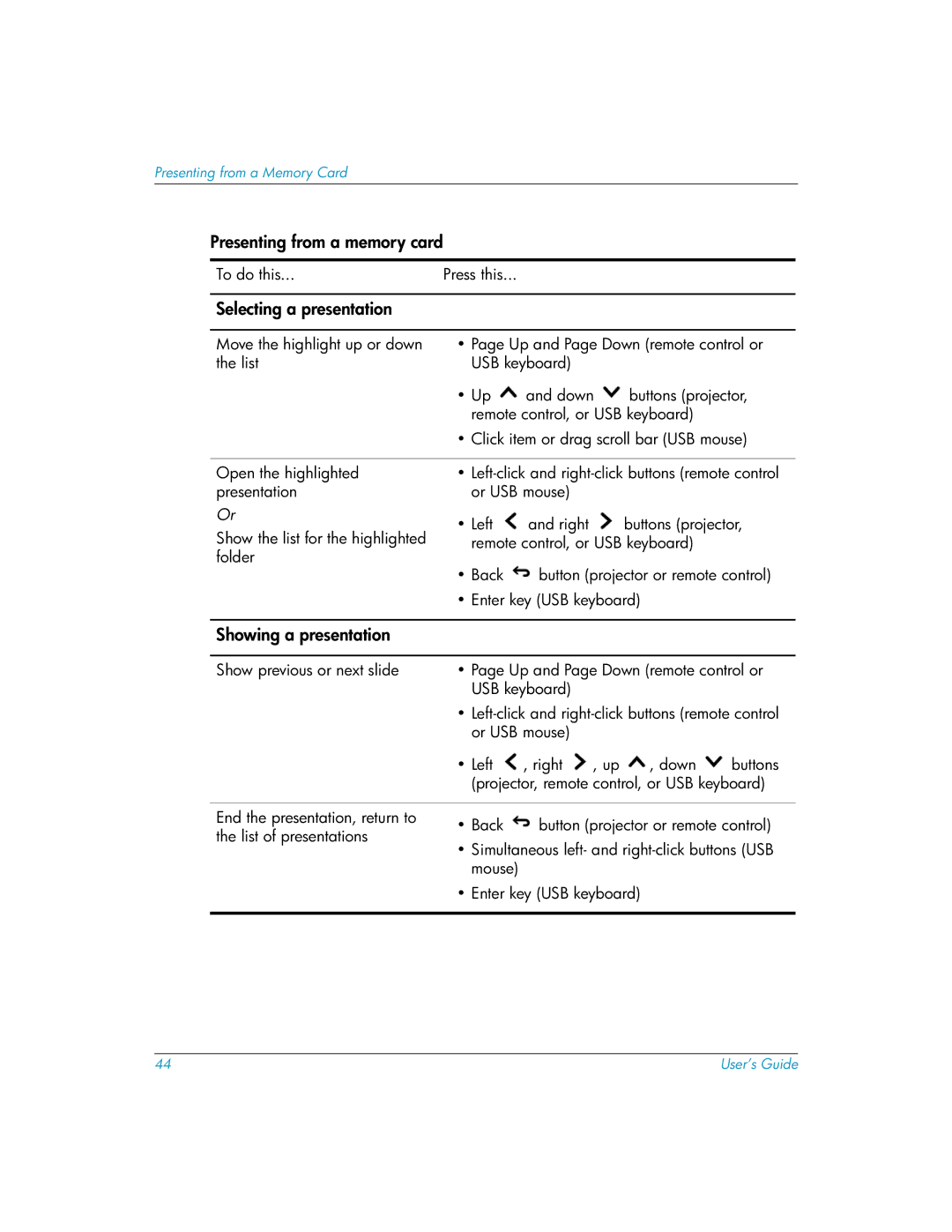Presenting from a Memory Card
Presenting from a memory card
To do this... | Press this... |
|
| |
|
|
|
| |
Selecting a presentation |
|
|
| |
|
| |||
Move the highlight up or down | • Page Up and Page Down (remote control or | |||
the list | USB keyboard) |
| ||
| • Up | and down | buttons (projector, | |
| remote control, or USB keyboard) | |||
| • Click item or drag scroll bar (USB mouse) | |||
|
| |||
Open the highlighted | • | |||
presentation | or USB mouse) |
| ||
Or | • Left | and right | buttons (projector, | |
Show the list for the highlighted | ||||
remote control, or USB keyboard) | ||||
folder |
|
|
| |
•Back ![]() button (projector or remote control)
button (projector or remote control)
•Enter key (USB keyboard)
Showing a presentation
Show previous or next slide | • Page Up and Page Down (remote control or | ||||
| USB keyboard) |
|
|
| |
| • | ||||
| or USB mouse) |
|
|
| |
| • Left | , right | , up | , down | buttons |
| (projector, remote control, or USB keyboard) | ||||
End the presentation, return to the list of presentations
•Back ![]() button (projector or remote control)
button (projector or remote control)
•Simultaneous left- and
•Enter key (USB keyboard)
44 | User’s Guide |