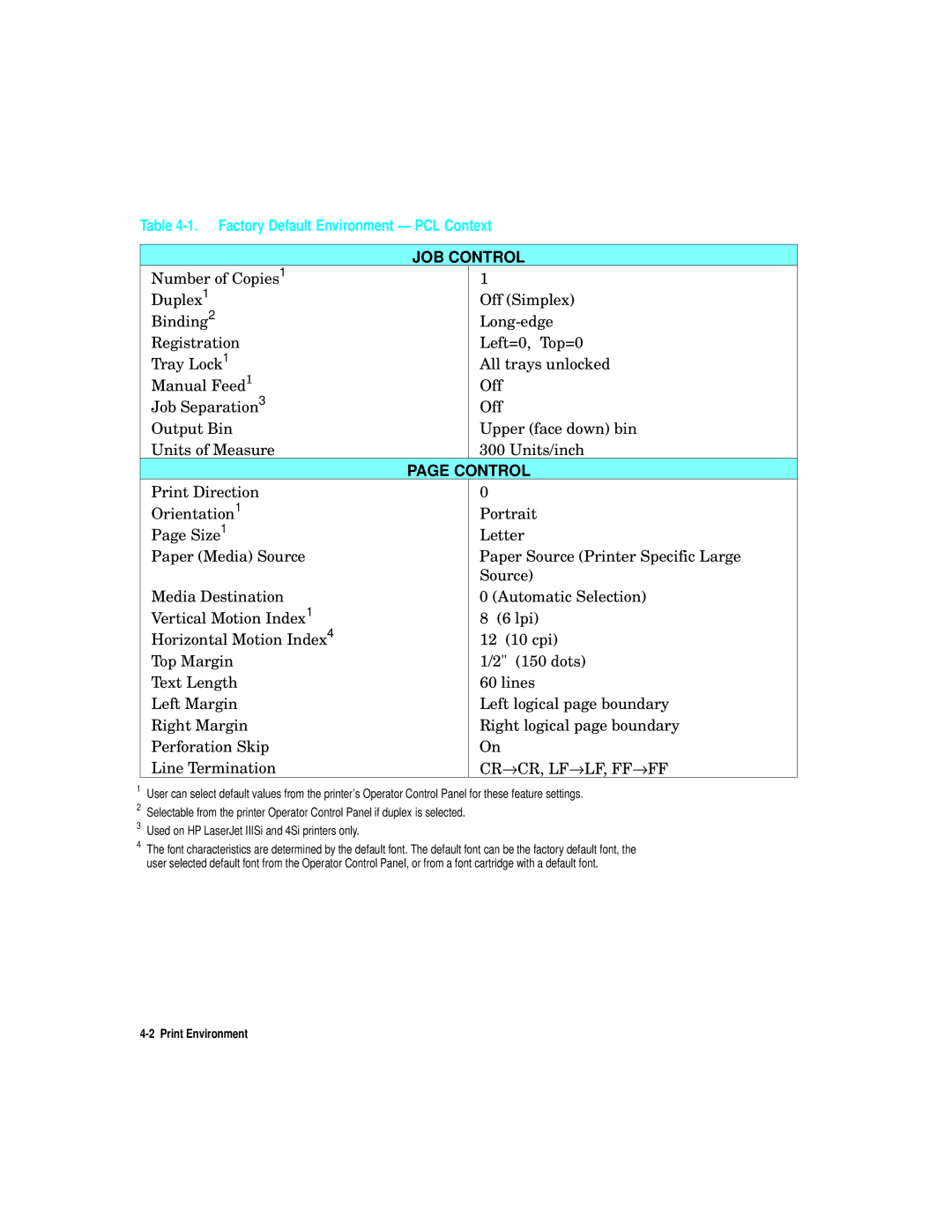Table 4-1. Factory Default Environment — PCL Context
| JOB CONTROL | ||
Number of Copies1 |
| 1 |
|
Duplex1 |
| Off (Simplex) | |
Binding2 |
| ||
Registration |
| Left=0, Top=0 | |
Tray Lock1 |
| All trays unlocked | |
Manual Feed1 |
| Off | |
Job Separation3 |
| Off | |
Output Bin |
| Upper (face down) bin | |
Units of Measure |
| 300 Units/inch | |
| PAGE CONTROL | ||
Print Direction |
| 0 |
|
Orientation1 |
| Portrait | |
Page Size1 |
| Letter | |
Paper (Media) Source |
| Paper Source (Printer Specific Large | |
|
| Source) | |
Media Destination |
| 0 (Automatic Selection) | |
Vertical Motion Index1 |
| 8 | (6 lpi) |
Horizontal Motion Index4 |
| 12 | (10 cpi) |
Top Margin |
| 1/2" (150 dots) | |
Text Length |
| 60 lines | |
Left Margin |
| Left logical page boundary | |
Right Margin |
| Right logical page boundary | |
Perforation Skip |
| On | |
Line Termination |
| CR→CR, LF→LF, FF→FF | |
1
2
3
4
User can select default values from the printer’s Operator Control Panel for these feature settings.
Selectable from the printer Operator Control Panel if duplex is selected.
Used on HP LaserJet IIISi and 4Si printers only.
The font characteristics are determined by the default font. The default font can be the factory default font, the user selected default font from the Operator Control Panel, or from a font cartridge with a default font.