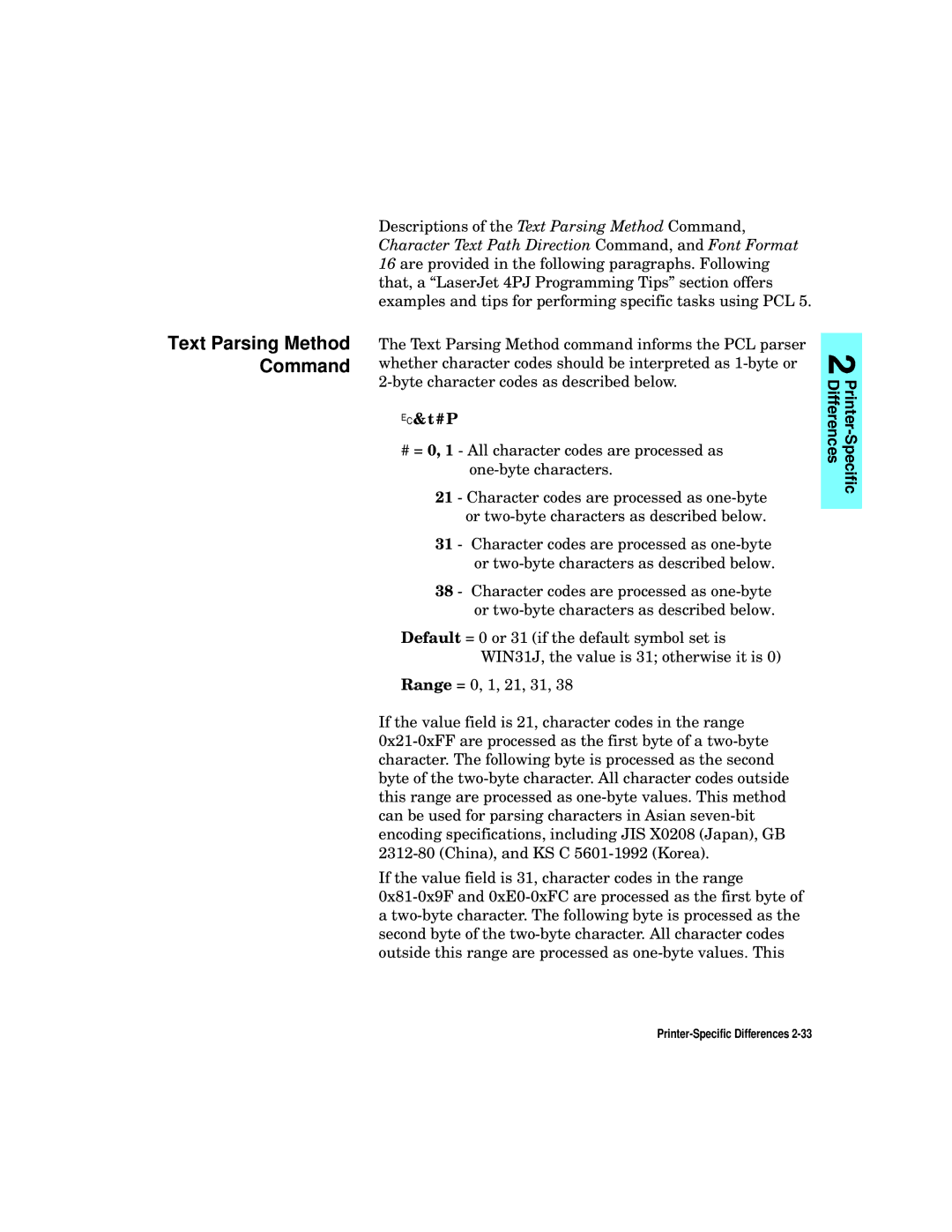Descriptions of the Text Parsing Method Command, Character Text Path Direction Command, and Font Format 16 are provided in the following paragraphs. Following that, a “LaserJet 4PJ Programming Tips” section offers examples and tips for performing specific tasks using PCL 5.
The Text Parsing Method command informs the PCL parser whether character codes should be interpreted as 1-byte or 2-byte character codes as described below.
?&t#P
#= 0, 1 - All character codes are processed as one-byte characters.
21 - Character codes are processed as one-byte or two-byte characters as described below.
31 - Character codes are processed as one-byte or two-byte characters as described below.
38 - Character codes are processed as one-byte or two-byte characters as described below.
Default = 0 or 31 (if the default symbol set is WIN31J, the value is 31; otherwise it is 0)
Range = 0, 1, 21, 31, 38
If the value field is 21, character codes in the range
0x21-0xFF are processed as the first byte of a two-byte character. The following byte is processed as the second byte of the two-byte character. All character codes outside this range are processed as one-byte values. This method can be used for parsing characters in Asian seven-bit encoding specifications, including JIS X0208 (Japan), GB 2312-80 (China), and KS C 5601-1992 (Korea).
If the value field is 31, character codes in the range
0x81-0x9F and 0xE0-0xFC are processed as the first byte of a two-byte character. The following byte is processed as the second byte of the two-byte character. All character codes outside this range are processed as one-byte values. This