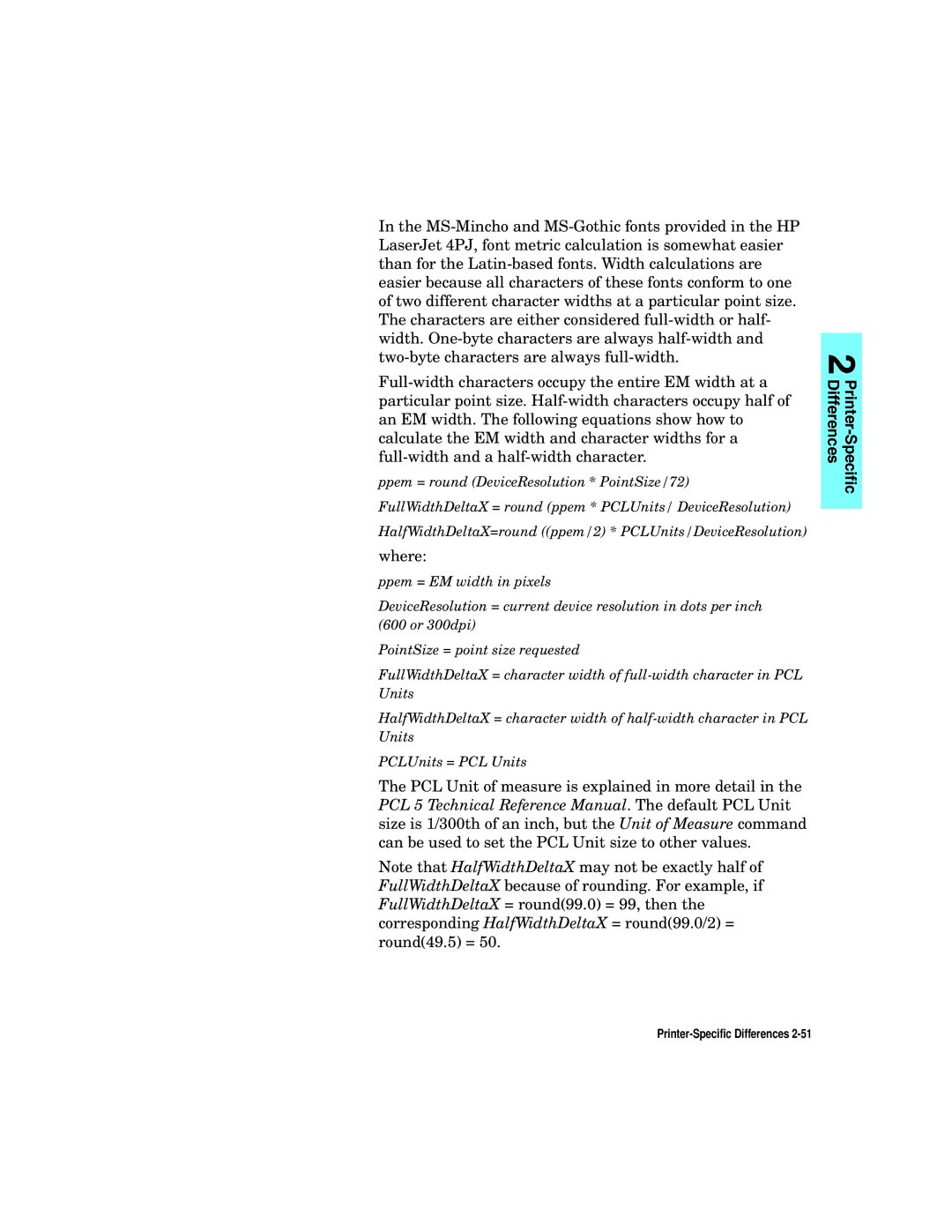In the
ppem = round (DeviceResolution * PointSize/72) FullWidthDeltaX = round (ppem * PCLUnits/ DeviceResolution) HalfWidthDeltaX=round ((ppem/2) * PCLUnits/DeviceResolution)
where:
ppem = EM width in pixels
DeviceResolution = current device resolution in dots per inch (600 or 300dpi)
PointSize = point size requested
FullWidthDeltaX = character width of
HalfWidthDeltaX = character width of
PCLUnits = PCL Units
The PCL Unit of measure is explained in more detail in the PCL 5 Technical Reference Manual. The default PCL Unit size is 1/300th of an inch, but the Unit of Measure command can be used to set the PCL Unit size to other values.
Note that HalfWidthDeltaX may not be exactly half of FullWidthDeltaX because of rounding. For example, if FullWidthDeltaX = round(99.0) = 99, then the corresponding HalfWidthDeltaX = round(99.0/2) = round(49.5) = 50.