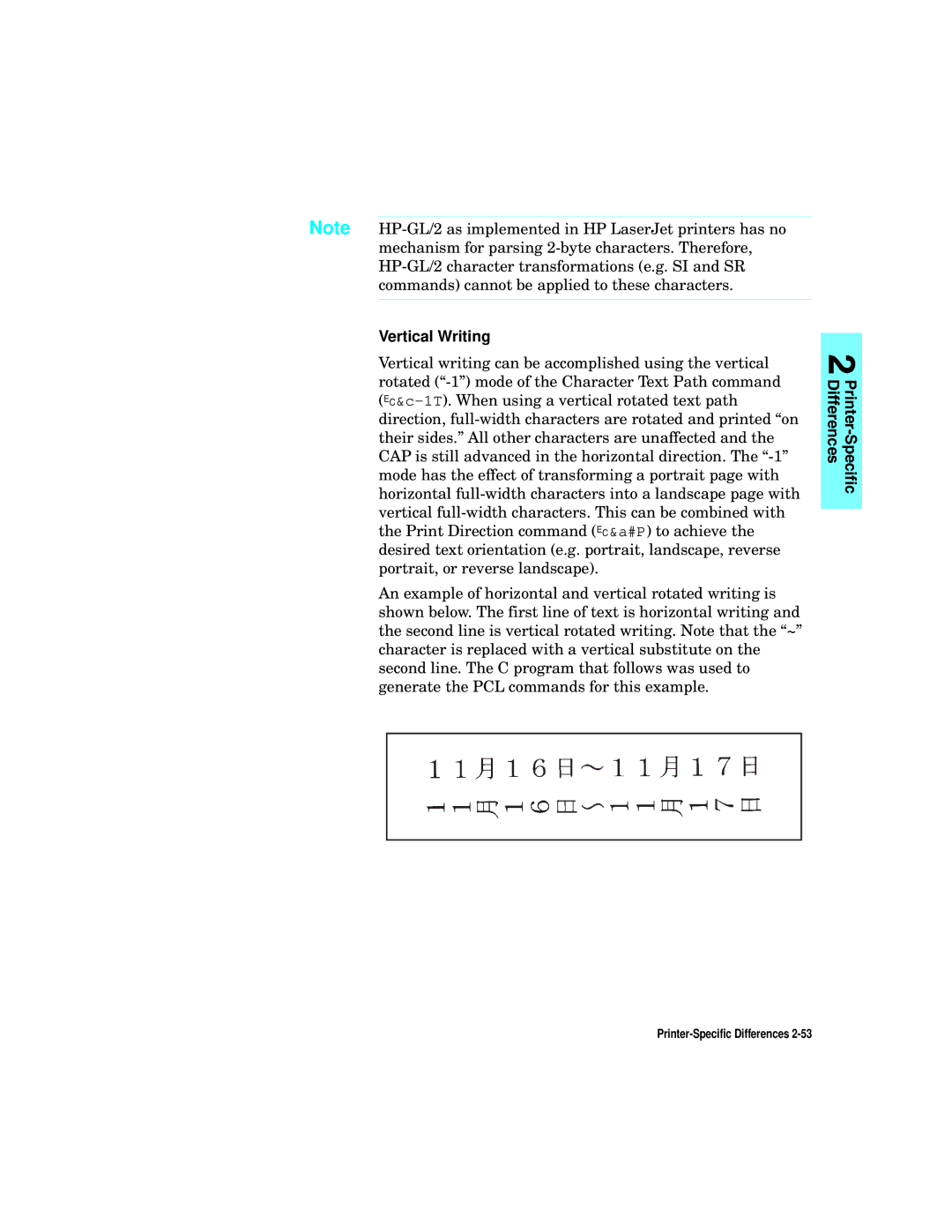Note
Vertical Writing
Vertical writing can be accomplished using the vertical rotated
An example of horizontal and vertical rotated writing is shown below. The first line of text is horizontal writing and the second line is vertical rotated writing. Note that the “~” character is replaced with a vertical substitute on the second line. The C program that follows was used to generate the PCL commands for this example.