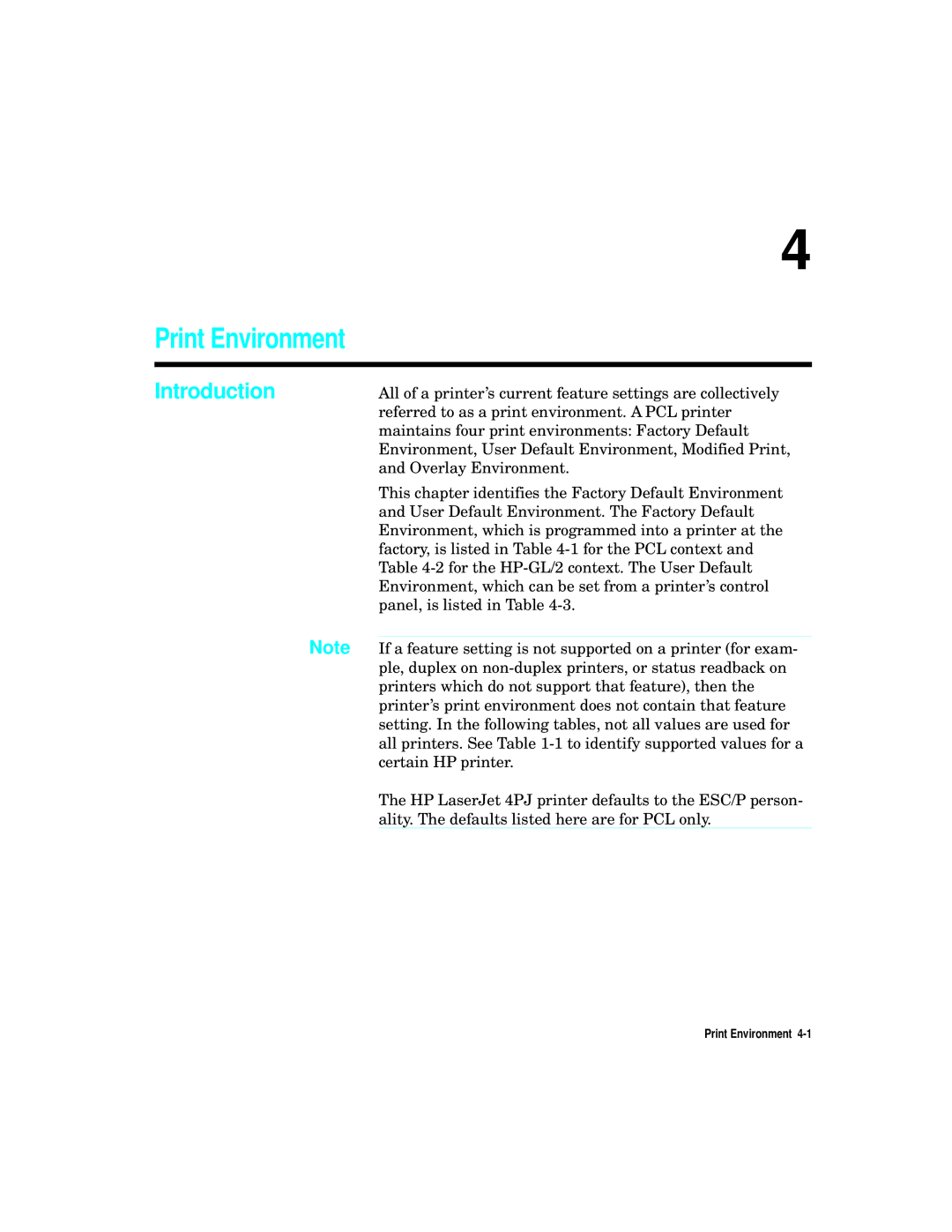4
Print Environment
Introduction | All of a printer’s current feature settings are collectively |
| referred to as a print environment. A PCL printer |
| maintains four print environments: Factory Default |
| Environment, User Default Environment, Modified Print, |
| and Overlay Environment. |
| This chapter identifies the Factory Default Environment |
| and User Default Environment. The Factory Default |
| Environment, which is programmed into a printer at the |
| factory, is listed in Table |
| Table |
| Environment, which can be set from a printer’s control |
| panel, is listed in Table |
Note |
|
If a feature setting is not supported on a printer (for exam- | |
| ple, duplex on |
| printers which do not support that feature), then the |
| printer’s print environment does not contain that feature |
| setting. In the following tables, not all values are used for |
| all printers. See Table |
| certain HP printer. |
| The HP LaserJet 4PJ printer defaults to the ESC/P person- |
| ality. The defaults listed here are for PCL only. |