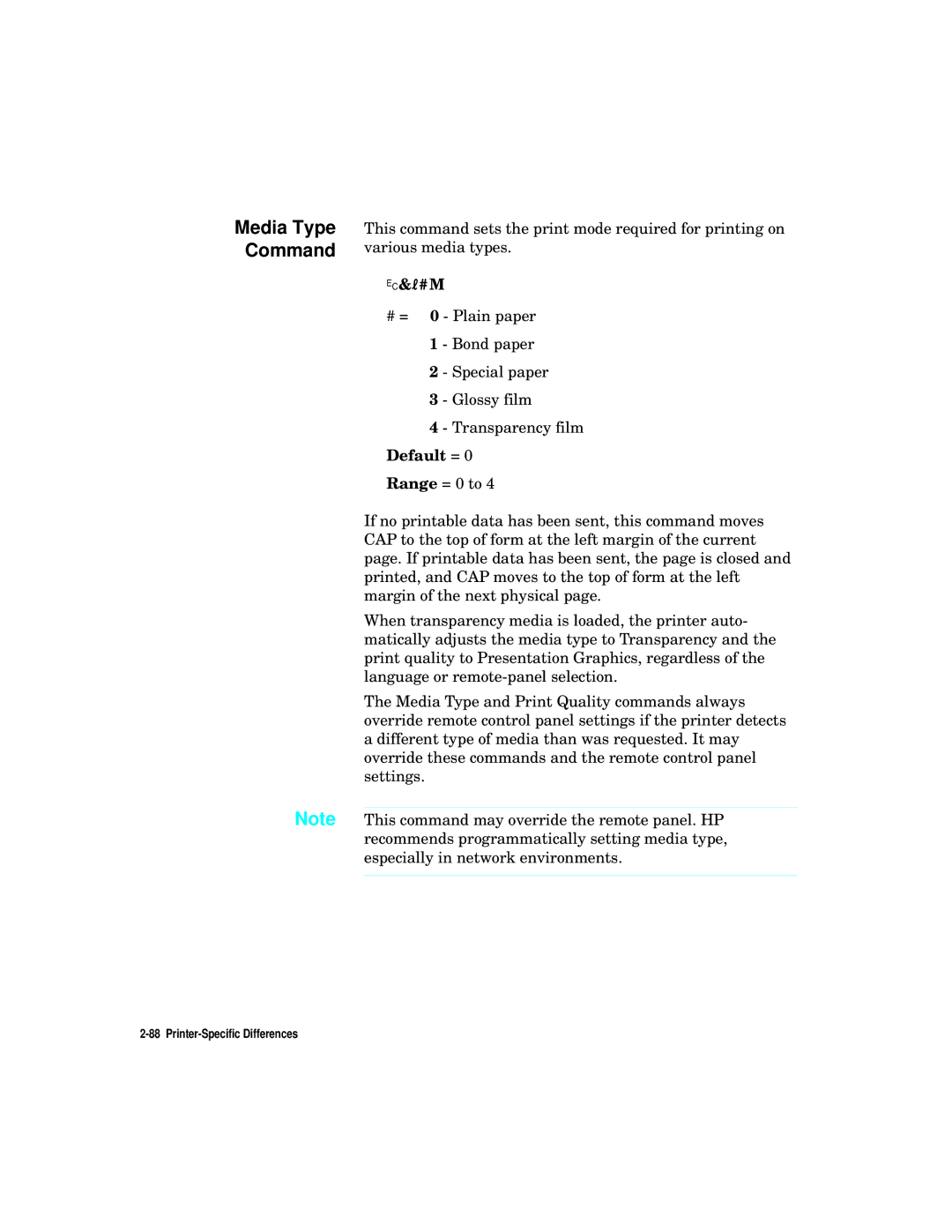Media Type Command
This command sets the print mode required for printing on various media types.
?&l#M
#= 0 - Plain paper 1 - Bond paper
2 - Special paper
3 - Glossy film
4 - Transparency film
Default = 0
Range = 0 to 4
If no printable data has been sent, this command moves CAP to the top of form at the left margin of the current page. If printable data has been sent, the page is closed and printed, and CAP moves to the top of form at the left margin of the next physical page.
When transparency media is loaded, the printer auto- matically adjusts the media type to Transparency and the print quality to Presentation Graphics, regardless of the language or
The Media Type and Print Quality commands always override remote control panel settings if the printer detects a different type of media than was requested. It may override these commands and the remote control panel settings.
Note This command may override the remote panel. HP recommends programmatically setting media type, especially in network environments.