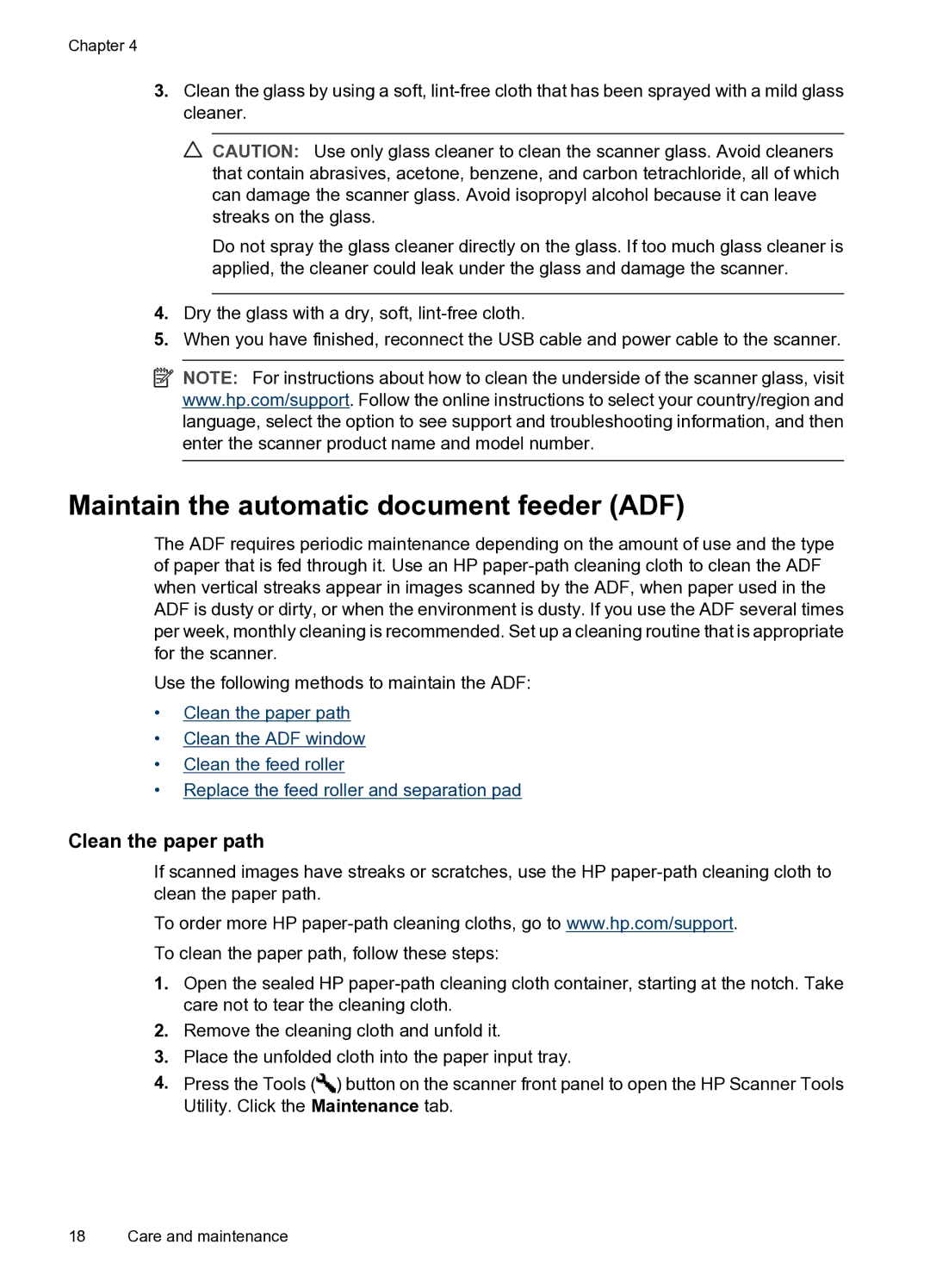Chapter 4
3.Clean the glass by using a soft,
CAUTION: Use only glass cleaner to clean the scanner glass. Avoid cleaners that contain abrasives, acetone, benzene, and carbon tetrachloride, all of which can damage the scanner glass. Avoid isopropyl alcohol because it can leave streaks on the glass.
Do not spray the glass cleaner directly on the glass. If too much glass cleaner is applied, the cleaner could leak under the glass and damage the scanner.
4.Dry the glass with a dry, soft,
5.When you have finished, reconnect the USB cable and power cable to the scanner.
![]() NOTE: For instructions about how to clean the underside of the scanner glass, visit www.hp.com/support. Follow the online instructions to select your country/region and language, select the option to see support and troubleshooting information, and then enter the scanner product name and model number.
NOTE: For instructions about how to clean the underside of the scanner glass, visit www.hp.com/support. Follow the online instructions to select your country/region and language, select the option to see support and troubleshooting information, and then enter the scanner product name and model number.
Maintain the automatic document feeder (ADF)
The ADF requires periodic maintenance depending on the amount of use and the type of paper that is fed through it. Use an HP
Use the following methods to maintain the ADF:
•Clean the paper path
•Clean the ADF window
•Clean the feed roller
•Replace the feed roller and separation pad
Clean the paper path
If scanned images have streaks or scratches, use the HP
To order more HP
1.Open the sealed HP
2.Remove the cleaning cloth and unfold it.
3.Place the unfolded cloth into the paper input tray.
4.Press the Tools (![]() ) button on the scanner front panel to open the HP Scanner Tools Utility. Click the Maintenance tab.
) button on the scanner front panel to open the HP Scanner Tools Utility. Click the Maintenance tab.
18 Care and maintenance