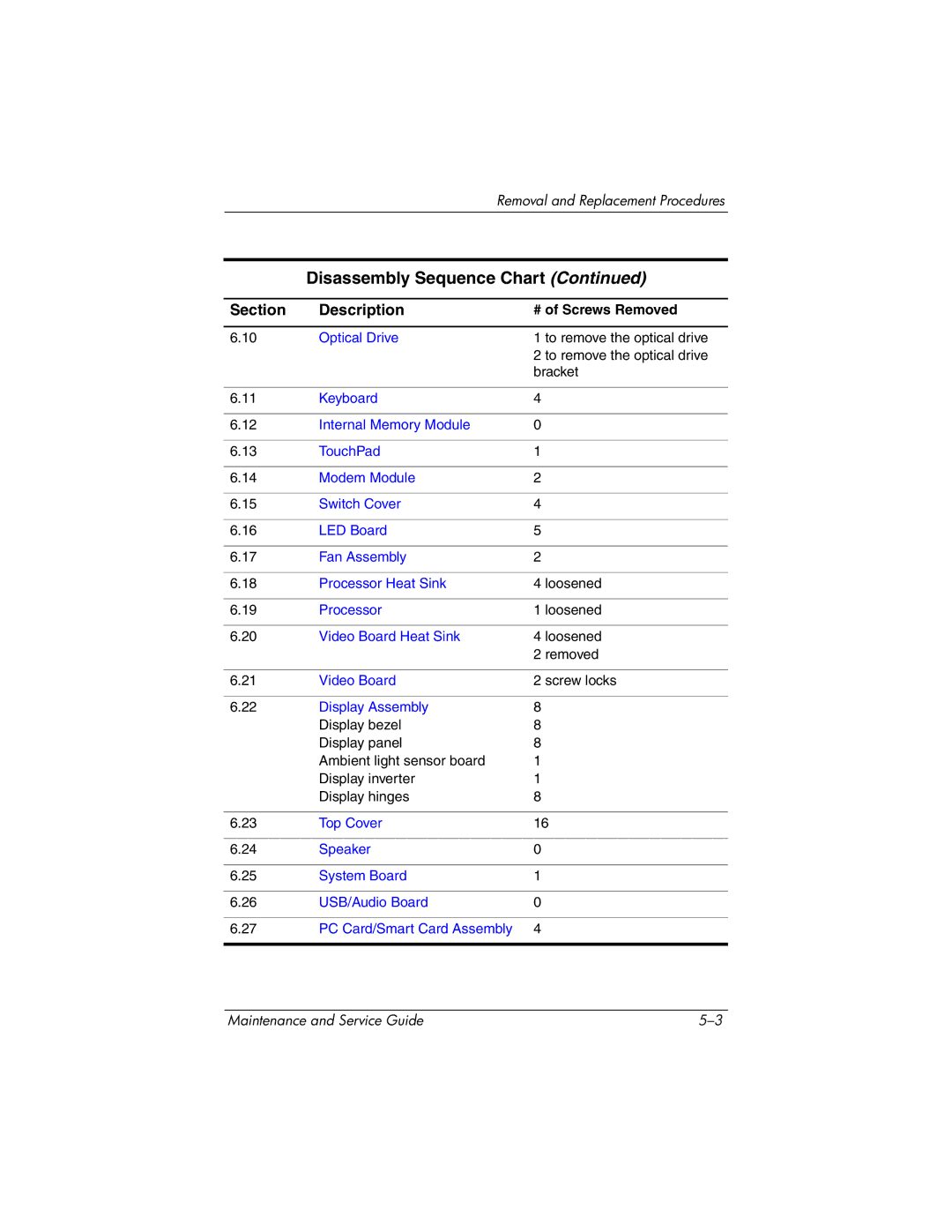Removal and Replacement Procedures
Disassembly Sequence Chart (Continued)
Section | Description | # of Screws Removed |
|
|
|
6.10 | Optical Drive | 1 to remove the optical drive |
|
| 2 to remove the optical drive |
|
| bracket |
|
|
|
6.11 | Keyboard | 4 |
|
|
|
6.12 | Internal Memory Module | 0 |
|
|
|
6.13 | TouchPad | 1 |
|
|
|
6.14 | Modem Module | 2 |
|
|
|
6.15 | Switch Cover | 4 |
|
|
|
6.16 | LED Board | 5 |
|
|
|
6.17 | Fan Assembly | 2 |
|
|
|
6.18 | Processor Heat Sink | 4 loosened |
|
|
|
6.19 | Processor | 1 loosened |
|
|
|
6.20 | Video Board Heat Sink | 4 loosened |
|
| 2 removed |
|
|
|
6.21 | Video Board | 2 screw locks |
|
|
|
6.22 | Display Assembly | 8 |
| Display bezel | 8 |
| Display panel | 8 |
| Ambient light sensor board | 1 |
| Display inverter | 1 |
| Display hinges | 8 |
|
|
|
6.23 | Top Cover | 16 |
|
|
|
6.24 | Speaker | 0 |
|
|
|
6.25 | System Board | 1 |
|
|
|
6.26 | USB/Audio Board | 0 |
|
|
|
6.27 | PC Card/Smart Card Assembly | 4 |
|
|
|
Maintenance and Service Guide |