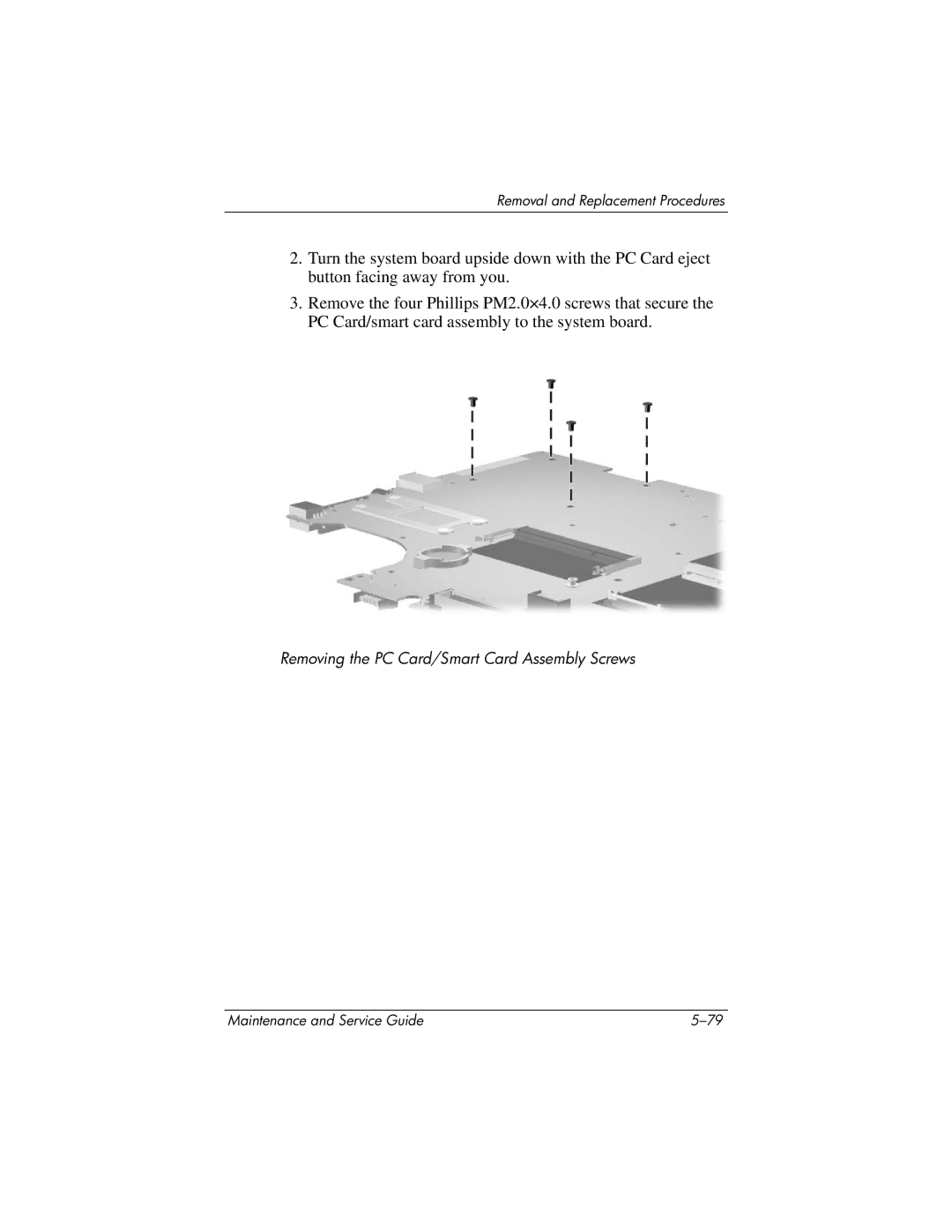Removal and Replacement Procedures
2.Turn the system board upside down with the PC Card eject button facing away from you.
3.Remove the four Phillips PM2.0×4.0 screws that secure the PC Card/smart card assembly to the system board.
Removing the PC Card/Smart Card Assembly Screws
Maintenance and Service Guide |