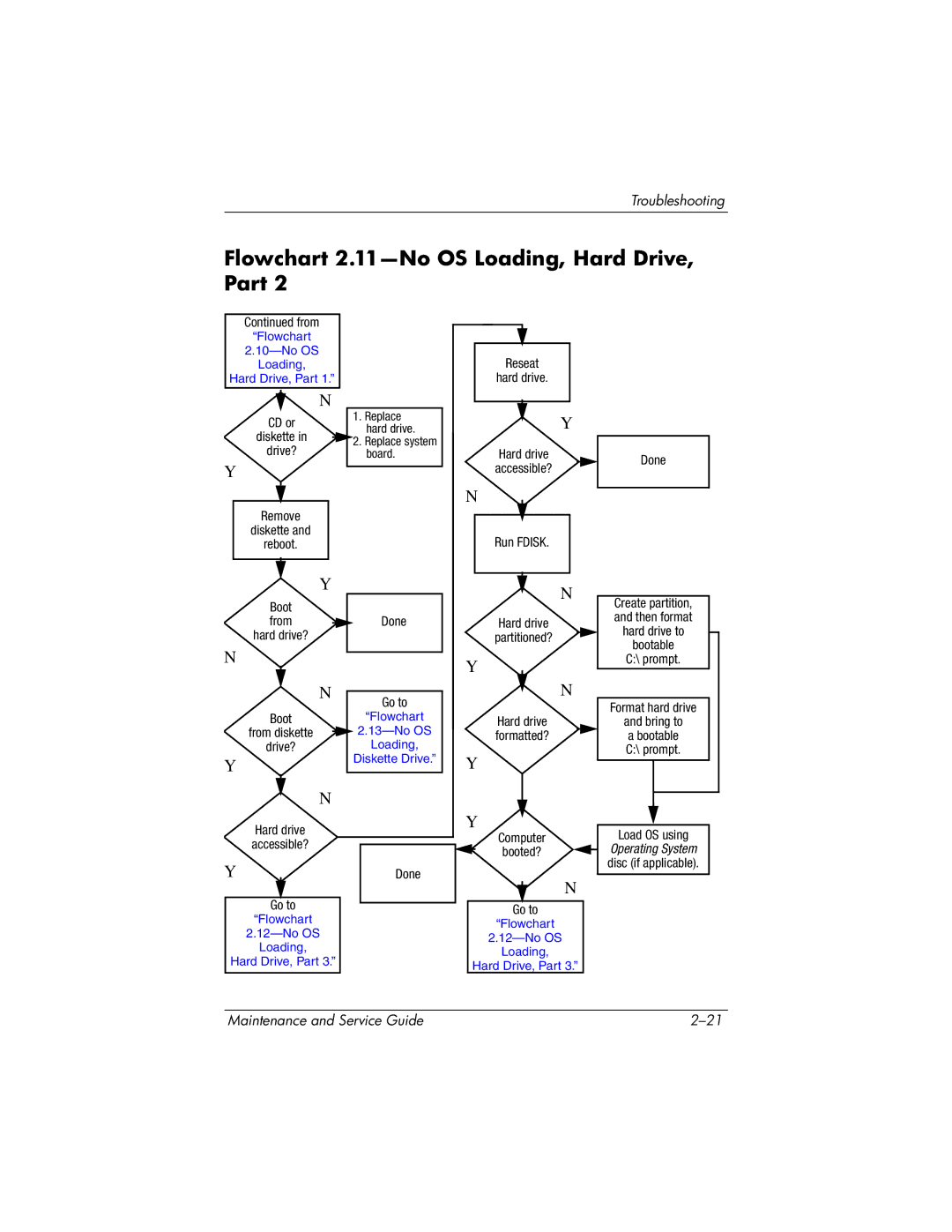Troubleshooting
Flowchart 2.11—No OS Loading, Hard Drive, Part 2
Continued from
“Flowchart
2.10—No OS
Loading,
Hard Drive, Part 1.”
N
CD or | 1. | Replace | |
| hard drive. | ||
diskette in |
| ||
2. | Replace system | ||
drive? | |||
| board. |
Y
Remove |
diskette and |
reboot. |
| Y | |
Boot |
|
|
from |
| Done |
hard drive? |
|
|
N | N |
|
| ||
|
| |
| Go to | |
|
| |
Boot |
| “Flowchart |
from diskette |
| |
drive? |
| Loading, |
Y |
| Diskette Drive.” |
|
| |
N
Hard drive
accessible?
Y | Done |
Go to
“Flowchart
Loading,
Hard Drive, Part 3.”
Reseat
hard drive.
Y
Hard drive
accessible?
N
Run FDISK.
N
Hard drive
partitioned?
Y
N
Hard drive formatted?
Y
Y
Computer
booted?
N
Go to
“Flowchart
Loading,
Hard Drive, Part 3.”
Done
Create partition, and then format hard drive to bootable
C:\ prompt.
Format hard drive
and bring to
abootable C:\ prompt.
Load OS using
Operating System disc (if applicable).
Maintenance and Service Guide |