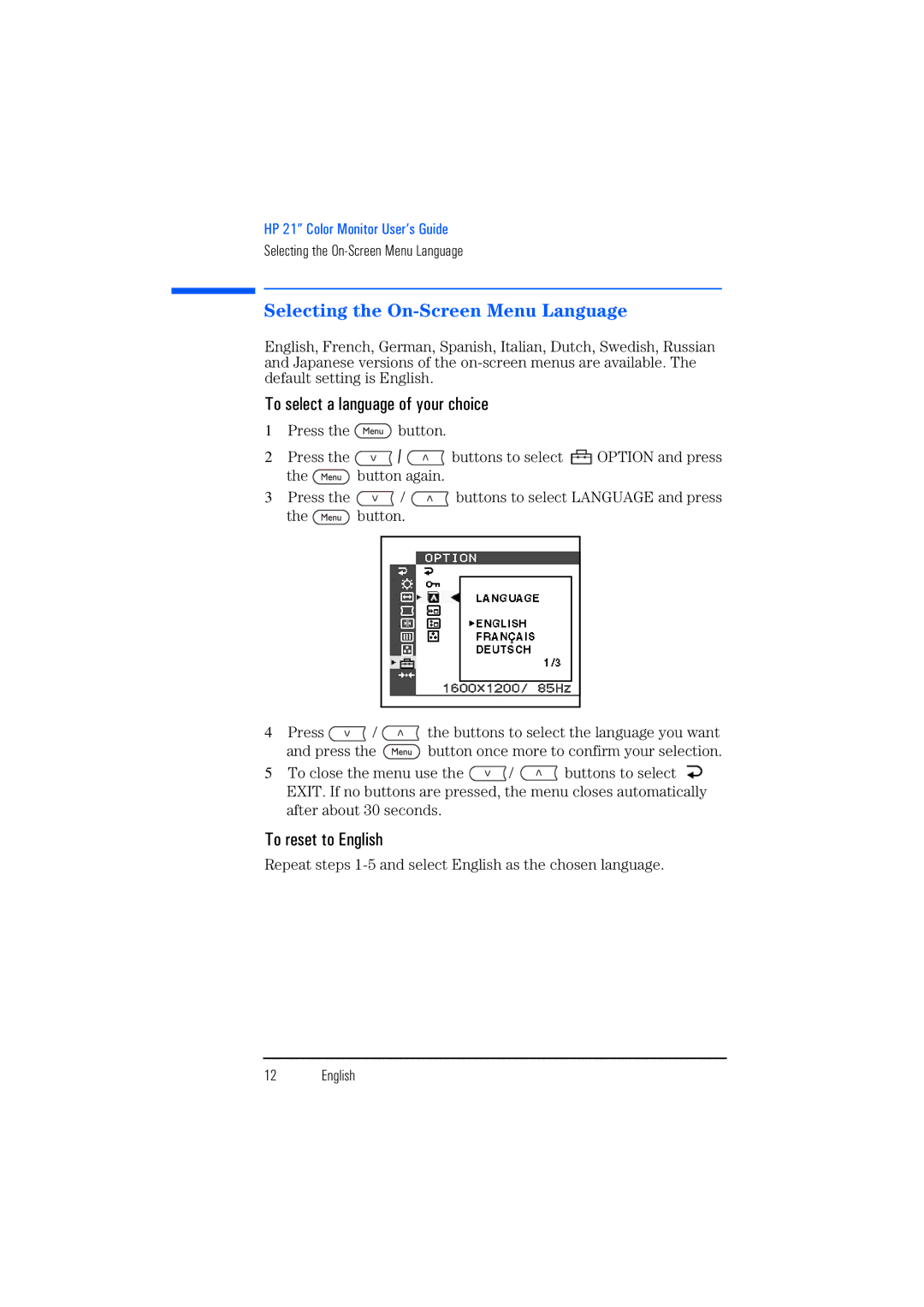HP 21” Color Monitor User’s Guide
Selecting the
Selecting the On-Screen Menu Language
English, French, German, Spanish, Italian, Dutch, Swedish, Russian and Japanese versions of the
To select a language of your choice
1Press the ![]() button.
button.
2Press the ![]() /
/ ![]() buttons to select
buttons to select ![]() OPTION and press
OPTION and press
the ![]() button again.
button again.
3Press the ![]() /
/ ![]() buttons to select LANGUAGE and press
buttons to select LANGUAGE and press
the ![]() button.
button.
4Press ![]() /
/ ![]() the buttons to select the language you want
the buttons to select the language you want
and press the ![]() button once more to confirm your selection.
button once more to confirm your selection.
5To close the menu use the ![]() /
/ ![]() buttons to select
buttons to select ![]() EXIT. If no buttons are pressed, the menu closes automatically
EXIT. If no buttons are pressed, the menu closes automatically
after about 30 seconds.
To reset to English
Repeat steps
12 English