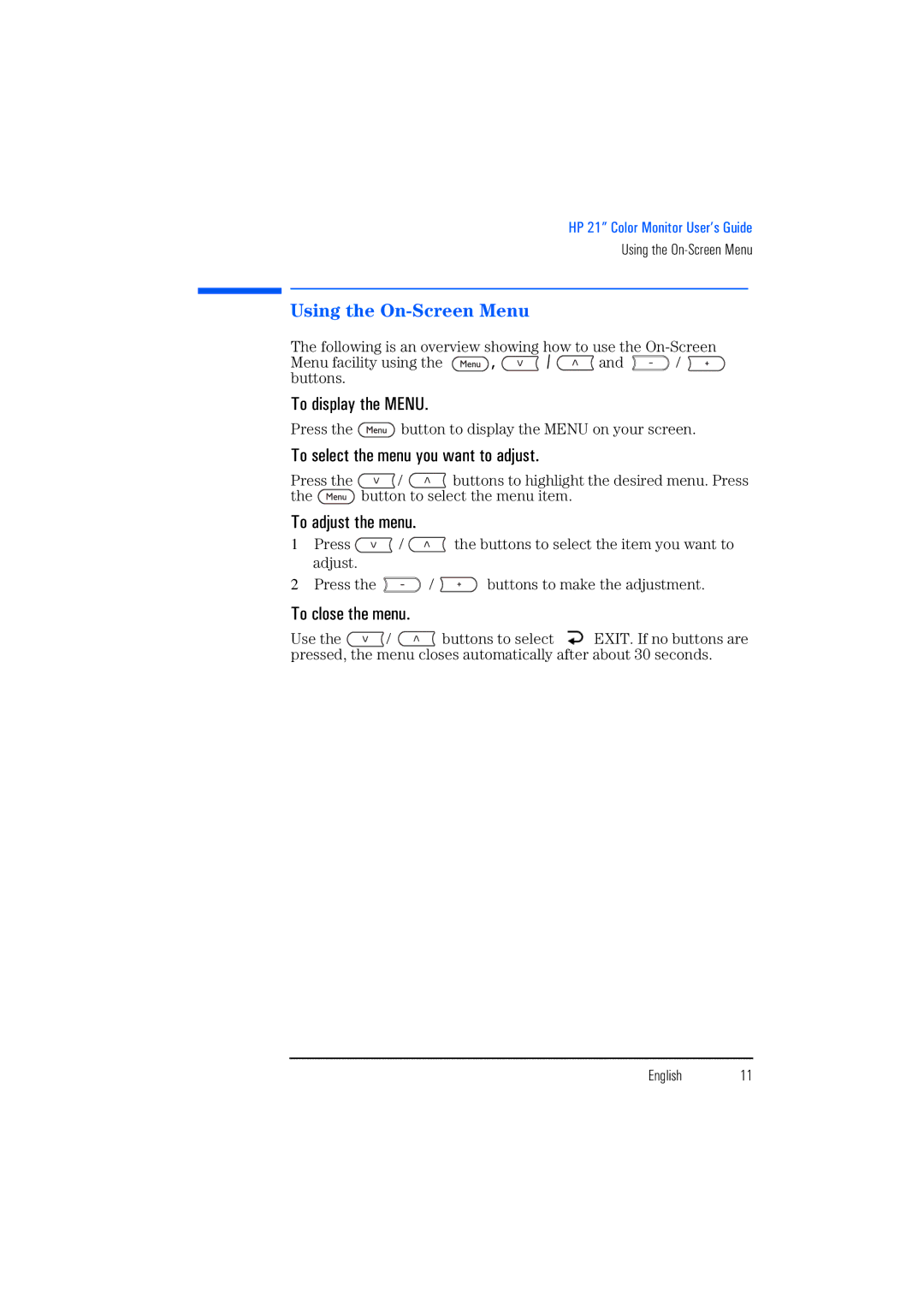HP 21” Color Monitor User’s Guide
Using the
Using the On-Screen Menu
The following is an overview showing how to use the
Menu facility using the ![]() ,
, ![]() /
/ ![]() and
and ![]() /
/ ![]() buttons.
buttons.
To display the MENU.
Press the ![]() button to display the MENU on your screen.
button to display the MENU on your screen.
To select the menu you want to adjust.
Press the ![]() /
/ ![]() buttons to highlight the desired menu. Press
buttons to highlight the desired menu. Press
the ![]() button to select the menu item.
button to select the menu item.
To adjust the menu.
1Press ![]() /
/ ![]() the buttons to select the item you want to adjust.
the buttons to select the item you want to adjust.
2Press the ![]() /
/ ![]() buttons to make the adjustment.
buttons to make the adjustment.
To close the menu.
Use the ![]() /
/ ![]() buttons to select
buttons to select ![]() EXIT. If no buttons are pressed, the menu closes automatically after about 30 seconds.
EXIT. If no buttons are pressed, the menu closes automatically after about 30 seconds.
English 11