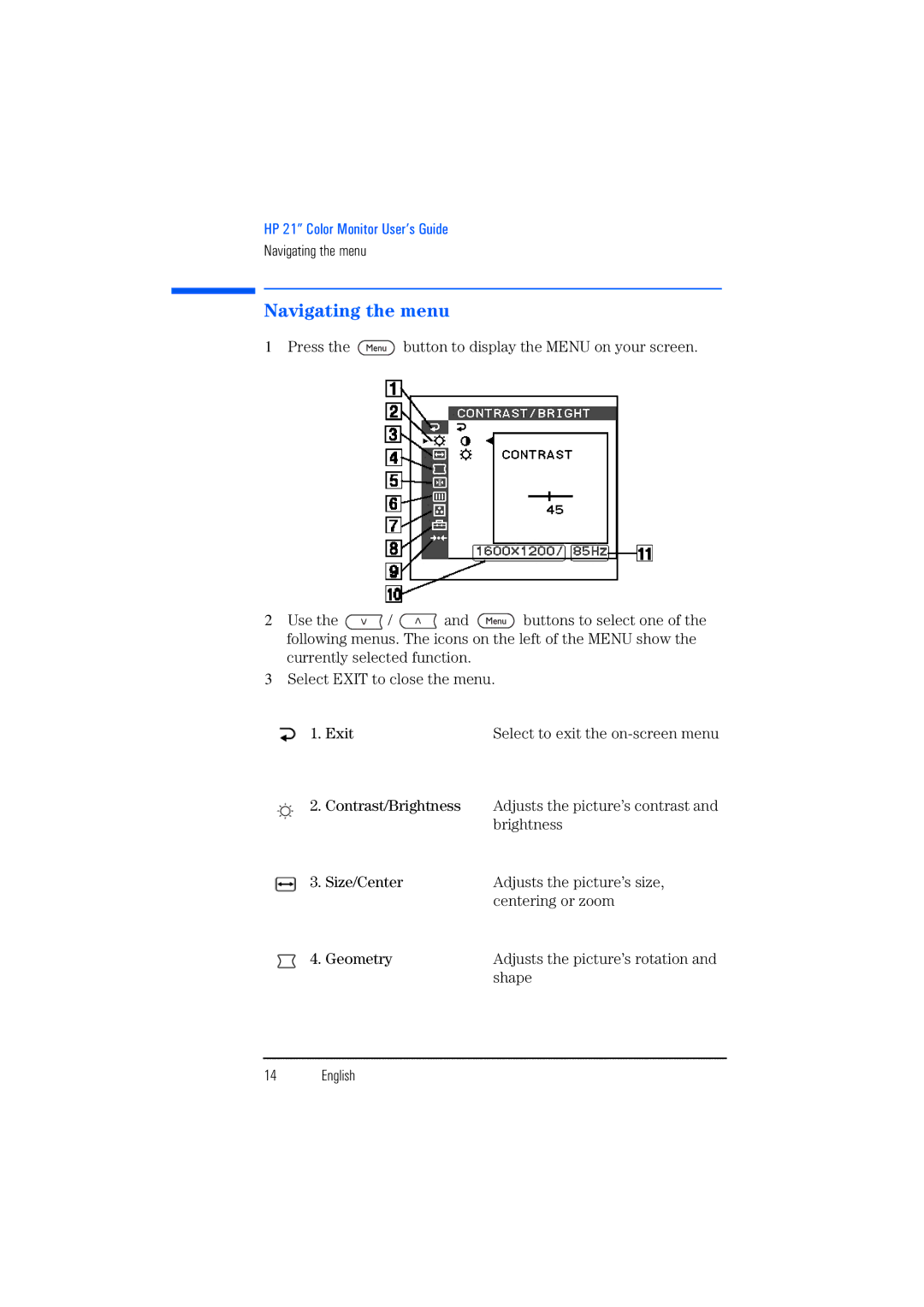HP 21” Color Monitor User’s Guide
Navigating the menu
Navigating the menu
1Press the ![]() button to display the MENU on your screen.
button to display the MENU on your screen.
2Use the ![]() /
/ ![]() and
and ![]() buttons to select one of the following menus. The icons on the left of the MENU show the
buttons to select one of the following menus. The icons on the left of the MENU show the
currently selected function.
3Select EXIT to close the menu.
1. | Exit | Select to exit the |
2. | Contrast/Brightness | Adjusts the picture’s contrast and |
|
| brightness |
3. | Size/Center | Adjusts the picture’s size, |
|
| centering or zoom |
4. | Geometry | Adjusts the picture’s rotation and |
|
| shape |
14 English