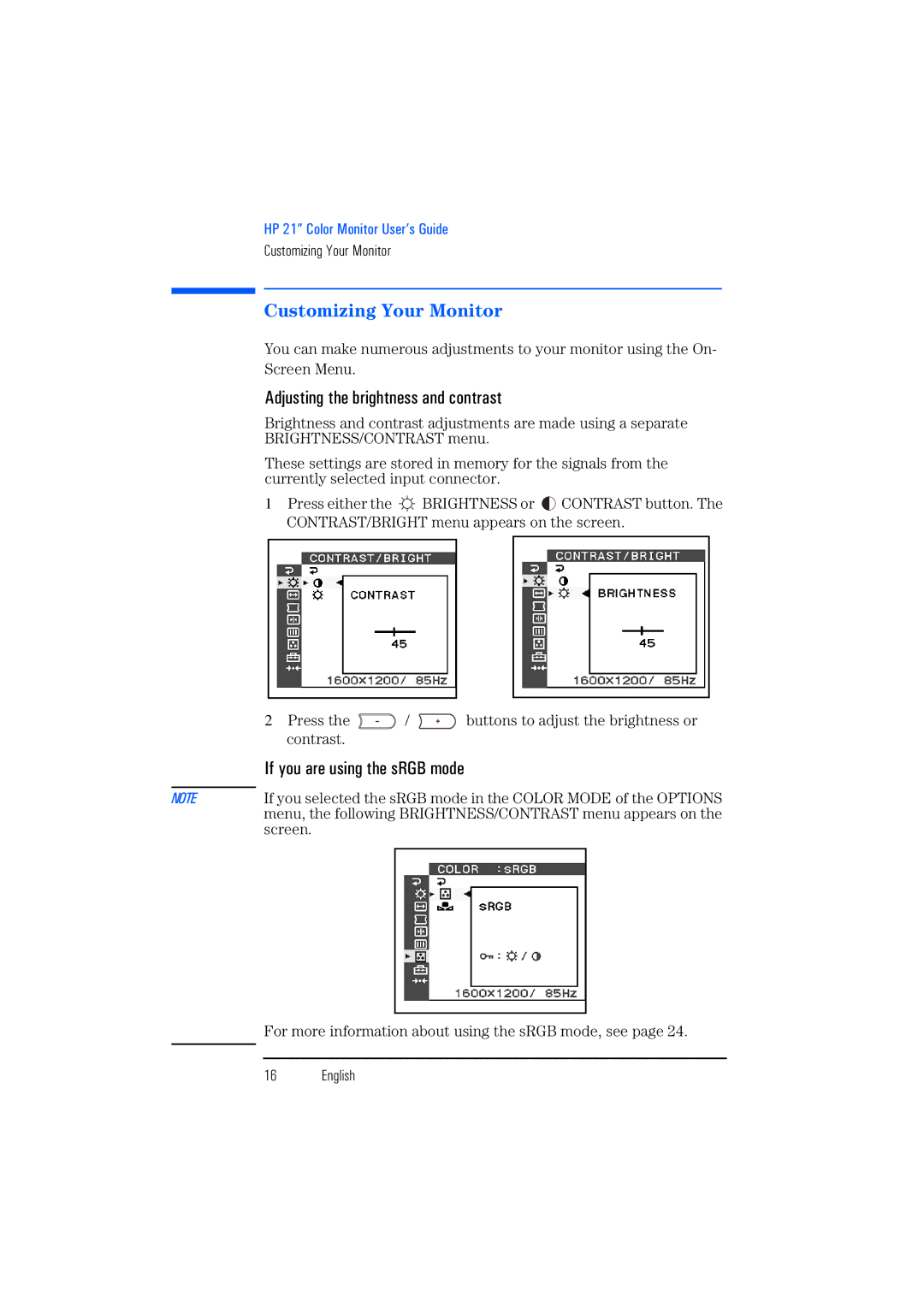HP 21” Color Monitor User’s Guide
Customizing Your Monitor
Customizing Your Monitor
You can make numerous adjustments to your monitor using the On- Screen Menu.
Adjusting the brightness and contrast
Brightness and contrast adjustments are made using a separate BRIGHTNESS/CONTRAST menu.
These settings are stored in memory for the signals from the currently selected input connector.
1Press either the ![]() BRIGHTNESS or
BRIGHTNESS or ![]() CONTRAST button. The CONTRAST/BRIGHT menu appears on the screen.
CONTRAST button. The CONTRAST/BRIGHT menu appears on the screen.
| 2 Press the | / | buttons to adjust the brightness or |
| contrast. |
|
|
| If you are using the sRGB mode |
| |
NOTE | If you selected the sRGB mode in the COLOR MODE of the OPTIONS | ||
| menu, the following BRIGHTNESS/CONTRAST menu appears on the | ||
| screen. |
|
|
For more information about using the sRGB mode, see page 24.
16 English