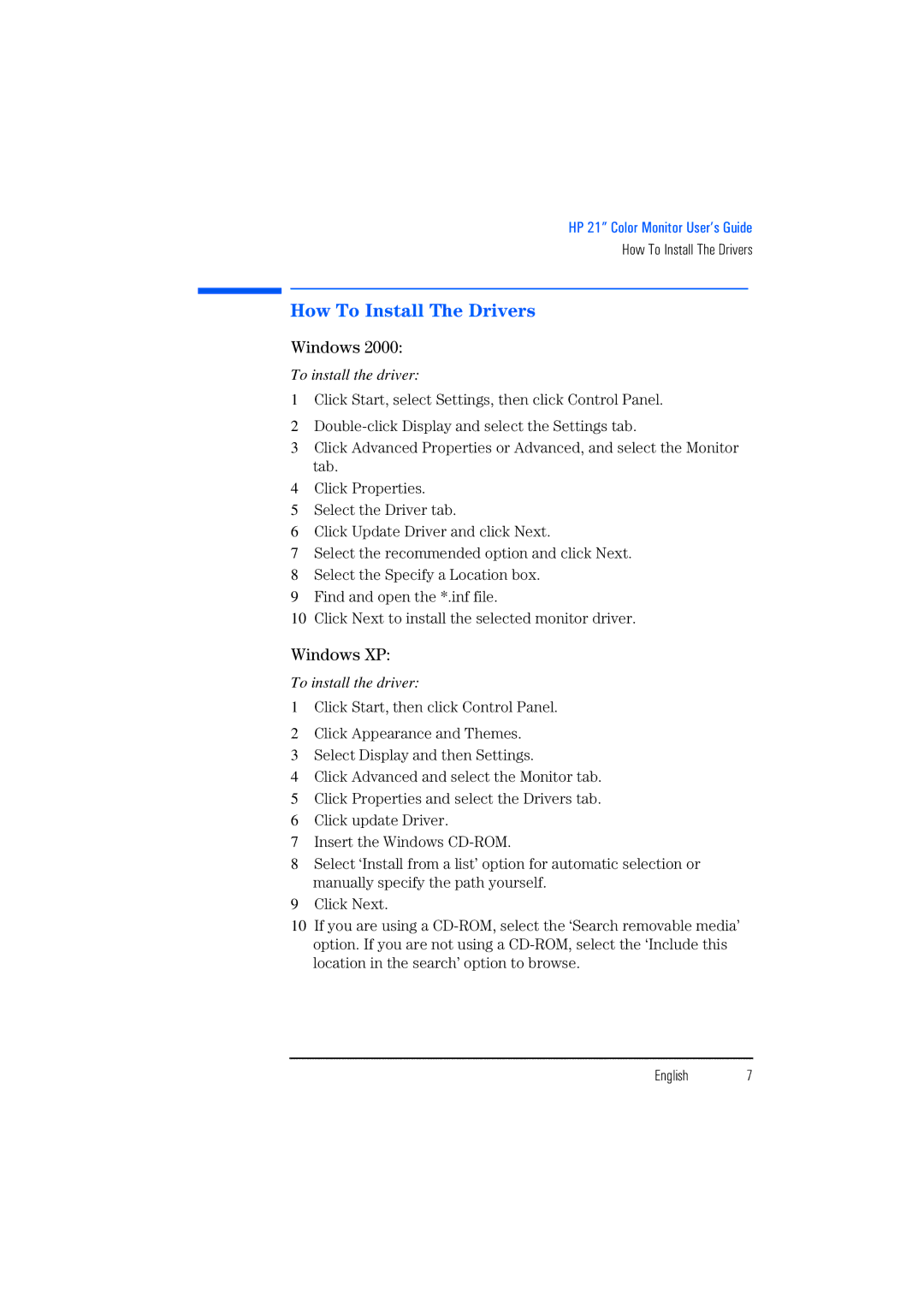HP 21” Color Monitor User’s Guide
How To Install The Drivers
How To Install The Drivers
Windows 2000:
To install the driver:
1Click Start, select Settings, then click Control Panel.
2
3Click Advanced Properties or Advanced, and select the Monitor tab.
4Click Properties.
5Select the Driver tab.
6Click Update Driver and click Next.
7Select the recommended option and click Next.
8Select the Specify a Location box.
9Find and open the *.inf file.
10Click Next to install the selected monitor driver.
Windows XP:
To install the driver:
1Click Start, then click Control Panel.
2Click Appearance and Themes.
3Select Display and then Settings.
4Click Advanced and select the Monitor tab.
5Click Properties and select the Drivers tab.
6Click update Driver.
7Insert the Windows
8Select ‘Install from a list’ option for automatic selection or manually specify the path yourself.
9Click Next.
10If you are using a
English 7