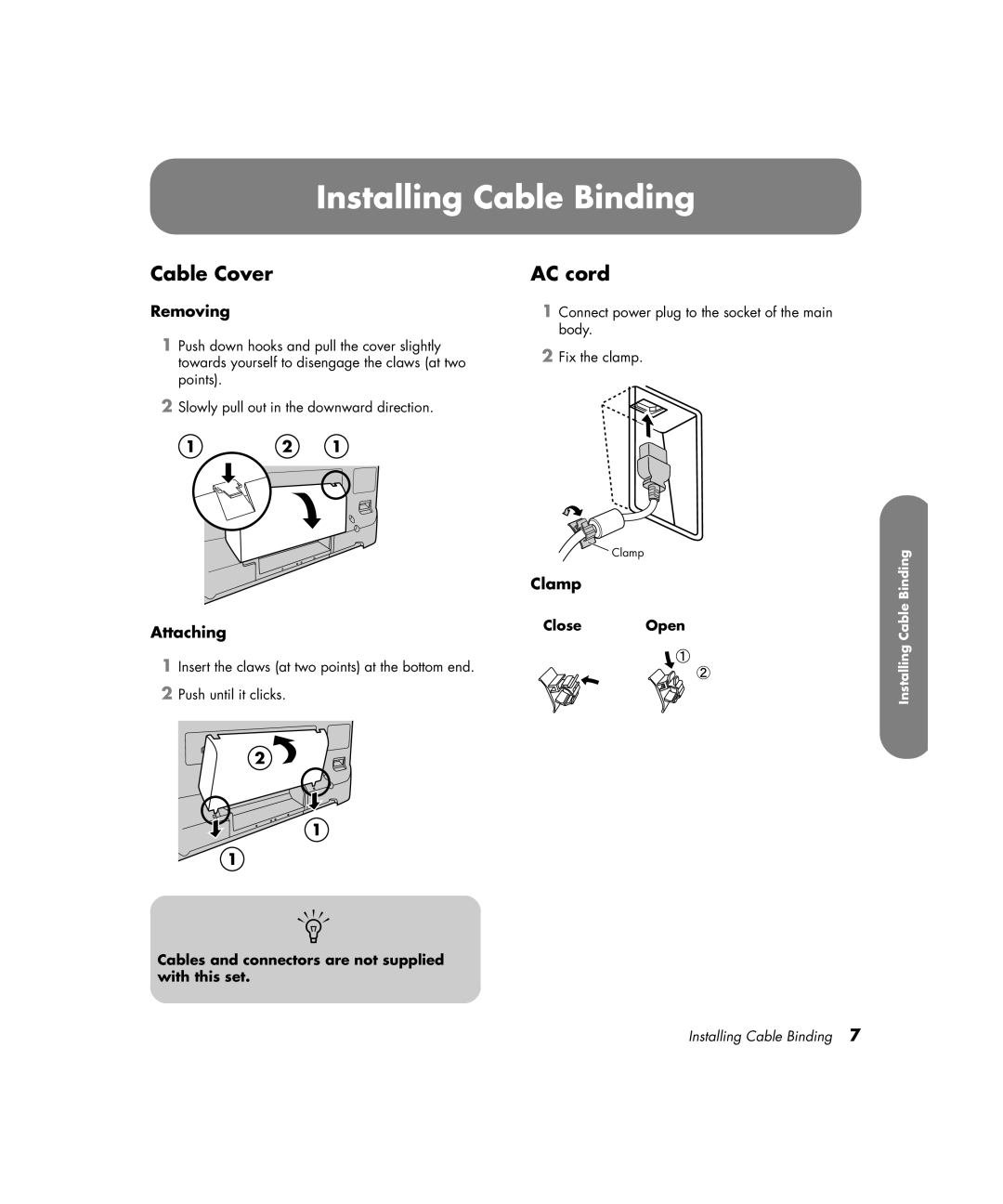Installing Cable Binding
Cable Cover
Removing
1 Push down hooks and pull the cover slightly towards yourself to disengage the claws (at two points).
2 Slowly pull out in the downward direction.
1 | 2 | 1 |
Attaching
1Insert the claws (at two points) at the bottom end.
2Push until it clicks.
2 ![]()
![]()
1
1
n
Cables and connectors are not supplied with this set.
AC cord
1Connect power plug to the socket of the main body.
2Fix the clamp.
Clamp
Clamp
Close Open
Installing Cable Binding
Installing Cable Binding 7