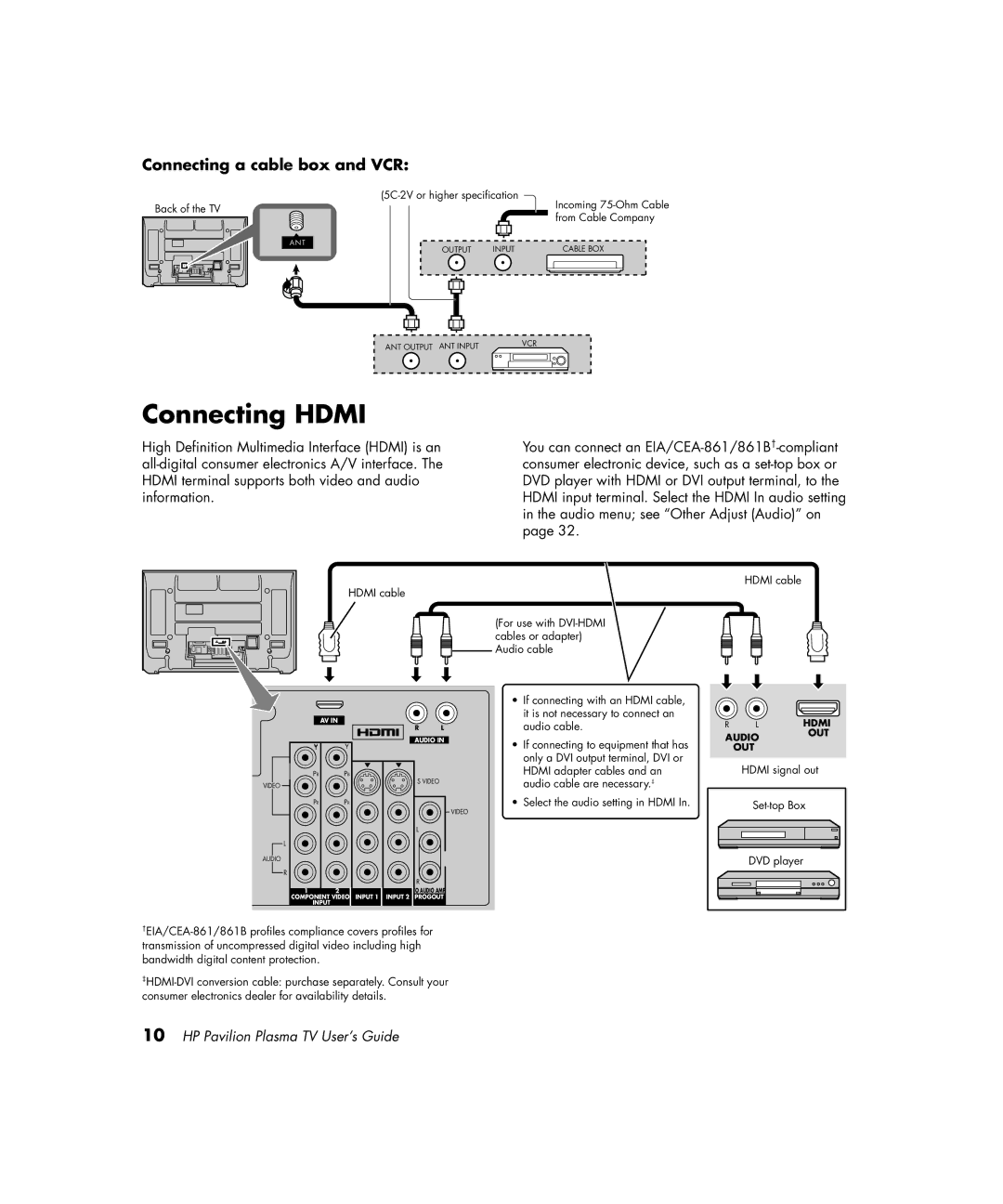Connecting a cable box and VCR:
Back of the TV |
| Incoming |
| from Cable Company | |
|
| |
ANT | INPUT | CABLE BOX |
OUTPUT |
ANT OUTPUT ANT INPUT | VCR |
| |
|
|
Connecting HDMI
High Definition Multimedia Interface (HDMI) is an
You can connect an
HDMI cable
HDMI cable
(For use with ![]() cables or adapter)
cables or adapter) ![]()
![]() Audio cable
Audio cable
| AV IN | R | L |
|
| ||
|
| AUDIO IN | |
| Y | Y |
|
| PB | PB |
|
VIDEO |
| S VIDEO |
|
|
|
| |
| PR | PR |
|
|
|
| VIDEO |
|
| L |
|
L |
|
|
|
AUDIO |
|
|
|
R |
|
|
|
|
| R |
|
1 | 2 | TO AUDIO AMP | |
COMPONENT VIDEO INPUT 1 INPUT 2 PROGOUT | |||
| INPUT |
|
|
•If connecting with an HDMI cable, it is not necessary to connect an audio cable.
•If connecting to equipment that has only a DVI output terminal, DVI or HDMI adapter cables and an audio cable are necessary.‡
•Select the audio setting in HDMI In.
R LHDMI
AUDIO | OUT |
OUT |
|
HDMI signal out
DVD player |
10HP Pavilion Plasma TV User’s Guide