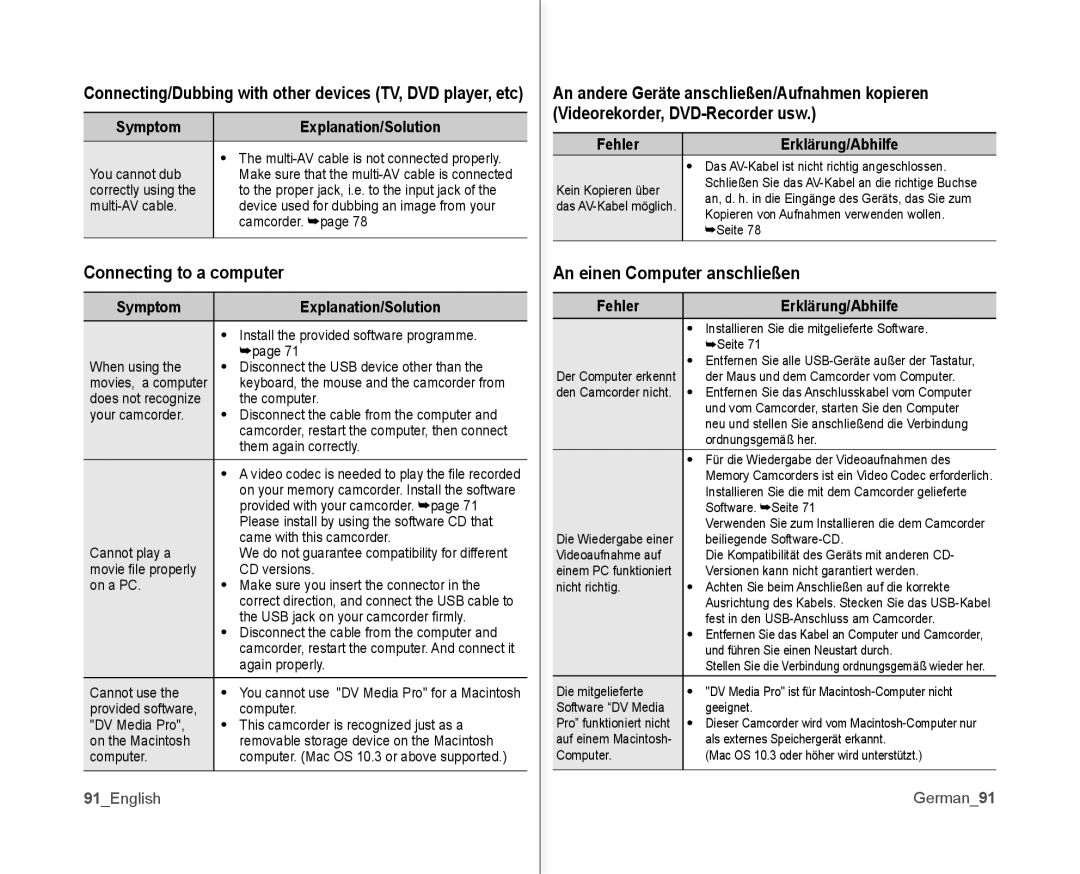Connecting/Dubbing with other devices (TV, DVD player, etc)
Symptom | Explanation/Solution |
|
|
| • The |
You cannot dub | Make sure that the |
correctly using the | to the proper jack, i.e. to the input jack of the |
device used for dubbing an image from your | |
| camcorder. ➥page 78 |
|
|
Connecting to a computer
SymptomExplanation/Solution
| • �nstall the provided software programme. |
| ➥page 71 |
When using the | • Disconnect the USB device other than the |
movies, a computer | keyboard, the mouse and the camcorder from |
does not recognize | the computer. |
your camcorder. | • Disconnect the cable from the computer and |
| camcorder, restart the computer, then connect |
| them again correctly. |
| • A video codec is needed to play the fi le recorded |
| on your memory camcorder. �nstall the software |
| provided with your camcorder. ➥page 71 |
| Please install by using the software CD that |
| came with this camcorder. |
Cannot play a | We do not guarantee compatibility for different |
movie fi le properly | CD versions. |
on a PC. | • Make sure you insert the connector in the |
| correct direction, and connect the USB cable to |
| the USB jack on your camcorder fi rmly. |
| • Disconnect the cable from the computer and |
| camcorder, restart the computer. And connect it |
| again properly. |
Cannot use the | • You cannot use "DV Media Pro" for a Macintosh |
provided software, | computer. |
"DV Media Pro", | • This camcorder is recognized just as a |
on the Macintosh | removable storage device on the Macintosh |
computer. | computer. (Mac OS 10.3 or above supported.) |
91_English
An andere Geräte anschließen/Aufnahmen kopieren (Videorekorder,
Fehler | Erklärung/Abhilfe | |
| • Das | |
Kein Kopieren über | Schließen Sie das | |
an, d. h. in die Eing�nge des �er�ts, das Sie zum | ||
das | ||
Kopieren von Aufnahmen verwenden wollen. | ||
| ||
| ➥Seite 78 |
An einen Computer anschließen
Fehler | Erklärung/Abhilfe |
| • �nstallieren Sie die mitgelieferte Software. |
| ➥Seite 71 |
| • Entfernen Sie alle |
Der Computer erkennt | der Maus und dem Camcorder vom Computer. |
den Camcorder nicht. | • Entfernen Sie das Anschlusskabel vom Computer |
| und vom Camcorder, starten Sie den Computer |
| neu und stellen Sie anschließend die Verbindung |
| ordnungsgem�ß her. |
| • Für die Wiedergabe der Videoaufnahmen des |
| Memory Camcorders ist ein Video Codec erforderlich. |
| �nstallieren Sie die mit dem Camcorder gelieferte |
| Software. ➥Seite 71 |
| Verwenden Sie zum �nstallieren die dem Camcorder |
Die Wiedergabe einer | beiliegende |
Videoaufnahme auf | Die Kompatibilit�t des �er�ts mit anderen CD- |
einem PC funktioniert | Versionen kann nicht garantiert werden. |
nicht richtig. | • Achten Sie beim Anschließen auf die korrekte |
| Ausrichtung des Kabels. Stecken Sie das |
| fest in den |
| • Entfernen Sie das Kabel an Computer und Camcorder, |
| und führen Sie einen Neustart durch. |
| Stellen Sie die Verbindung ordnungsgem�ß wieder her. |
Die mitgelieferte | • "DV Media Pro" ist für |
Software “DV Media | geeignet. |
Pro” funktioniert nicht | • Dieser Camcorder wird vom |
auf einem Macintosh- | als externes Speichergerät erkannt. |
Computer. | (Mac OS 10.3 oder höher wird unterstützt.) |
|
|