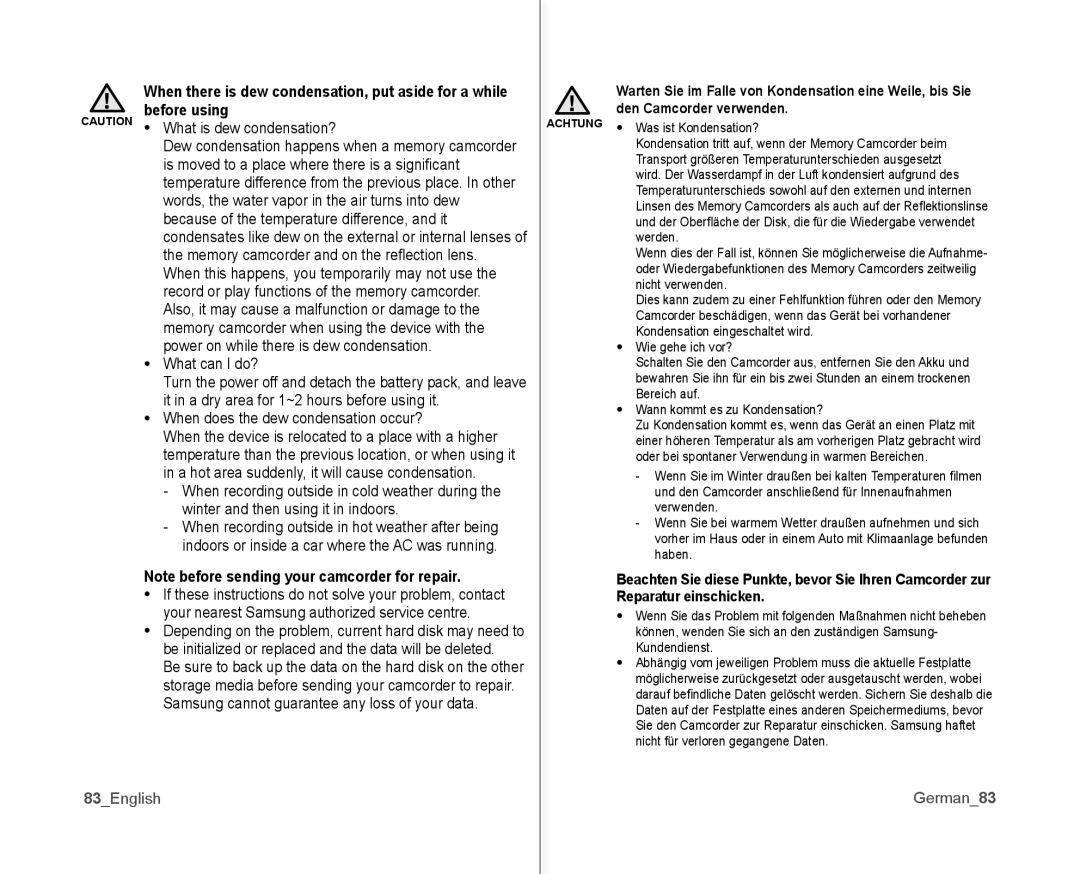When there is dew condensation, put aside for a while before using
CAUTION • What is dew condensation?
Dew condensation happens when a memory camcorder is moved to a place where there is a signifi cant temperature difference from the previous place. �n other words, the water vapor in the air turns into dew because of the temperature difference, and it condensates like dew on the external or internal lenses of the memory camcorder and on the refl ection lens.
When this happens, you temporarily may not use the record or play functions of the memory camcorder. Also, it may cause a malfunction or damage to the memory camcorder when using the device with the power on while there is dew condensation.
•What can � do?
Turn the power off and detach the battery pack, and leave it in a dry area for 1~2 hours before using it.
•When does the dew condensation occur?
When the device is relocated to a place with a higher temperature than the previous location, or when using it in a hot area suddenly, it will cause condensation.
-When recording outside in cold weather during the winter and then using it in indoors.
-When recording outside in hot weather after being indoors or inside a car where the AC was running.
Note before sending your camcorder for repair.
•�f these instructions do not solve your problem, contact your nearest Samsung authorized service centre.
•Depending on the problem, current hard disk may need to be initialized or replaced and the data will be deleted.
Be sure to back up the data on the hard disk on the other storage media before sending your camcorder to repair. Samsung cannot guarantee any loss of your data.
83_English
Warten Sie im Falle von Kondensation eine Weile, bis Sie den Camcorder verwenden.
ACHTUNG • Was ist Kondensation?
Kondensation tritt auf, wenn der Memory Camcorder beim Transport größeren Temperaturunterschieden ausgesetzt wird. Der Wasserdampf in der Luft kondensiert aufgrund des Temperaturunterschieds sowohl auf den externen und internen Linsen des Memory Camcorders als auch auf der Refl ektionslinse und der Oberfl äche der Disk, die für die Wiedergabe verwendet werden.
Wenn dies der Fall ist, können Sie möglicherweise die Aufnahme- oder Wiedergabefunktionen des Memory Camcorders zeitweilig nicht verwenden.
Dies kann zudem zu einer Fehlfunktion führen oder den Memory Camcorder besch�digen, wenn das �er�t bei vorhandener Kondensation eingeschaltet wird.
•Wie gehe ich vor?
Schalten Sie den Camcorder aus, entfernen Sie den Akku und bewahren Sie ihn für ein bis zwei Stunden an einem trockenen Bereich auf.
•Wann kommt es zu Kondensation?
Zu Kondensation kommt es, wenn das �er�t an einen Platz mit einer höheren Temperatur als am vorherigen Platz gebracht wird oder bei spontaner Verwendung in warmen Bereichen.
-Wenn Sie im Winter draußen bei kalten Temperaturen fi lmen und den Camcorder anschließend für �nnenaufnahmen verwenden.
-Wenn Sie bei warmem Wetter draußen aufnehmen und sich vorher im Haus oder in einem Auto mit Klimaanlage befunden haben.
Beachten Sie diese Punkte, bevor Sie Ihren Camcorder zur Reparatur einschicken.
•Wenn Sie das Problem mit folgenden Maßnahmen nicht beheben können, wenden Sie sich an den zust�ndigen Samsung- Kundendienst.
•Abh�ngig vom jeweiligen Problem muss die aktuelle Festplatte möglicherweise zurückgesetzt oder ausgetauscht werden, wobei darauf befi ndliche Daten gelöscht werden. Sichern Sie deshalb die
Daten auf der Festplatte eines anderen Speichermediums, bevor Sie den Camcorder zur �eparatur einschicken. Samsung haftet nicht für verloren gegangene Daten.