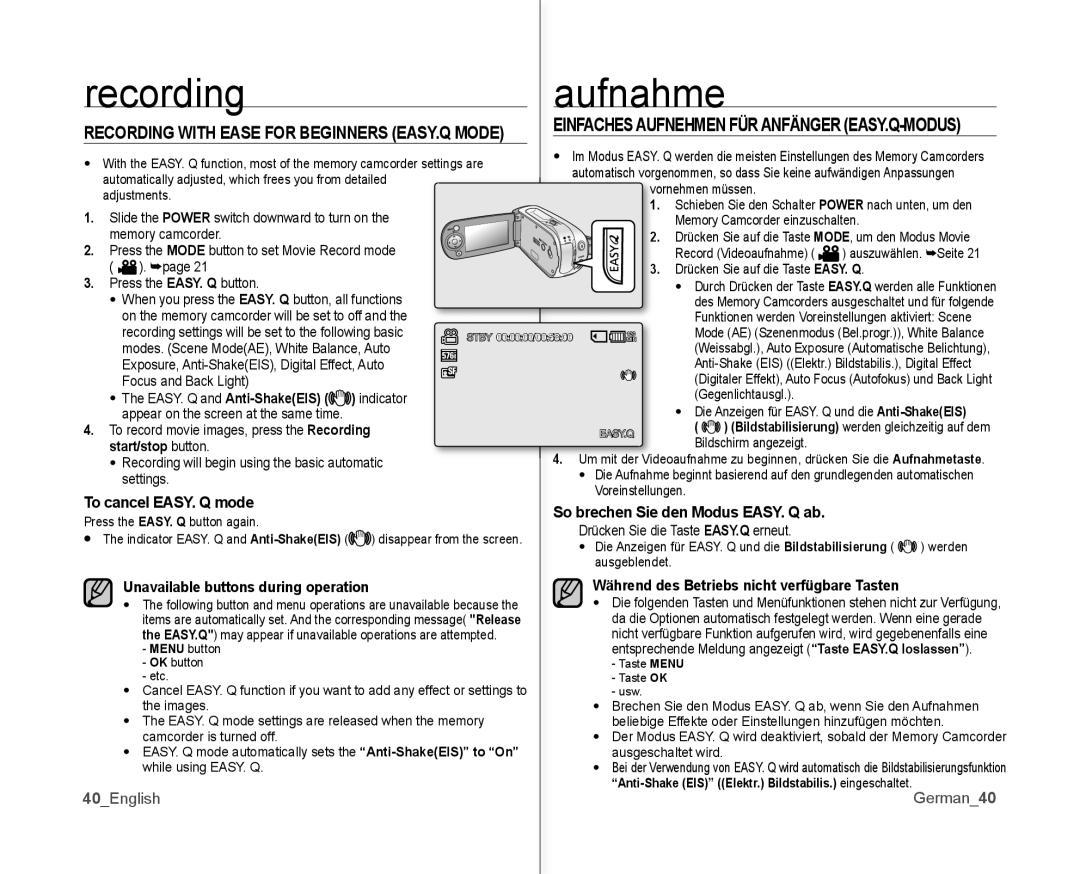recording |
|
| aufnahme |
|
| |||||
RECORDING WITH EASE FOR BEGINNERS (EASY.Q MODE) | EINFACHES AUFNEHMEN FÜR ANFÄNGER | |||||||||
|
|
|
|
|
| |||||
• With the EASY. Q function, most of the memory camcorder settings are | • �m Modus EASY. Q werden die meisten Einstellungen des Memory Camcorders | |||||||||
automatisch vorgenommen, so dass Sie keine aufw�ndigen Anpassungen | ||||||||||
automatically adjusted, which frees you from detailed |
| |||||||||
|
|
| vornehmen müssen. |
|
| |||||
adjustments. |
|
|
|
|
|
| ||||
|
|
|
| 1. Schieben Sie den Schalter POWER nach unten, um den | ||||||
1. Slide the POWER switch downward to turn on the |
|
|
| |||||||
|
|
| Memory Camcorder einzuschalten. |
| ||||||
memory camcorder. |
|
|
|
| 2. Drücken Sie auf die Taste MODE, um den Modus Movie | |||||
2. Press the MODE button to set Movie �ecord mode |
|
|
| �ecord (Videoaufnahme) ( | ) auszuw�hlen. ➥Seite 21 | |||||
( | ). ➥page 21 |
|
|
|
| 3. Drücken Sie auf die Taste EASY. Q. |
| |||
3. Press the EASY. Q button. |
|
|
|
| • Durch Drücken der Taste EASY.Q werden alle Funktionen | |||||
• When you press the EASY. Q button, all functions |
|
|
| des Memory Camcorders ausgeschaltet und für folgende | ||||||
| on the memory camcorder will be set to off and the | STBY 00:00:00/00:58:00 |
| Funktionen werden Voreinstellungen aktiviert: Scene | ||||||
| recording settings will be set to the following basic | M�N | Mode (AE) (Szenenmodus (Bel.progr.)), White Balance | |||||||
|
|
|
|
| 120 |
|
|
|
| |
| modes. (Scene Mode(AE), White Balance, Auto |
|
|
| (Weissabgl.), Auto Exposure (Automatische Belichtung), | |||||
| Exposure, |
|
|
| ||||||
| Focus and Back Light) |
|
|
|
| (Digitaler Effekt), Auto Focus (Autofokus) und Back Light | ||||
• The EASY. Q and | ) indicator |
|
|
| (�egenlichtausgl.). |
|
| |||
| appear on the screen at the same time. |
|
|
|
| • Die Anzeigen für EASY. Q und die | ||||
4. To record movie images, press the Recording |
|
| EASY.Q | ( | ) (Bildstabilisierung) werden gleichzeitig auf dem | |||||
start/stop button. |
|
|
|
| Bildschirm angezeigt. |
|
| |||
• �ecording will begin using the basic automatic |
| 4. Um mit der Videoaufnahme zu beginnen, drücken Sie die Aufnahmetaste. | ||||||||
| settings. |
|
| • Die Aufnahme beginnt basierend auf den grundlegenden automatischen | ||||||
To cancel EASY. Q mode |
|
|
| Voreinstellungen. |
|
|
| |||
|
| So brechen Sie den Modus EASY. Q ab. |
|
| ||||||
Press the EASY. Q button again. |
|
|
|
| ||||||
|
| Drücken Sie die Taste EASY.Q erneut. |
|
| ||||||
• The indicator EASY. Q and | ) disappear from the screen. |
|
| |||||||
• | Die Anzeigen für EASY. Q und die Bildstabilisierung ( | ) werden | ||||||||
|
|
|
|
| ausgeblendet. |
|
|
| ||
| Unavailable buttons during operation |
|
| Während des Betriebs nicht verfügbare Tasten |
| |||||
| • The following button and menu operations are unavailable because the |
| • Die folgenden Tasten und Menüfunktionen stehen nicht zur Verfügung, | |||||||
| items are automatically set. And the corresponding message( "Release |
| da die Optionen automatisch festgelegt werden. Wenn eine gerade | |||||||
| the EASY.Q") may appear if unavailable operations are attempted. |
| nicht verfügbare Funktion aufgerufen wird, wird gegebenenfalls eine | |||||||
| - MENU button |
|
|
| entsprechende Meldung angezeigt (“Taste EASY.Q loslassen”). | |||||
| - OK button |
|
|
| - Taste MENU |
|
|
| ||
| - etc. |
|
|
| - Taste OK |
|
|
| ||
| • Cancel EASY. Q function if you want to add any effect or settings to |
| - usw. |
|
|
|
| |||
| the images. |
|
|
| • Brechen Sie den Modus EASY. Q ab, wenn Sie den Aufnahmen | |||||
| • The EASY. Q mode settings are released when the memory |
| beliebige Effekte oder Einstellungen hinzufügen möchten. | |||||||
| camcorder is turned off. |
|
|
| • Der Modus EASY. Q wird deaktiviert, sobald der Memory Camcorder | |||||
| • EASY. Q mode automatically sets the |
| ausgeschaltet wird. |
|
|
| ||||
| while using EASY. Q. |
|
|
| • Bei der Verwendung von EASY. Q wird automatisch die Bildstabilisierungsfunktion | |||||
40_English |
|
|
| |||||||