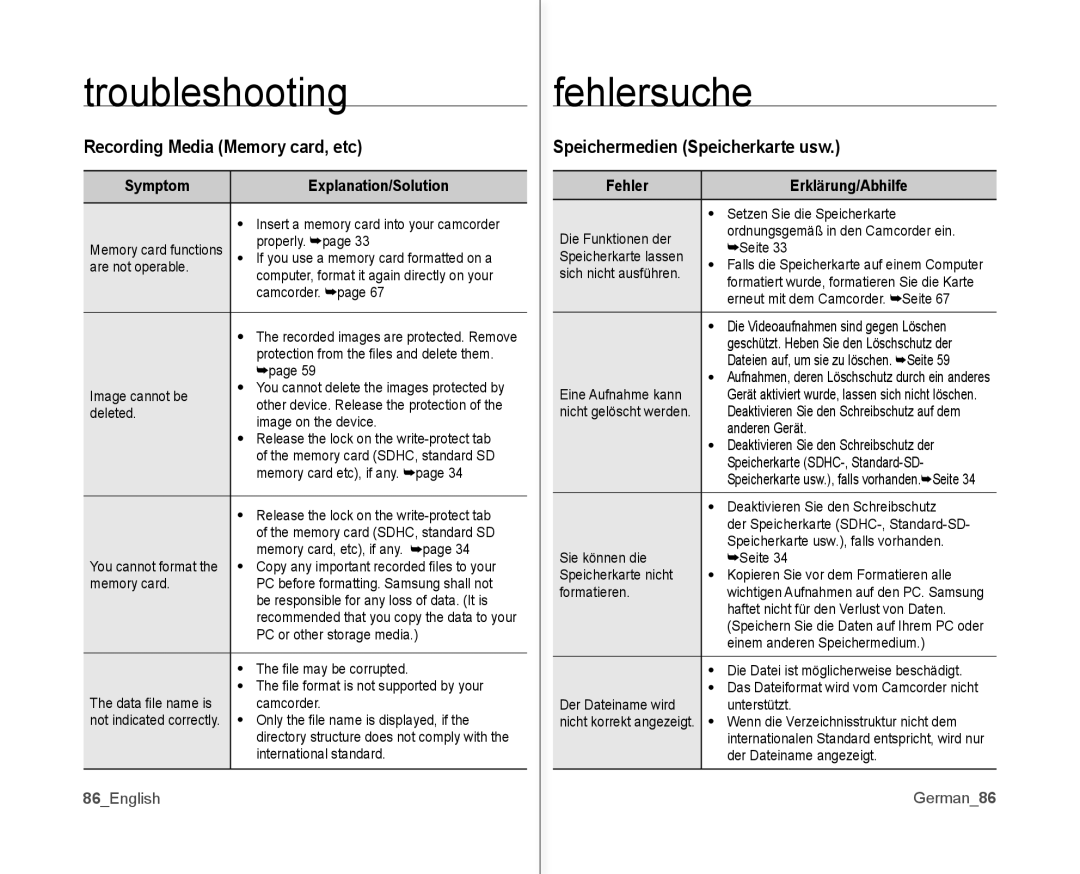troubleshooting
Recording Media (Memory card, etc)
Symptom |
| Explanation/Solution |
|
| |
| • �nsert a memory card into your camcorder | |
Memory card functions |
| properly. ➥page 33 |
• | �f you use a memory card formatted on a | |
are not operable. |
| computer, format it again directly on your |
|
| camcorder. ➥page 67 |
|
| |
| • The recorded images are protected. �emove | |
|
| protection from the fi les and delete them. |
|
| ➥page 59 |
�mage cannot be | • | You cannot delete the images protected by |
| other device. �elease the protection of the | |
deleted. |
| |
| image on the device. | |
|
| |
| • �elease the lock on the | |
|
| of the memory card (SDHC, standard SD |
|
| memory card etc), if any. ➥page 34 |
|
| |
| • �elease the lock on the | |
|
| of the memory card (SDHC, standard SD |
|
| memory card, etc), if any. ➥page 34 |
You cannot format the | • | Copy any important recorded fi les to your |
memory card. |
| PC before formatting. Samsung shall not |
|
| be responsible for any loss of data. (�t is |
|
| recommended that you copy the data to your |
|
| PC or other storage media.) |
|
| |
| • The fi le may be corrupted. | |
| • The fi le format is not supported by your | |
The data fi le name is |
| camcorder. |
not indicated correctly. | • | Only the fi le name is displayed, if the |
|
| directory structure does not comply with the |
|
| international standard. |
|
|
|
86_English |
|
|
fehlersuche
Speichermedien (Speicherkarte usw.)
Fehler |
| Erklärung/Abhilfe | |
| • Setzen Sie die Speicherkarte | ||
Die Funktionen der |
| ordnungsgem�ß in den Camcorder ein. | |
| ➥Seite 33 | ||
Speicherkarte lassen |
| ||
• | Falls die Speicherkarte auf einem Computer | ||
sich nicht ausführen. | |||
| formatiert wurde, formatieren Sie die Karte | ||
|
| ||
|
| erneut mit dem Camcorder. ➥Seite 67 | |
|
| ||
| • Die Videoaufnahmen sind gegen Löschen | ||
|
| geschützt. Heben Sie den Löschschutz der | |
|
| Dateien auf, um sie zu löschen. ➥Seite 59 | |
| • Aufnahmen, deren Löschschutz durch ein anderes | ||
Eine Aufnahme kann |
| �er�t aktiviert wurde, lassen sich nicht löschen. | |
nicht gelöscht werden. |
| Deaktivieren Sie den Schreibschutz auf dem | |
|
| anderen �er�t. | |
| • Deaktivieren Sie den Schreibschutz der | ||
|
| Speicherkarte | |
|
| Speicherkarte usw.), falls vorhanden.➥Seite 34 | |
| • Deaktivieren Sie den Schreibschutz | ||
|
| der Speicherkarte | |
|
| Speicherkarte usw.), falls vorhanden. | |
Sie können die |
| ➥Seite 34 | |
Speicherkarte nicht | • | Kopieren Sie vor dem Formatieren alle | |
formatieren. |
| wichtigen Aufnahmen auf den PC. Samsung | |
|
| haftet nicht für den Verlust von Daten. | |
|
| (Speichern Sie die Daten auf �hrem PC oder | |
|
| einem anderen Speichermedium.) | |
| • Die Datei ist möglicherweise besch�digt. | ||
| • Das Dateiformat wird vom Camcorder nicht | ||
Der Dateiname wird |
| unterstützt. | |
nicht korrekt angezeigt. | • Wenn die Verzeichnisstruktur nicht dem | ||
|
| internationalen Standard entspricht, wird nur | |
|
| der Dateiname angezeigt. | |
|
| �erman_86 | |