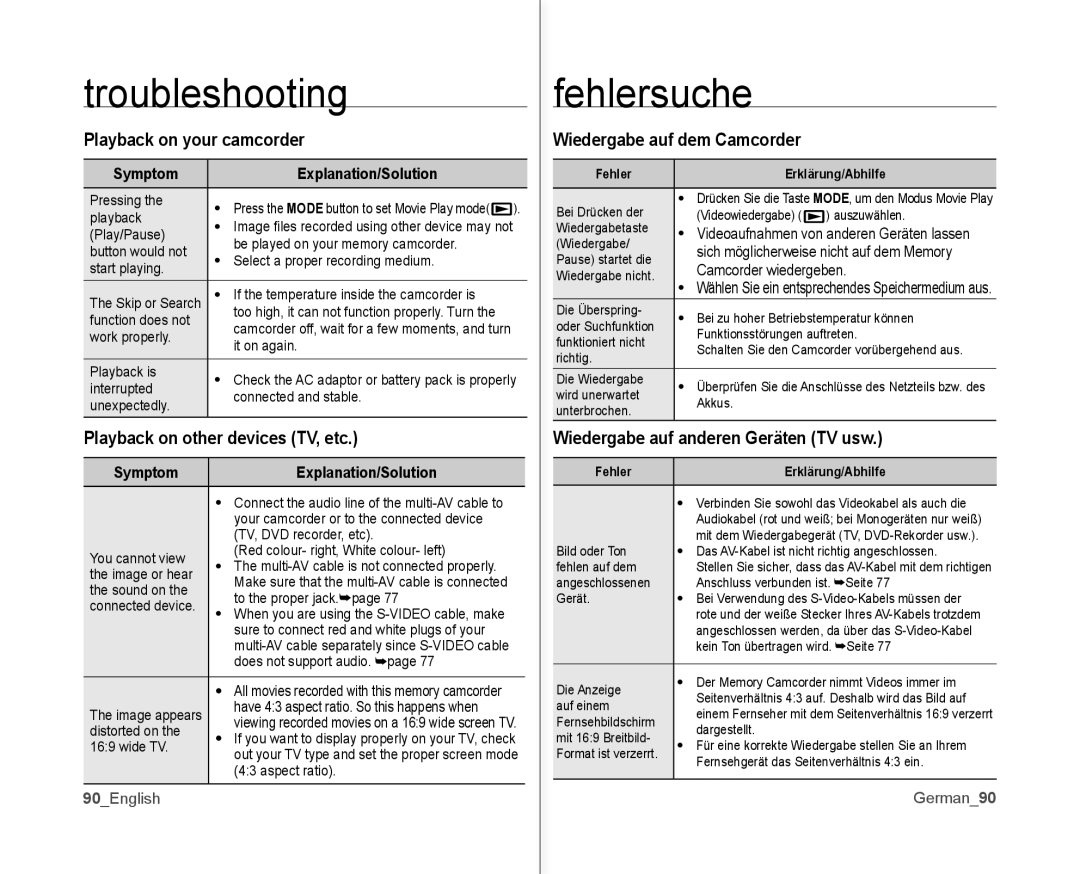troubleshooting
Playback on your camcorder
Symptom |
| Explanation/Solution |
| |
Pressing the | • | Press the MODE button to set Movie Play mode( | ). | |
playback | ||||
• | Image fi les recorded using other device may not |
| ||
(Play/Pause) |
| |||
| be played on your memory camcorder. |
| ||
button would not |
|
| ||
• | Select a proper recording medium. |
| ||
start playing. |
| |||
|
|
| ||
The Skip or Search | • | �f the temperature inside the camcorder is |
| |
function does not |
| too high, it can not function properly. Turn the |
| |
| camcorder off, wait for a few moments, and turn |
| ||
work properly. |
|
| ||
| it on again. |
| ||
|
|
| ||
|
|
|
| |
Playback is | • | Check the AC adaptor or battery pack is properly | ||
interrupted | ||||
| connected and stable. |
| ||
unexpectedly. |
|
| ||
|
|
| ||
Playback on other devices (TV, etc.) |
| |||
Symptom |
| Explanation/Solution | |
| • Connect the audio line of the | ||
|
| your camcorder or to the connected device | |
|
| (TV, DVD recorder, etc). | |
You cannot view |
| (�ed colour- right, White colour- left) | |
• | The | ||
the image or hear | |||
| Make sure that the | ||
the sound on the |
| ||
| to the proper jack.➥page 77 | ||
connected device. |
| ||
• | When you are using the | ||
| |||
|
| sure to connect red and white plugs of your | |
|
| ||
|
| does not support audio. ➥page 77 | |
|
| ||
| • All movies recorded with this memory camcorder | ||
The image appears |
| have 4:3 aspect ratio. So this happens when | |
| viewing recorded movies on a 16:9 wide screen TV. | ||
distorted on the |
| ||
• | �f you want to display properly on your TV, check | ||
16:9 wide TV. | |||
| out your TV type and set the proper screen mode | ||
|
| ||
|
| (4:3 aspect ratio). | |
|
|
| |
90_English |
|
| |
fehlersuche
Wiedergabe auf dem Camcorder
Fehler |
| Erklärung/Abhilfe | ||
|
|
| ||
Bei Drücken der | • | Drücken Sie die Taste MODE, um den Modus Movie Play | ||
| (Videowiedergabe) ( | ) auszuw�hlen. | ||
Wiedergabetaste | • | Videoaufnahmen von anderen �er�ten lassen | ||
(Wiedergabe/ |
| sich möglicherweise nicht auf dem Memory | ||
Pause) startet die |
| |||
| Camcorder wiedergeben. | |||
Wiedergabe nicht. |
| |||
| • | W�hlen Sie ein entsprechendes Speichermedium aus. | ||
Die Überspring- | • | Bei zu hoher Betriebstemperatur können | ||
oder Suchfunktion | ||||
| Funktionsstörungen auftreten. | |||
funktioniert nicht |
| |||
| Schalten Sie den Camcorder vorübergehend aus. | |||
richtig. |
| |||
|
|
| ||
Die Wiedergabe | • | Überprüfen Sie die Anschlüsse des Netzteils bzw. des | ||
wird unerwartet | ||||
| Akkus. |
| ||
unterbrochen. |
|
| ||
|
|
| ||
Wiedergabe auf anderen Geräten (TV usw.) | ||||
|
|
| ||
Fehler |
| Erklärung/Abhilfe | ||
|
| |||
| • Verbinden Sie sowohl das Videokabel als auch die | |||
|
| Audiokabel (rot und weiß; bei Monoger�ten nur weiß) | ||
|
| mit dem Wiedergabeger�t (TV, | ||
Bild oder Ton | • | Das | ||
fehlen auf dem |
| Stellen Sie sicher, dass das | ||
angeschlossenen |
| Anschluss verbunden ist. ➥Seite 77 | ||
�er�t. | • | Bei Verwendung des | ||
|
| rote und der weiße Stecker �hres | ||
|
| angeschlossen werden, da über das | ||
|
| kein Ton übertragen wird. ➥Seite 77 | ||
|
|
| ||
Die Anzeige | • | Der Memory Camcorder nimmt Videos immer im | ||
| Seitenverh�ltnis 4:3 auf. Deshalb wird das Bild auf | |||
auf einem |
| |||
| einem Fernseher mit dem Seitenverh�ltnis 16:9 verzerrt | |||
Fernsehbildschirm |
| |||
| dargestellt. |
| ||
mit 16:9 Breitbild- |
|
| ||
• | Für eine korrekte Wiedergabe stellen Sie an �hrem | |||
Format ist verzerrt. | ||||
| Fernsehger�t das Seitenverh�ltnis 4:3 ein. | |||
|
| |||
|
|
|
| |
|
|
| �erman_90 | |