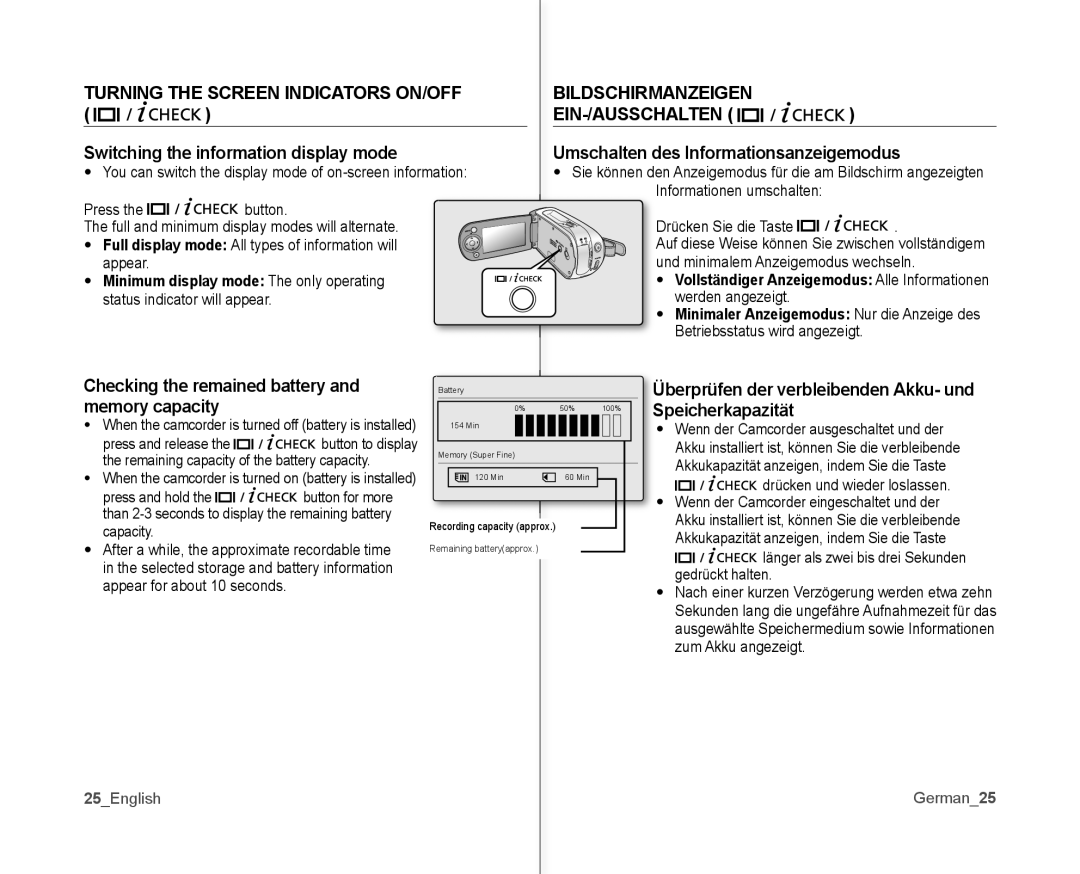TURNING THE SCREEN INDICATORS ON/OFF | BILDSCHIRMANZEIGEN |
| |
( | ) | ) | |
Switching the information display mode | Umschalten des Informationsanzeigemodus | ||
• You can switch the display mode of | • Sie können den Anzeigemodus für die am Bildschirm angezeigten | ||
Press the | button. | �nformationen umschalten: |
|
|
| ||
The full and minimum display modes will alternate. | Drücken Sie die Taste | . | |
• Full display mode: All types of information will | Auf diese Weise können Sie zwischen vollst�ndigem | ||
appear. |
| und minimalem Anzeigemodus wechseln. | |
• Minimum display mode: The only operating | • Vollständiger Anzeigemodus: Alle �nformationen | ||
status indicator will appear. | werden angezeigt. |
| |
|
| • Minimaler Anzeigemodus: Nur die Anzeige des | |
|
| Betriebsstatus wird angezeigt. | |
Checking the remained battery and | Battery |
|
| Überprüfen der verbleibenden Akku- und | ||
memory capacity |
| 0% | 50% | 100% | Speicherkapazität | |
• | When the camcorder is turned off (battery is installed) | 154 Min |
|
| • Wenn der Camcorder ausgeschaltet und der | |
| press and release the | button to display | Memory (Super Fine) |
|
| Akku installiert ist, können Sie die verbleibende |
| the remaining capacity of the battery capacity. |
|
| Akkukapazit�t anzeigen, indem Sie die Taste | ||
• |
|
|
| |||
When the camcorder is turned on (battery is installed) | 120 Min | 60 Min |
| drücken und wieder loslassen. | ||
|
|
|
| |||
| press and hold the | button for more |
|
|
| |
|
|
|
| • Wenn der Camcorder eingeschaltet und der | ||
| than | Recording capacity (approx.) |
|
| Akku installiert ist, können Sie die verbleibende | |
| capacity. |
|
|
| ||
|
|
|
|
| Akkukapazit�t anzeigen, indem Sie die Taste | |
• | After a while, the approximate recordable time | Remaining battery(approx.) |
|
| ||
|
| l�nger als zwei bis drei Sekunden | ||||
| in the selected storage and battery information |
|
|
| ||
|
|
|
| gedrückt halten. | ||
| appear for about 10 seconds. |
|
|
|
| |
|
|
|
|
| • Nach einer kurzen Verzögerung werden etwa zehn | |
|
|
|
|
|
| |
|
|
|
|
|
| Sekunden lang die ungef�hre Aufnahmezeit für das |
|
|
|
|
|
| ausgew�hlte Speichermedium sowie �nformationen |
|
|
|
|
|
| zum Akku angezeigt. |
25_English
�erman_25