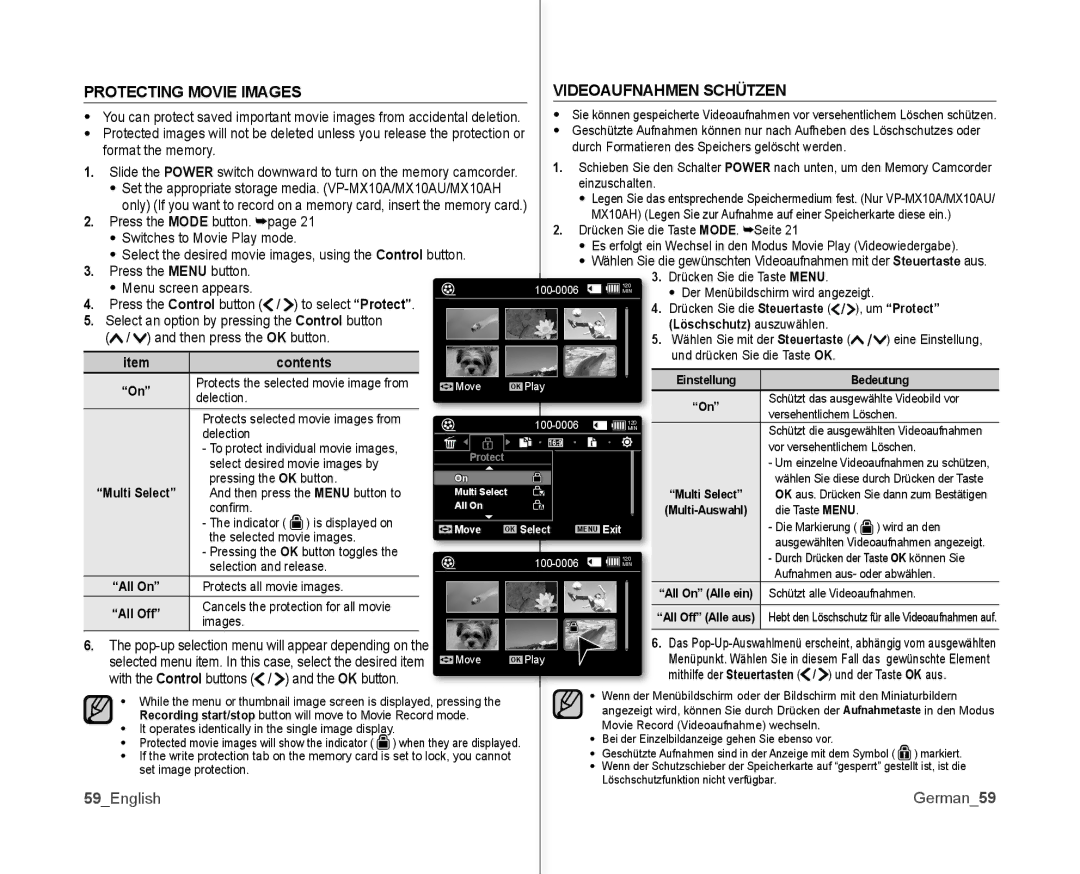PROTECTING MOVIE IMAGES |
|
|
| VIDEOAUFNAHMEN SCHÜTZEN |
| ||||||||||||
• You can protect saved important movie images from accidental deletion. |
|
|
| • Sie können gespeicherte Videoaufnahmen vor versehentlichem Löschen schützen. | |||||||||||||
• Protected images will not be deleted unless you release the protection or |
|
|
| • �eschützte Aufnahmen können nur nach Aufheben des Löschschutzes oder | |||||||||||||
| format the memory. |
|
|
|
|
|
|
|
|
|
| durch Formatieren des Speichers gelöscht werden. |
| ||||
1. | Slide the POWER switch downward to turn on the memory camcorder. |
|
|
| 1. Schieben Sie den Schalter POWER nach unten, um den Memory Camcorder | ||||||||||||
| • Set the appropriate storage media. |
|
|
|
|
| einzuschalten. |
|
| ||||||||
|
|
|
|
|
| • Legen Sie das entsprechende Speichermedium fest. (Nur | |||||||||||
| only) (�f you want to record on a memory card, insert the memory card.) |
|
|
|
|
| |||||||||||
|
|
|
|
|
| MX10AH) (Legen Sie zur Aufnahme auf einer Speicherkarte diese ein.) | |||||||||||
2. | Press the MODE button. ➥page 21 |
|
|
|
|
| |||||||||||
| 2. |
| Drücken Sie die Taste MODE. ➥Seite 21 |
| |||||||||||||
| • Switches to Movie Play mode. |
|
|
| |||||||||||||
|
|
|
|
|
| • Es erfolgt ein Wechsel in den Modus Movie Play (Videowiedergabe). | |||||||||||
| • Select the desired movie images, using the Control button. |
|
|
|
|
| |||||||||||
|
|
|
|
|
| • W�hlen Sie die gewünschten Videoaufnahmen mit der Steuertaste aus. | |||||||||||
3. | Press the MENU button. |
|
|
|
|
|
|
|
|
|
|
| |||||
|
|
|
|
|
|
|
|
|
|
|
|
| 3. Drücken Sie die Taste MENU. |
| |||
| • Menu screen appears. |
|
|
|
|
|
| 120 |
| ||||||||
|
|
|
|
|
|
|
| • Der Menübildschirm wird angezeigt. | |||||||||
|
|
|
|
|
|
|
| M�N | |||||||||
4. | Press the Control button ( | / ) to select “Protect”. |
|
|
|
|
|
|
|
|
|
|
|
|
|
| |
|
|
|
|
|
|
|
|
|
| 4. | Drücken Sie die Steuertaste ( | ), um “Protect” | |||||
5. Select an option by pressing the Control button |
|
|
|
|
|
|
|
|
|
|
| (Löschschutz) auszuw�hlen. |
| ||||
| ( / ) and then press the OK button. |
|
|
|
|
|
|
|
|
| 5. | W�hlen Sie mit der Steuertaste ( | ) eine Einstellung, | ||||
|
|
|
|
|
|
|
|
|
|
|
|
|
|
|
| und drücken Sie die Taste OK. |
|
| item | contents |
|
|
|
|
|
|
|
|
| ||||||
|
|
|
|
|
|
|
|
|
|
| |||||||
“On” | Protects the selected movie image from | Move | OK Play |
| Einstellung | Bedeutung | ||
delection. |
|
|
|
| “On” | Schützt das ausgew�hlte Videobild vor | ||
|
|
|
|
| ||||
| Protects selected movie images from |
|
|
| versehentlichem Löschen. | |||
|
| 120 | ||||||
| delection |
|
| M�N | Schützt die ausgew�hlten Videoaufnahmen | |||
|
|
|
|
|
| |||
| - To protect individual movie images, | Protect |
|
|
| vor versehentlichem Löschen. | ||
| select desired movie images by |
|
|
| - Um einzelne Videoaufnahmen zu schützen, | |||
|
|
|
|
| ||||
| pressing the OK button. | On |
|
|
| w�hlen Sie diese durch Drücken der Taste | ||
“Multi Select” | And then press the MENU button to | Multi Select |
| “Multi Select” | OK aus. Drücken Sie dann zum Best�tigen | |||
| confi rm. | ) is displayed on | All On |
|
| die Taste MENU. |
| |
| - The indicator ( | Move | OK Select | MENU Exit |
| - Die Markierung ( | ) wird an den | |
| the selected movie images. |
| ||||||
|
|
|
|
| ausgew�hlten Videoaufnahmen angezeigt. | |||
| - Pressing the OK button toggles the |
|
|
|
| |||
|
| 120 | - Durch Drücken der Taste OK können Sie | |||||
| selection and release. |
| M�N | |||||
|
|
| Aufnahmen aus- oder abw�hlen. | |||||
“All On” | Protects all movie images. |
|
|
|
| |||
|
|
| “All On” (Alle ein) | Schützt alle Videoaufnahmen. | ||||
| Cancels the protection for all movie |
|
|
| ||||
“All Off” |
|
|
| “All Off” (Alle aus) | Hebt den Löschschutz für alle Videoaufnahmen auf. | |||
images. |
|
|
|
| ||||
6. The |
|
|
|
|
|
|
|
| 6. Das |
selected menu item. �n this case, select the desired item |
| Move |
| OK | Play |
|
| Menüpunkt. W�hlen Sie in diesem Fall das gewünschte Element | |
|
|
|
| ||||||
with the Control buttons ( / ) and the OK button. |
|
|
|
|
|
|
|
| mithilfe der Steuertasten ( / ) und der Taste OK aus. |
• While the menu or thumbnail image screen is displayed, pressing the |
|
|
|
| • | Wenn der Menübildschirm oder der Bildschirm mit den Miniaturbildern | |||
|
|
|
|
| angezeigt wird, können Sie durch Drücken der Aufnahmetaste in den Modus | ||||
Recording start/stop button will move to Movie �ecord mode. |
|
|
|
|
| ||||
|
|
|
|
| Movie �ecord (Videoaufnahme) wechseln. | ||||
• �t operates identically in the single image display. |
|
|
|
|
|
|
|
| |
• Protected movie images will show the indicator ( ) when they are displayed. |
| • | Bei der Einzelbildanzeige gehen Sie ebenso vor. | ||||||
• �f the write protection tab on the memory card is set to lock, you cannot |
| • | �eschützte Aufnahmen sind in der Anzeige mit dem Symbol ( ) markiert. | ||||||
set image protection. |
|
|
|
|
|
|
| • | Wenn der Schutzschieber der Speicherkarte auf “gesperrt” gestellt ist, ist die |
|
|
|
|
|
|
|
|
| Löschschutzfunktion nicht verfügbar. |
59_English |
|
|
|
|
|
|
|
| �erman_59 |
|
|
|
|
|
|
|
|
|
|