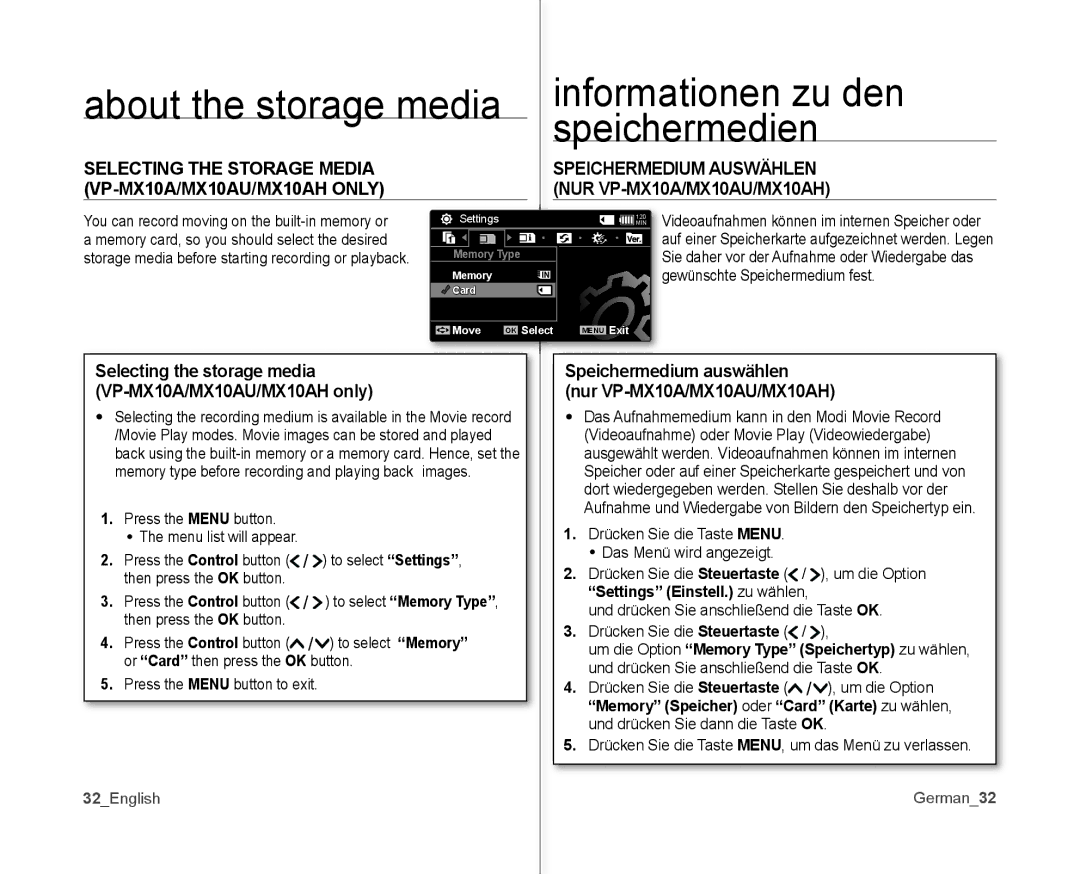about the storage media | informationen zu den | |
|
| speichermedien |
SELECTING THE STORAGE MEDIA |
| SPEICHERMEDIUM AUSWÄHLEN |
| (NUR | |
You can record moving on the | Settings | M�N Videoaufnahmen können im internen Speicher oder |
|
| 120 |
a memory card, so you should select the desired | Memory Type | auf einer Speicherkarte aufgezeichnet werden. Legen |
storage media before starting recording or playback. | Sie daher vor der Aufnahme oder Wiedergabe das | |
| Memory | gewünschte Speichermedium fest. |
| Card |
|
|
|
|
|
|
|
|
|
|
|
|
|
|
|
|
|
|
|
|
| Move |
| Select |
|
|
|
|
|
| |
|
|
|
|
| OK |
| MENU | Exit |
|
| ||||
|
|
|
|
|
|
|
|
|
|
|
|
|
|
|
Selecting the storage media |
|
|
|
|
|
|
| Speichermedium auswählen |
|
| ||||
|
| (nur | ||||||||||||
• Selecting the recording medium is available in the Movie record |
| • Das Aufnahmemedium kann in den Modi Movie �ecord | ||||||||||||
| /Movie Play modes. Movie images can be stored and played |
|
| (Videoaufnahme) oder Movie Play (Videowiedergabe) | ||||||||||
| back using the |
|
| ausgew�hlt werden. Videoaufnahmen können im internen | ||||||||||
| memory type before recording and playing back images. |
|
| Speicher oder auf einer Speicherkarte gespeichert und von | ||||||||||
|
|
|
|
|
|
|
|
|
| dort wiedergegeben werden. Stellen Sie deshalb vor der | ||||
1. Press the MENU button. |
|
|
|
|
|
|
|
| Aufnahme und Wiedergabe von Bildern den Speichertyp ein. | |||||
|
|
|
|
|
|
| 1. Drücken Sie die Taste MENU. |
|
| |||||
| • The menu list will appear. |
|
|
|
|
|
|
|
|
| ||||
2. | Press the Control button ( | ) to select “Settings”, |
|
| • Das Menü wird angezeigt. |
|
| |||||||
| 2. | Drücken Sie die Steuertaste ( | / | ), um die Option | ||||||||||
| then press the OK button. |
|
|
|
|
|
|
| ||||||
3. | Press the Control button ( | ) to select “Memory Type”, |
|
| “Settings” (Einstell.) zu w�hlen, |
| ||||||||
|
| und drücken Sie anschließend die Taste OK. | ||||||||||||
| then press the OK button. |
|
|
|
|
|
|
|
| |||||
|
|
|
|
|
|
|
| 3. | Drücken Sie die Steuertaste ( | / | ), | |||
4. | Press the Control button ( | ) to select “Memory” |
| |||||||||||
|
| um die Option “Memory Type” (Speichertyp) zu w�hlen, | ||||||||||||
| or “Card” then press the OK button. |
|
| |||||||||||
|
|
| und drücken Sie anschließend die Taste OK. | |||||||||||
5. | Press the MENU button to exit. |
|
|
|
|
|
|
|
| |||||
|
|
|
|
|
|
| 4. | Drücken Sie die Steuertaste ( |
| ), um die Option | ||||
|
|
|
|
|
|
|
|
|
| “Memory” (Speicher) oder “Card” (Karte) zu w�hlen, | ||||
|
|
|
|
|
|
|
|
|
| |||||
|
|
|
|
|
|
|
|
|
| und drücken Sie dann die Taste OK. | ||||
|
|
|
|
|
|
|
|
| 5. Drücken Sie die Taste MENU, um das Menü zu verlassen. | |||||
|
|
|
|
|
|
|
|
|
|
|
|
|
|
|
32_English
�erman_32