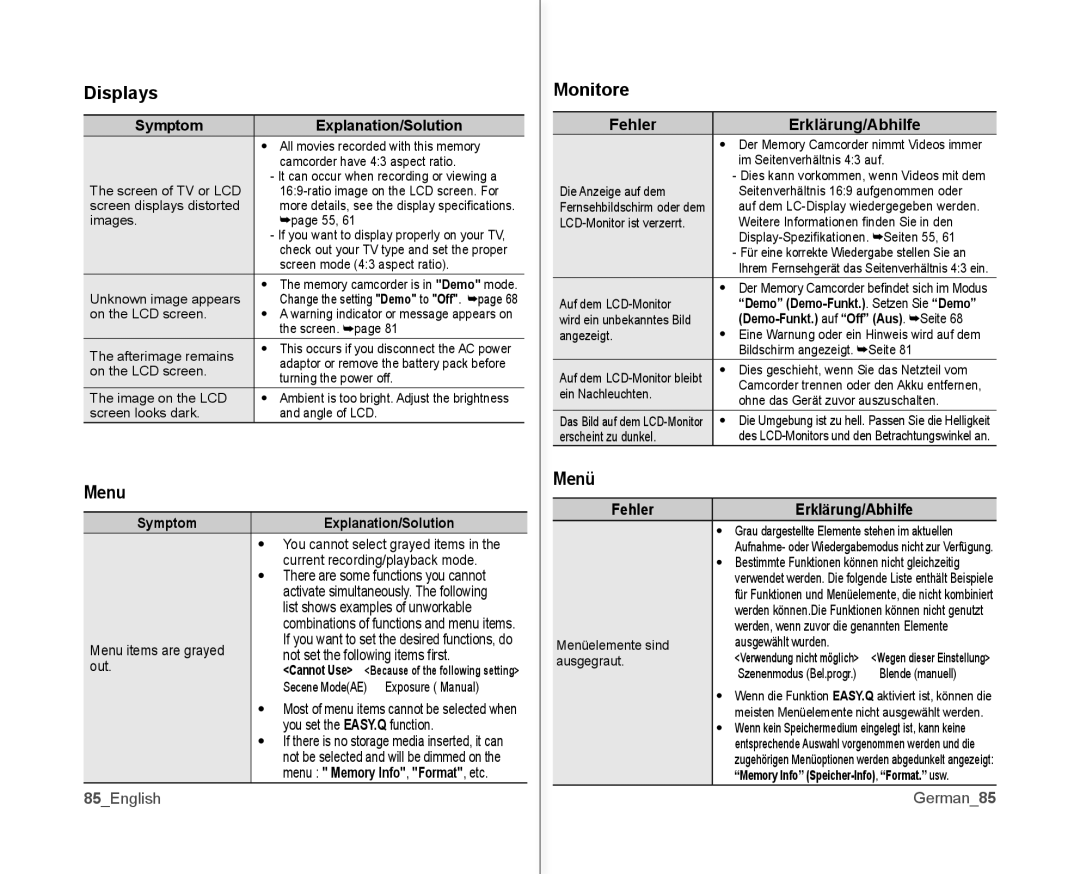Displays
Symptom |
| Explanation/Solution |
| • All movies recorded with this memory | |
|
| camcorder have 4:3 aspect ratio. |
|
| - �t can occur when recording or viewing a |
The screen of TV or LCD |
| |
screen displays distorted |
| more details, see the display specifi cations. |
images. |
| ➥page 55, 61 |
|
| - �f you want to display properly on your TV, |
|
| check out your TV type and set the proper |
|
| screen mode (4:3 aspect ratio). |
| • The memory camcorder is in "Demo" mode. | |
Unknown image appears |
| Change the setting "Demo" to "Off". ➥page 68 |
on the LCD screen. | • | A warning indicator or message appears on |
|
| the screen. ➥page 81 |
The afterimage remains | • | This occurs if you disconnect the AC power |
| adaptor or remove the battery pack before | |
on the LCD screen. |
| |
| turning the power off. | |
|
| |
The image on the LCD | • | Ambient is too bright. Adjust the brightness |
screen looks dark. |
| and angle of LCD. |
Menu
Symptom | Explanation/Solution |
| • You cannot select grayed items in the |
| current recording/playback mode. |
| • There are some functions you cannot |
| activate simultaneously. The following |
| list shows examples of unworkable |
| combinations of functions and menu items. |
Menu items are grayed | �f you want to set the desired functions, do |
not set the following items fi rst. | |
out. | <Cannot Use> <Because of the following setting> |
| Secene Mode(AE) Exposure ( Manual) |
| • Most of menu items cannot be selected when |
| you set the EASY.Q function. |
| • �f there is no storage media inserted, it can |
| not be selected and will be dimmed on the |
| menu : " Memory Info", "Format", etc. |
85_English
Monitore
Fehler |
| Erklärung/Abhilfe |
| • Der Memory Camcorder nimmt Videos immer | |
|
| im Seitenverh�ltnis 4:3 auf. |
|
| - Dies kann vorkommen, wenn Videos mit dem |
Die Anzeige auf dem |
| Seitenverh�ltnis 16:9 aufgenommen oder |
Fernsehbildschirm oder dem |
| auf dem |
| Weitere Informationen fi nden Sie in den | |
|
| |
|
| - Für eine korrekte Wiedergabe stellen Sie an |
|
| �hrem Fernsehger�t das Seitenverh�ltnis 4:3 ein. |
| • Der Memory Camcorder befi ndet sich im Modus | |
Auf dem |
| “Demo” |
wird ein unbekanntes Bild |
|
|
angezeigt. | • | Eine Warnung oder ein Hinweis wird auf dem |
|
| Bildschirm angezeigt. ➥Seite 81 |
Auf dem | • | Dies geschieht, wenn Sie das Netzteil vom |
| Camcorder trennen oder den Akku entfernen, | |
ein Nachleuchten. |
| |
| ohne das �er�t zuvor auszuschalten. | |
|
| |
Das Bild auf dem | • | Die Umgebung ist zu hell. Passen Sie die Helligkeit |
erscheint zu dunkel. |
| des |
Menü
Fehler | Erklärung/Abhilfe | |
| • �rau dargestellte Elemente stehen im aktuellen | |
| Aufnahme- oder Wiedergabemodus nicht zur Verfügung. | |
| • Bestimmte Funktionen können nicht gleichzeitig | |
| verwendet werden. Die folgende Liste enth�lt Beispiele | |
| für Funktionen und Menüelemente, die nicht kombiniert | |
| werden können.Die Funktionen können nicht genutzt | |
| werden, wenn zuvor die genannten Elemente | |
Menüelemente sind | ausgew�hlt wurden. |
|
ausgegraut. | <Verwendung nicht möglich> | <Wegen dieser Einstellung> |
| Szenenmodus (Bel.progr.) | Blende (manuell) |
| • Wenn die Funktion EASY.Q aktiviert ist, können die | |
| meisten Menüelemente nicht ausgew�hlt werden. | |
| • Wenn kein Speichermedium eingelegt ist, kann keine | |
| entsprechende Auswahl vorgenommen werden und die | |
| zugehörigen Menüoptionen werden abgedunkelt angezeigt: | |
| “Memory Info” | |
|
| �erman_85 |